The patent shows that iMessage can edit messages sent in the future
In connection with iMessage, Apple's new patent published by the US Patent and Trademark Office (USPTO) describes features of " a messaging user interface of a messaging application " that have never been exported. currently in iOS.
These features include multiple ways to easily confirm messages, display private messages, synchronize viewing content between users, translate foreign languages, and combine messages. into a group. The document proposes improvements to some of the familiar features in the Messages app, like message bubbles and full-screen effects, as well as the ability to send and receive money through Apple Pay.
Among the most noteworthy new features is the ability to edit entire paragraphs in sent messages. When selecting a message with your finger, a menu will appear with an option for editing, which when clicked opens a " message editing interface " and displays " a modified version." Edit the message "to all recipients. The attached illustration shows a " Show Edits " button used to display the editing history.
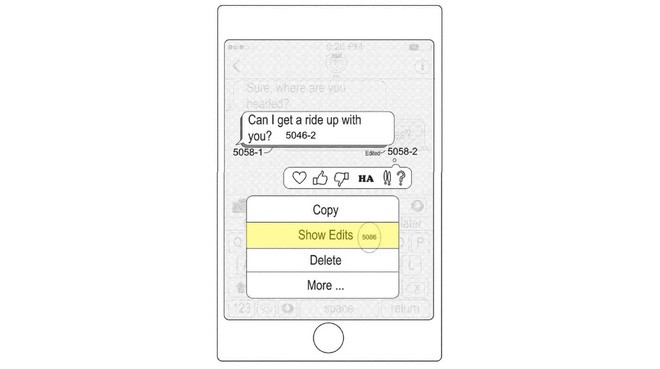
The iMessage app store was introduced in iOS 10 with some limitations, and many of them were based on third-party apps available on users' devices. An Apple patent shows that applications will become "more complete", work from within the Messages application and own new " application management interfaces ".
The illustrations show a flexible dock containing applications with the ability to work in tandem with " input suggestions " to guide users to find the right application. In addition, according to the patent, the applications in Messages can be more tightly integrated and more interactive.
Improving the apps in Messages, as well as bringing text-related features, will allow Apple to better compete with popular messaging apps with richer features, such as WeChat. . Considering this is just a patent, the possibility of the above features being brought to a future version of iOS is still a matter of omission.