2 more ways to download YouTube videos on computers, phones without using software?
There are now many ways to download YouTube videos to your computer, Android phones (you can refer to the articles below), but there are still many tips and other ways to download YouTube videos to your computer, laptop without using any software, other than your browser. In the article below, TipsMake.com will introduce you how to use Chrome browser, Firefox to download videos, movies or music from YouTube to your computer (except Coc Coc, the browser already has an add-on support already).
- Some ways to download YouTube videos to laptops fastest.
- How to download videos from YouTube to Android phones and tablets?
- 7 ways to download videos on Youtube quickly and simply
1. Insert "magic" into the URL:
Step 1:
You open any YouTube video in the browser, as the example here I open a video about animals:
- https://www.youtube.com/watch?v=Xz-seeyLNSQ
Step 2:
We just need to insert the word " magic " between " you " and " tube " as below:
- https: // www.youtube .com / watch? v = Xz-seeyLNSQ
- will become https: // www.youmagictube .com / watch? v = Xz-seeyLNSQ
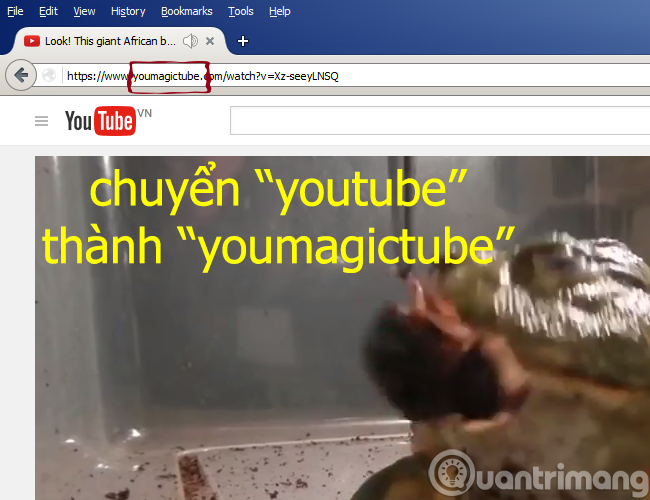
Press Enter, and the browser will automatically switch to the address to download YouTube videos of the Save-Video service, just press the Download button, then select the resolution of the desired video:
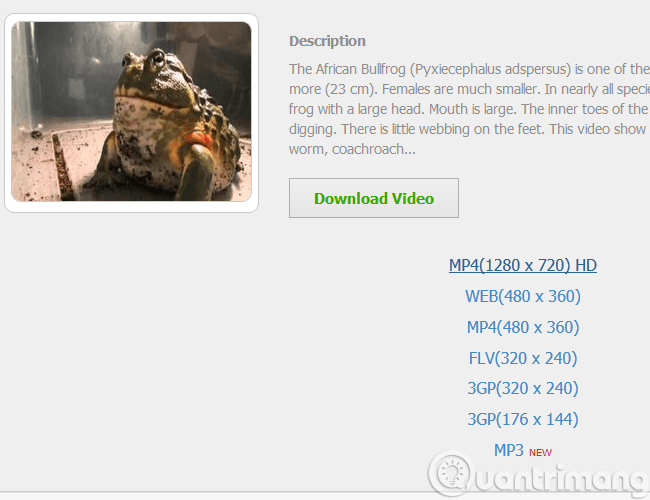
Link to download YouTube videos will appear, you click to start downloading to your computer.
Note:
This way will make the browser open more advertising windows, popup . you should use AdBlock to block ads, popup on Firefox or Chrome!
- How to block ads, thoroughly popup on the browser with AdBlock!
2. Change the YouTube URL to Youtu:
Step 1:
You open a video on Youtube. Then delete the word "youtube" at the URL link to "yout" . The rest remains the same.
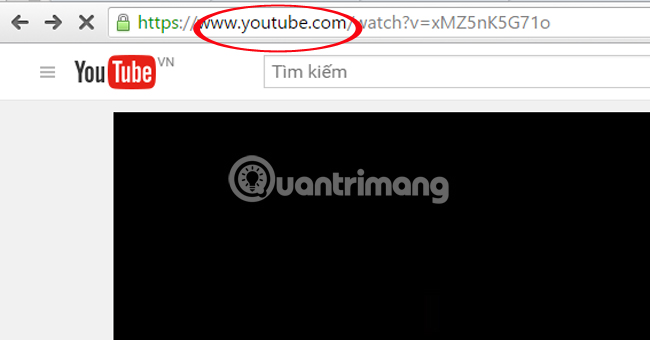
For example, I have the following YouTube link:
https: // www.youtube .com / watch? v = xMZ5nK5G71o
will become https: // www.yout .com / watch? v = xMZ5nK5G71o
Press Enter to access.
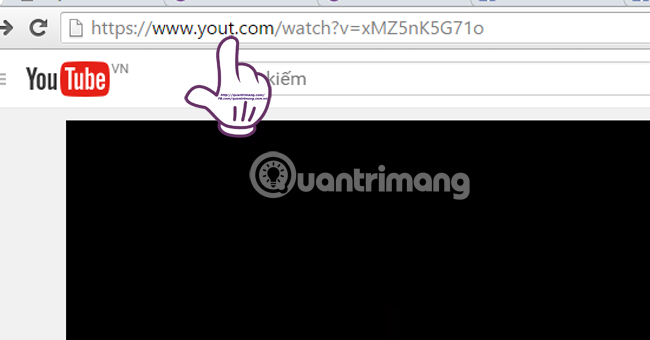
Step 2:
Soon, you will be redirected to the new link and interface. Here, we can optionally download videos in MP3 or MP4 format. Select load by time when dragging 2 landmarks to the time you want to load. Finally, click Record MP3 or MP4 to download.
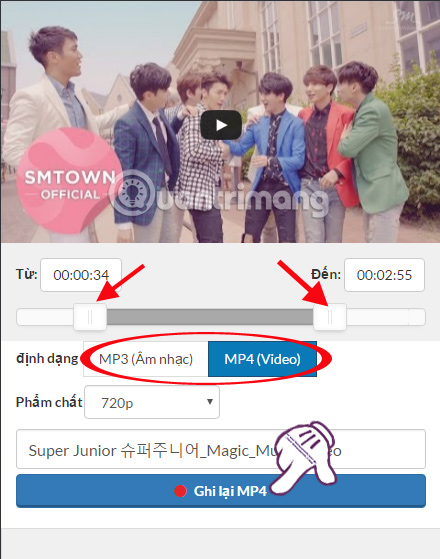
Refer to the following articles:
- How to play live video on YouTube?
- Fix Flash errors when watching videos on YouTube
- How to download the entire Video Playlist on Youtube
Good luck!