Simple way to quickly download YouTube videos
There are many tools to download a video from YouTube. Here is one of the simplest ways.

Step 1: Go to YouTube.com, open the video you want to download.
Step 2: In the address bar, add 'ss' between 'www.' and 'youtube'. Your URL will look like this: http://www.ssyoutube.com/watch?v=vDJDvit-dKw.
Step 3: Press Enter and you will be redirected to SaveFrom.net page, a website that allows downloading videos from many famous websites.
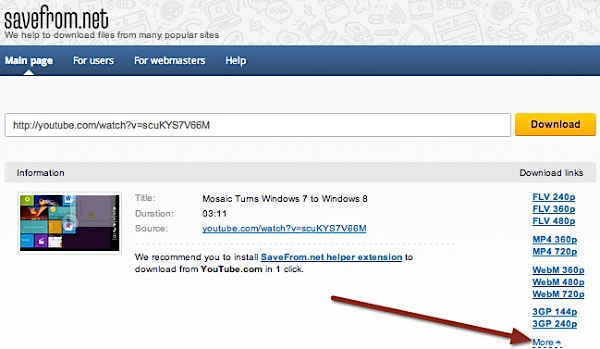
Note: By default, the video format selected for you to download is MP4. You can click on the 'More' link to appear more formats like FLV and 3GP (for mobile devices).
Step 4: Select the format and video quality (eg 360p, 480p, 720p) that you want to download. The download process will start soon after.
Discover more
How to download YouTube videos
Share by
Lesley Montoya
Update 25 May 2019