The new version of Google Drive will allow for easier file sharing
Google will have a new updated version of the Drive app for Android. This update brings 'new style' with one touch to quickly share in the notification bar of devices and support to more than 23 new languages.
Download Google Drive for Android
Download Google Drive for iOS
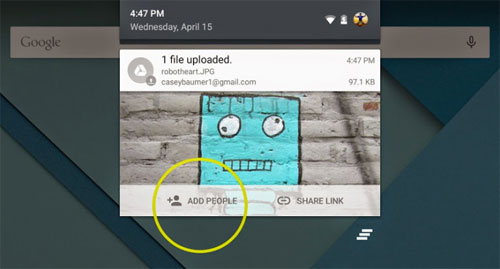
After successfully downloading a file to Drive, you can quickly share the file to a person in the contacts simply by selecting Add People right in the notification bar ( see picture ). You no longer have to go to the Drive app to get into trouble!
This update is even more amazing by supporting more than 23 new languages : Armenian, Basque, Chinese (Hong Kong), French (Canada), Georgia, Khmer, Malay, . Google It also adds that Drive has improved performance much higher than previous versions.
In order to go deeper into the office application segment, Google made a move to integrate Google+ images and videos into Drive, including " drag " and " drop " operations, even adding some properties. New features on its Docs software. This makes Drive and Docs more appealing to users.
It is expected that the new Drive update will be released by Google next week.