The mobile Gmail application has a dark background
In harmony with the atmosphere 'the home refers to dark mode, people use dark background', and after many days of waiting, Google has finally 'suffered' to add a dark background for the Gmail mobile application. on Android and iOS platforms. Currently this feature is being implemented for users of both Gmail versions of Android and iOS by region.
- Google introduces a new feature that makes it easy to find important moments in a video
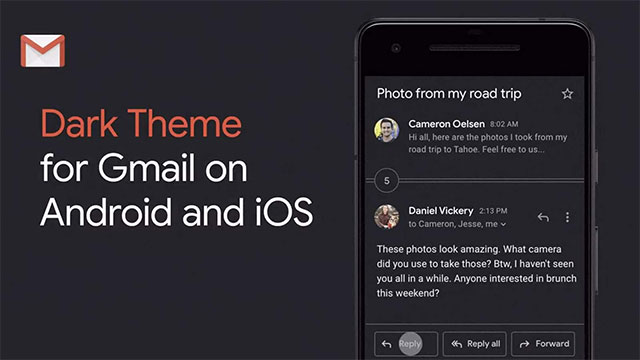 A new update of the Gmail app for Android and iOS, with a dark background, is now in the works
A new update of the Gmail app for Android and iOS, with a dark background, is now in the works
Dark theme or dark theme mode (dark theme - dark mode) has really become a technology trend that has been widely accepted around the world since the beginning of the year. With the benefits that I bring, dark background is increasingly appearing more and more and becoming an integral part of the user interface on every application, platform, and even on websites. society.
Recognizing that trend, Google has now begun to deploy a dark background on some of its important applications, including gmail. Mountain View's move was late compared to many other big companies, but it was better nonetheless!
- Google Maps added incognito mode Incognito Mode
 Dark background on Gmail apps for Android and iOS
Dark background on Gmail apps for Android and iOS
Dark background will appear when the Gmail app on your phone is updated to the new version. Of course, this mode will not be enabled automatically by default, but you will have to manually activate, by going to Settings (Settings) -> Themes (Themes) and then select the Dark background (Dark ).
Besides, Gmail will also comply with the local theme settings on the device, so if your phone's operating system is being set in the dark, Gmail will also be set to automatically. dark background, for better synchronization with the operating system.
- Google Assistant is adding many new voice options created by AI
 Gmail will be automatically set to dark background if your operating system is also in dark theme
Gmail will be automatically set to dark background if your operating system is also in dark theme
There is also an interesting new feature that is only applied on Pixel phones: When Battery Saver mode is enabled on Pixel phones, the Gmail app will automatically be changed to a dark theme. By default to optimize system power consumption.
A new update of the Gmail app for Android and iOS with a dark background has now begun rolling out to users around the world starting today, September 25. However, as mentioned, Google will deploy the update in each region, so it may take up to 15 days for you to receive this new Gmail update.
- Google Chrome 77: New interface, customizing the Tab page, Chromebook Assistant, and a number of other notable changes
You should read it
- ★ What is the dark mode (dark mode)? Benefits and harms that dark background mode brings?
- ★ How to activate Dark Theme on YouTube for Android
- ★ Experience the main Dark Mode mode on Android 9 Pie
- ★ Activate Dark Theme on Windows 10
- ★ How to change the background light and dark Windows with 1 mouse click