The iPhone Hides a Secret Feature That Makes Calls Sound… Crystal Clear
Did you know that your iPhone has a "superpower" that helps eliminate ambient noise, providing clear, crisp calls? The Voice Isolation feature is the "secret weapon" that Apple has quietly equipped for users.
First introduced in iOS 16.4, Voice Isolation uses artificial intelligence (AI) to identify and eliminate background noise, focusing on the caller's voice. This means that even if you're in a noisy environment like a coffee shop, a construction site, or even a busy street, the person on the other end of the line can still hear you clearly.
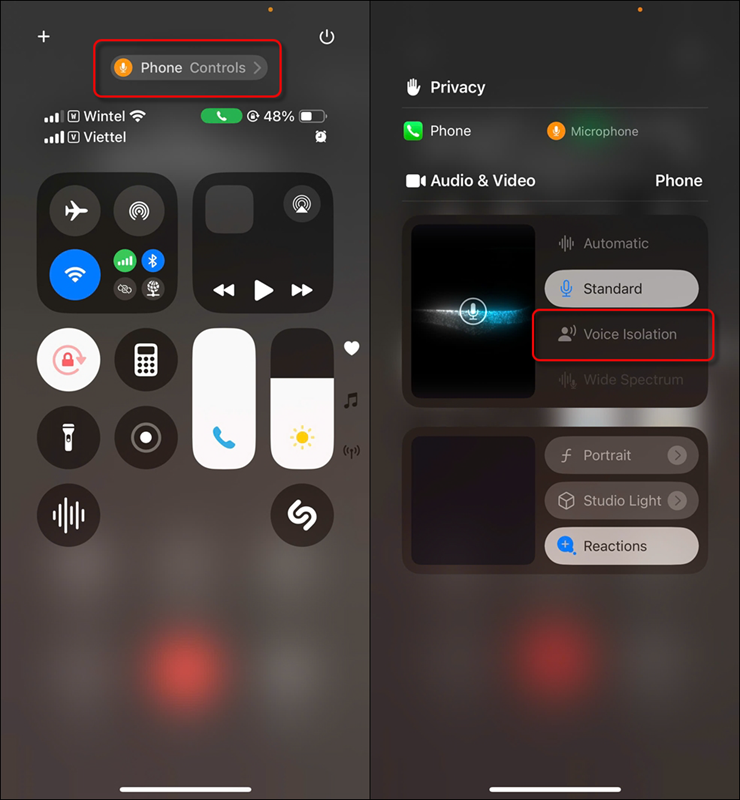
Enable noise isolation on iPhone calls.
To enable this feature, simply follow these simple steps while on a phone call:
- Open Control Center (by swiping down from the top right corner of the screen).
- Select the "Phone Controls" section with the orange microphone icon at the top of the interface.
- In the control panel that appears, select Voice Isolation.
From now on, all your calls will be clearer than ever, no longer disturbed by surrounding noise.
In addition to Voice Isolation, Apple also offers a Wide Spectrum feature that amplifies background sounds, which is useful for group calls or when you want the person on the other end of the line to hear what's going on around you. However, this feature is currently only available for FaceTime calls.
With Voice Isolation, Apple once again affirms its leading position in technology, bringing users the best experiences.