The fastest and most standard way to translate a PDF document
Most high quality documents are saved in PDF format. But sometimes you may encounter PDFs with content in a foreign language and make it difficult for you to read.
Follow this article to learn how to translate PDF documents and make reading foreign languages easier!
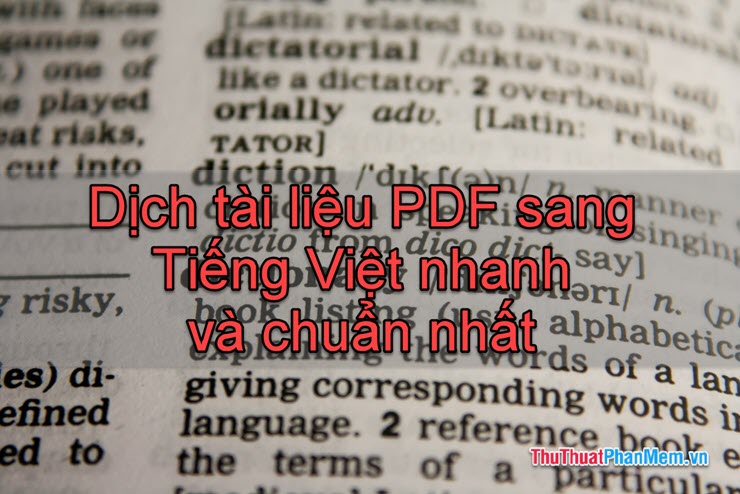
The fastest and most standard way to translate a PDF document
Method 1: Use Google Translate
Google Translate is one of the leading text translation services in the world, supporting over 100 different languages. We can use Google Translate to translate documents as follows:
Step 1: Visit the Google Translate dynamic translation page:
https://translate.google.cn/m/translate?hl=en
Select the output language card as Vietnamese:
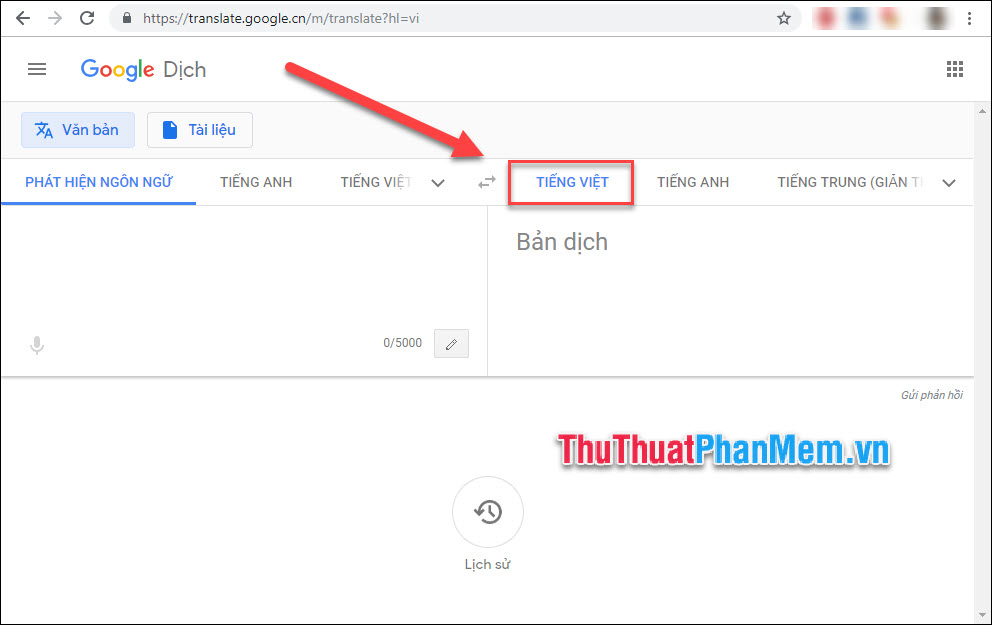
Step 2: Select the Documents tab .
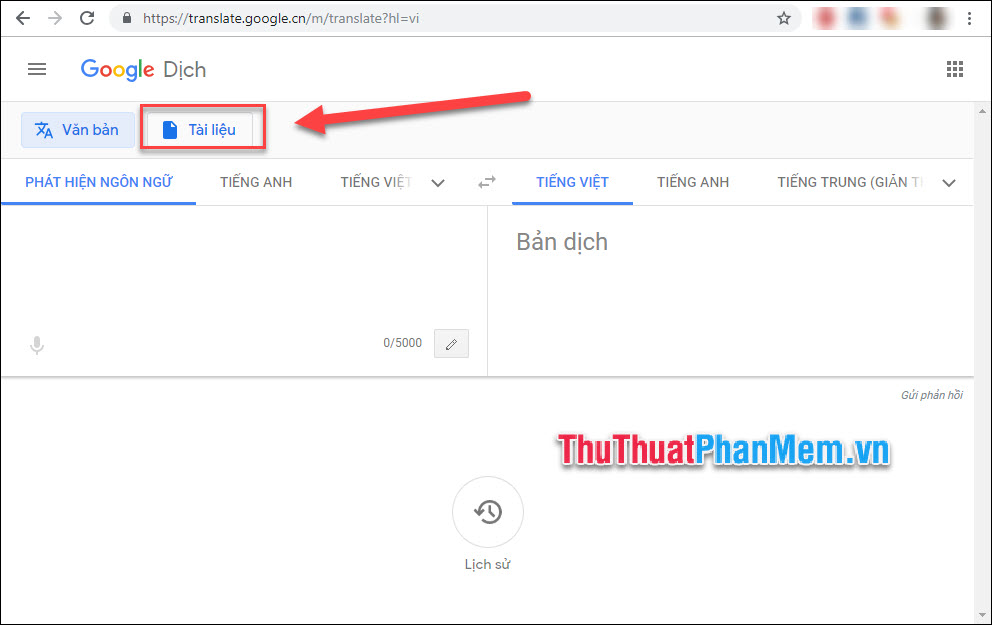
Select Browse your computer .

Step 3: Select your PDF file >> Open.

Note that the maximum PDF file to upload is 1MB, if your file is larger than 1MB, it must be cut into several parts.
Step 4: After the file is uploaded, click Translate.
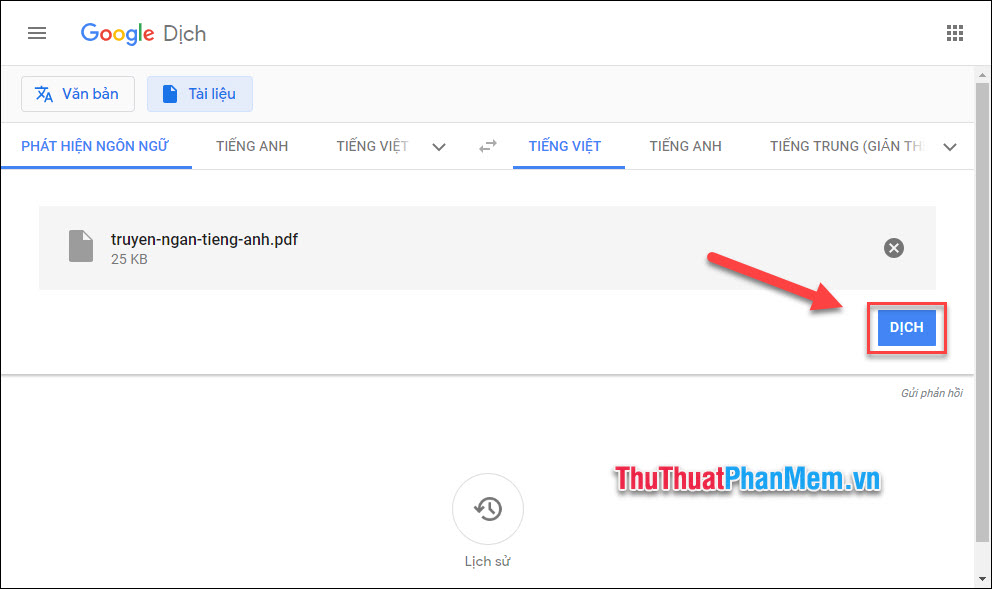
The results will be returned immediately by Google Translate:
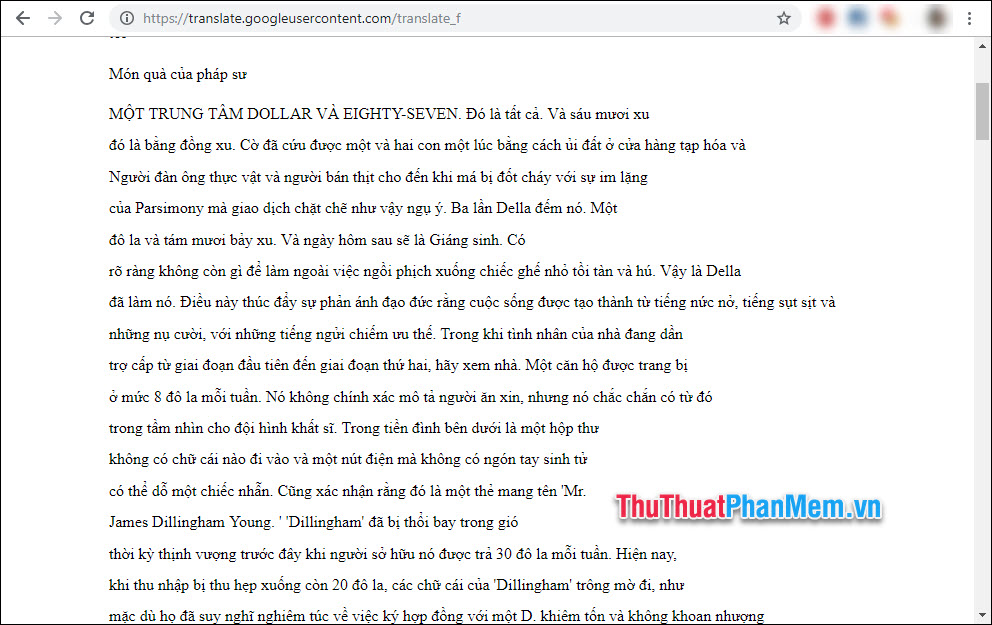
Method 2: Use English translation software VIKI Translator
Step 1 : Go to https://sourceforge.net/projects/vikitranslator/postdownload to download and install VIKI Translator as usual.
Step 2 : Start VIKI Translator.

Step 3: Open your PDF file, highlight the text you want to translate and press Ctrl + D to translate.
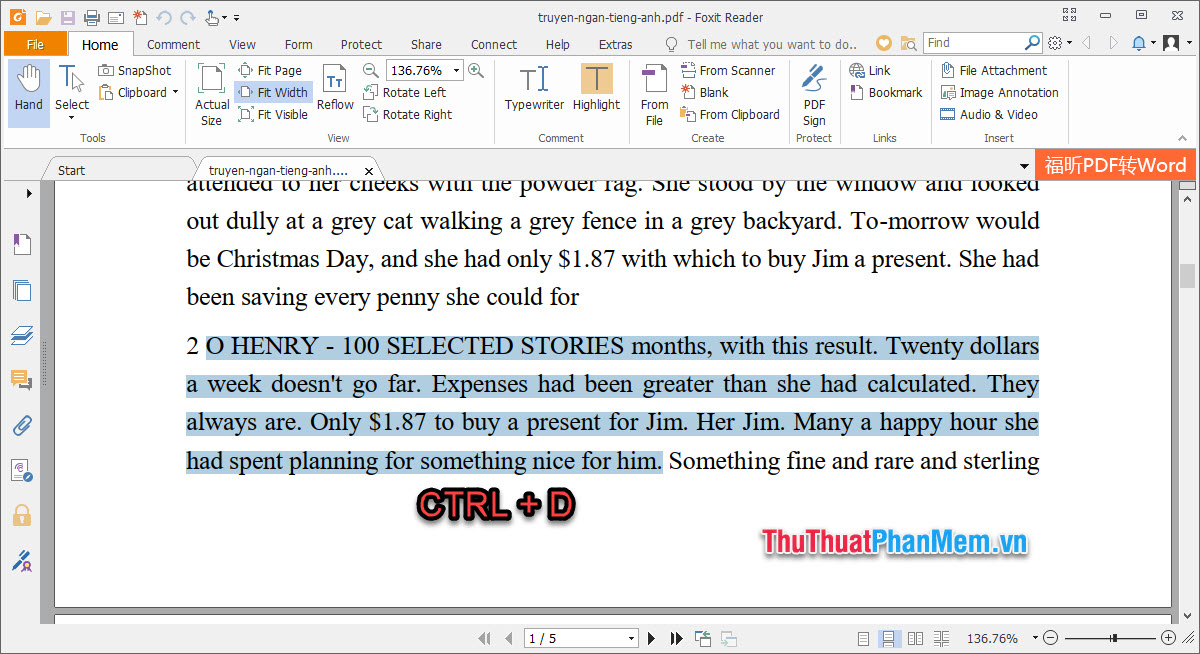
VIKI Translator's translation interface will automatically appear and translate your text.

Use OnlineDocTranslator
OnlineDocTranslator is an online translator, you will upload a PDF file to start translating.
Step 1: Go to https://www.onlinedoctranslator.com/, click Translate now.
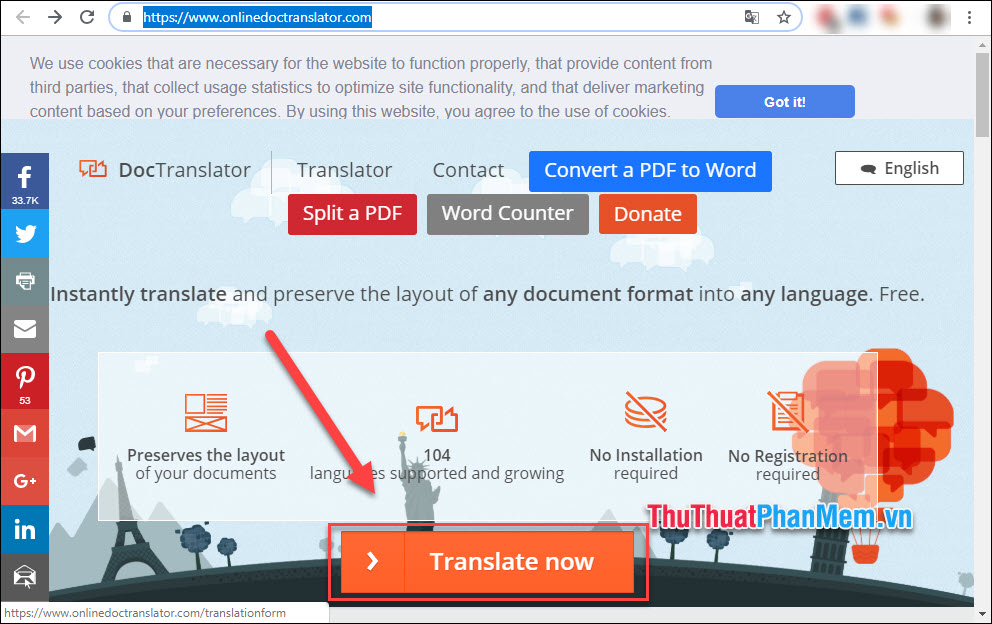
Step 2: Select Upload File.
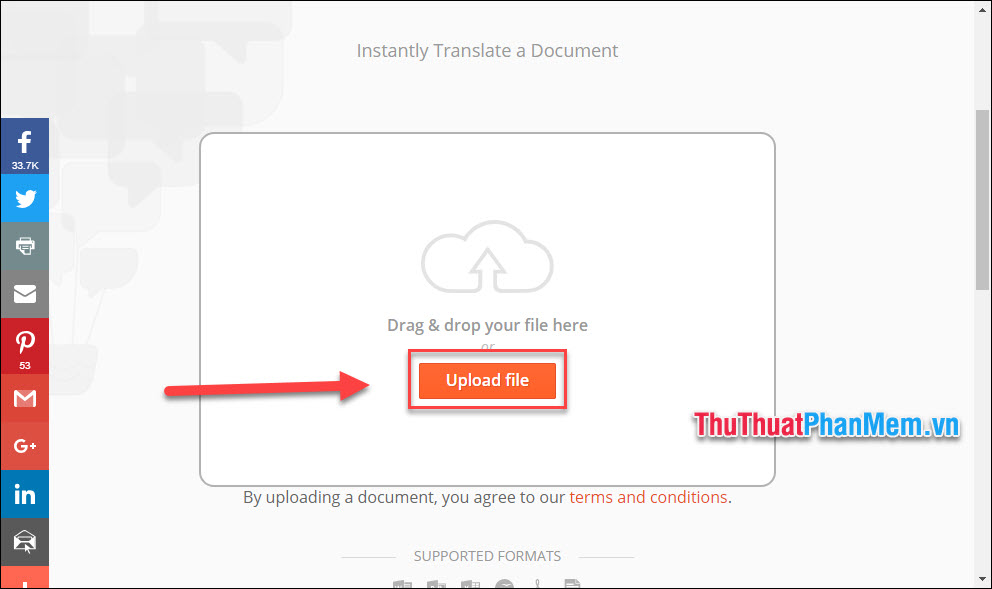
Select your file and Open.
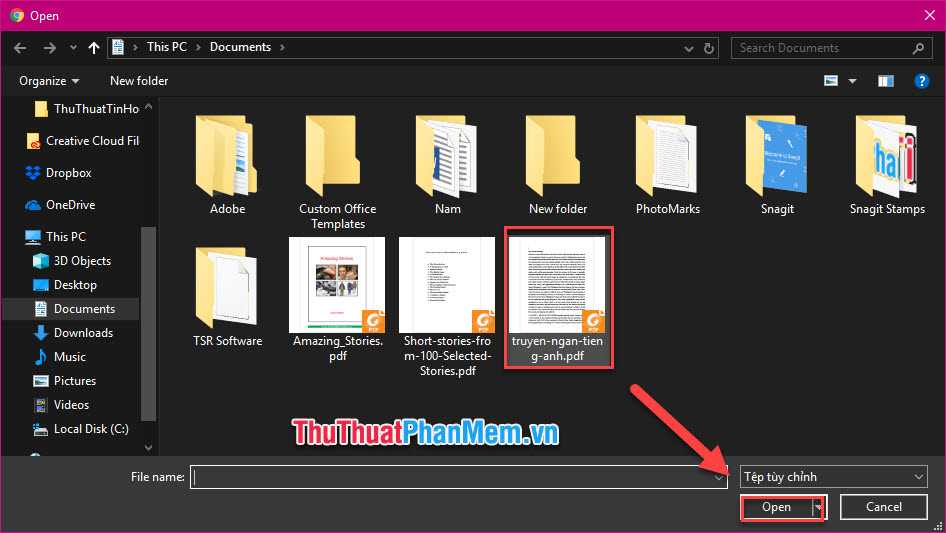
Step 3: When the upload process is complete, select the language Vietnamese >> Translate.
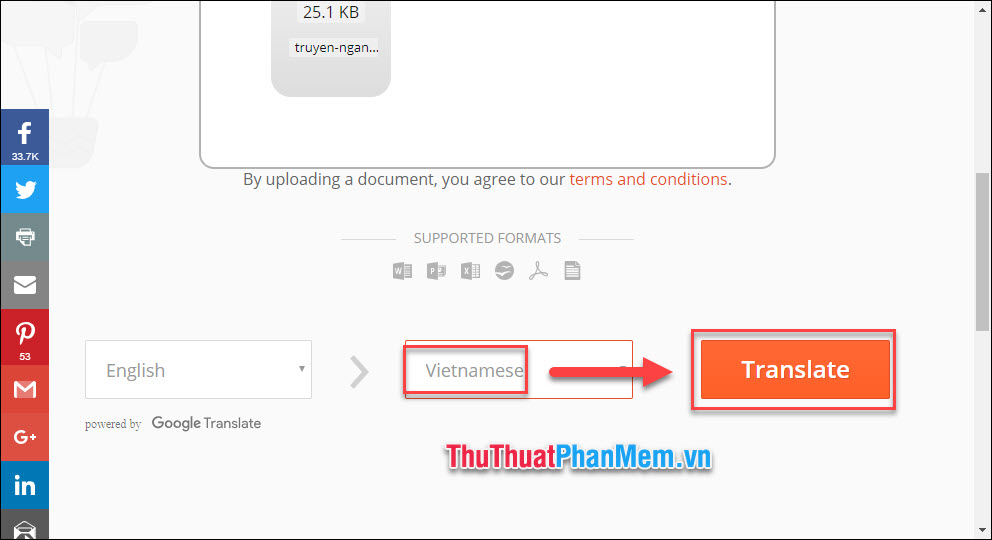
After about 10 seconds of preparation, a new PDF file will be downloaded to your computer along with the translated content.
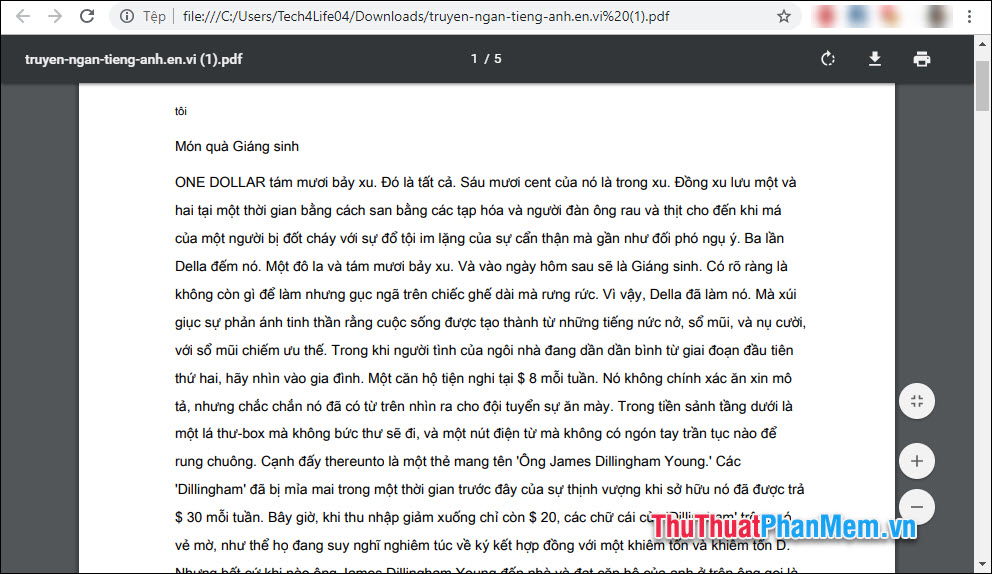
Above are 3 ways to translate PDF documents into Vietnamese quickly and standardly. Wishing you a successful practice!