The easiest way to View XML files
Open XML file with browser
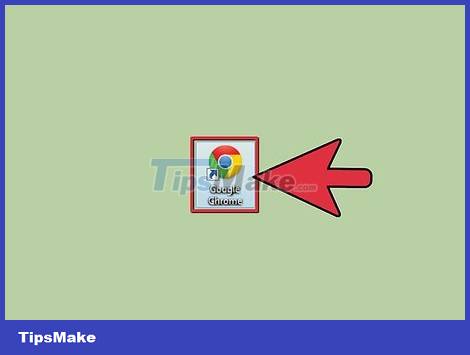
Open Firefox, Chrome or Safari browser.
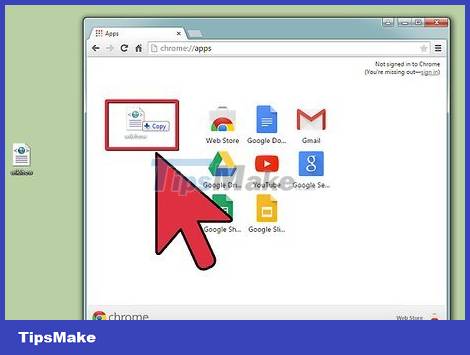
Open the XML file. Click the URL of the XML file or click the XML file, drag and drop it into a new browser window.
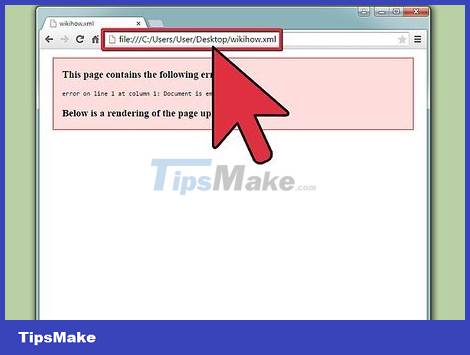
View XML files. XML tags will be purple, and XML data will appear as plain text. On Chrome and Safari browsers, click the arrows to collapse or expand a set of tags. For Firefox, you click the - or + sign to collapse or expand the tabs.

Save the XML file. If you're viewing an XML file on a web page and want to save it, click the File menu, then click Save. Select where you want to save the XML file and then click Save.
View and edit XML files on Windows computers

Download XML Notepad. XML Notepad is an XML file viewer and editor released by Microsoft company. You can get a downloadable or standalone installer at https://xmlnotepad.codeplex.com. The links are in the Project Description section.
If you use Mac OS X, TextWrangler is a free text editor that colorizes the formatting of tags in XML files to make editing easier.
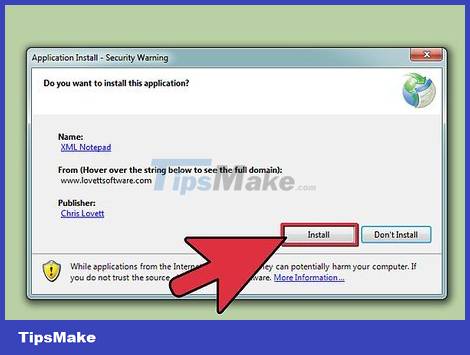
Install XML Notepad. Open the downloaded Notepad XML installation file and follow the setup instructions to install the program.
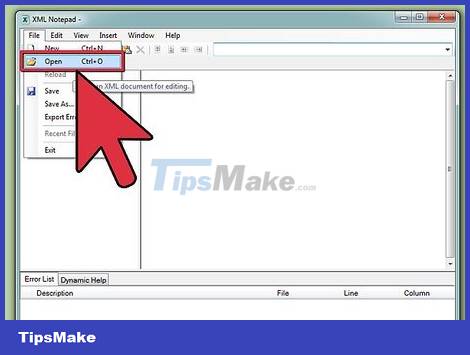
Open the XML file with Notepad XML. Open Notepad XML. Click the File menu and then click Open. Find the XML file on your computer and select Open.

View XML files in tree mode (Tree View). Tree View will split the XML tags in the left sidebar. Click the Tree View label, then click a card to display the text inside.

View XML files in XSL Output mode. XSL Output mode displays the XML file as you would view it in a browser.

Edit the XML file. Edit the XML file as a text file. XML Notepad software has many features for working with XML files.