Top best and most effective XML file reading software on computer
XML (Extensible Markup Language) files have the function of storing and sharing data. However, to read and edit XML files, specialized software is required.
Best XML file reader software on computer
1. Adobe Dreamweaver
Adobe Dreamweaver is a professional website design tool, now with many additional features, including the ability to read and edit XML files. This helps users easily manage data and integrate content more flexibly.
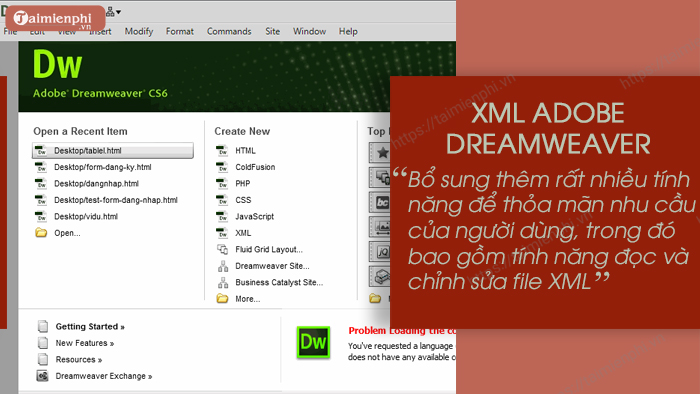
The software also supports creating and integrating XML into XSLT data, allowing for more flexible content processing and display.
Outstanding features:
- Supports fast import and export of XML files.
- Allows easy linking of XSLT pages to XML.
- Provide many available templates.
- Efficiently handle XSL and XML tasks on the server.
=> Download link for Adobe Dreamweaver here.
2. File Viewer Plus
File Viewer Plus is a versatile file reader that supports more than 400 formats, including XLSX, XLTX, XLTM and XSD.
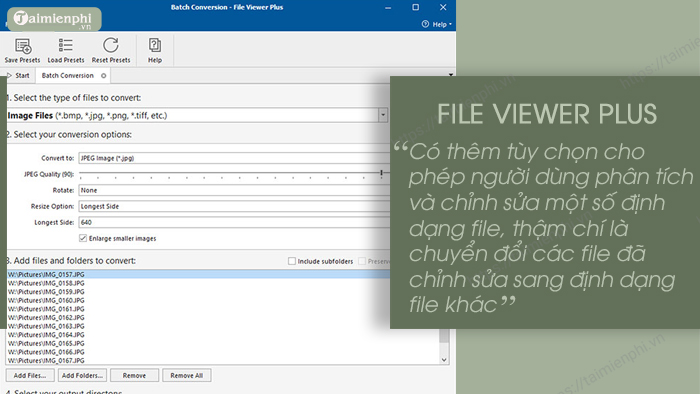
The notable feature of this software is its ability to analyze and edit several file formats, and also supports converting files to other formats. You can easily edit an XML document and export it to PDF or other popular formats.
Outstanding features:
- Edit and convert image and text files to many other formats.
- Supports converting audio and video files to multimedia formats.
- Advanced photo editing: resize, crop, fix errors.
- Supports batch conversion of files at the same time.
- Inspect feature helps view file content with restricted access.
=> Download File Viewer Plus here.
3. XML Explorer
XML Explorer is a good choice if you need a lightweight, efficient XML file reader. Its strength is the ability to handle large files, up to more than 300 MB, without slowing down the system.
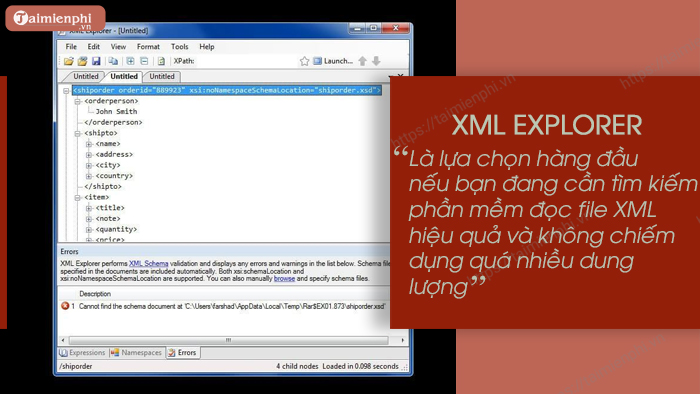
This software allows fast data browsing, copying formatted XML information, evaluating XPath expressions, and easy XSD schema validation.
Outstanding features:
- Validate XML against the specified XSD schema.
- Display a clear list of authentication errors.
- Store and manage commonly used XPath expressions.
- Supports multiple document tabs, allowing quick tab closing.
=> Download XML Explorer here.
4. XML Notepad
XML Notepad has a simple, easy-to-use interface that supports opening, reading, and editing XML files. The software uses incremental search for both text and tree views, allowing quick navigation to the appropriate nodes.
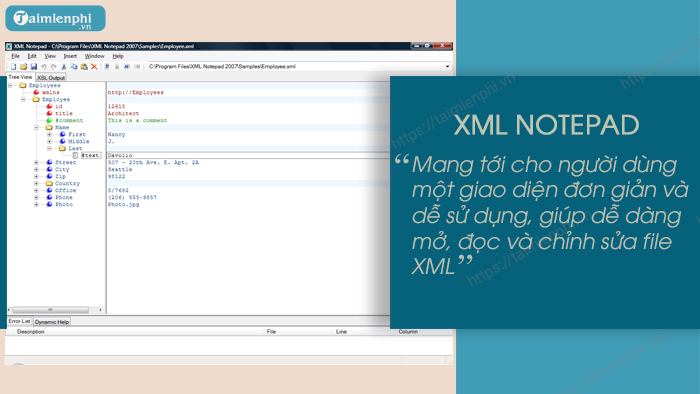
The software also supports drag/drop, making tree manipulation easier, even between versions of XML Notepad. Users can customize fonts, colors, and use a find/replace dialog with XPath and regex support.
Outstanding features:
- Quickly edit node names and values.
- Automatically suggest suitable nodes when typing.
- Supports cut, copy, paste, drag/drop data.
- Processing large XML files.
- Instant XML schema validation, showing errors as you edit.
=> Link to download XML Notepad here.
5. EditiX XML Editor supports editing XML files
EditiX XML Editor is a high-quality XML and XSLT editor, supporting Windows and many other operating systems. It provides a wide range of XML functions in an optimized IDE, helping to manage the workflow through keyboard shortcuts and OASIS XML Catalogs.
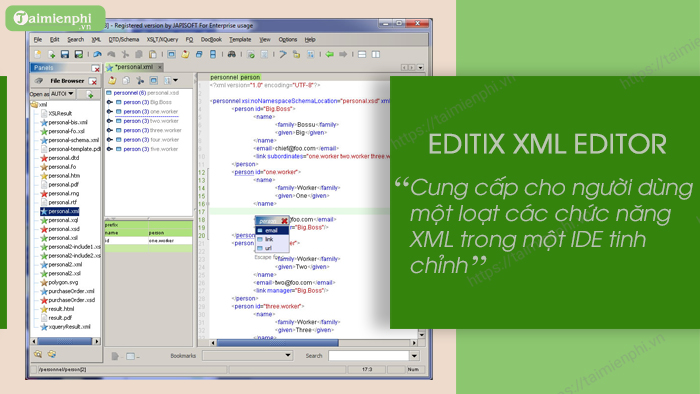
The software helps developers leverage the latest XML technologies such as XSLT/FO, DocBook and XSD Schema, helping to optimize workflows.
Outstanding features:
- Automatic guidance tool, easy to use even for non-professionals.
- Provide templates and project management tools.
- Automatically detects XPath syntax and location errors.
- Supports keyboard shortcuts and OASIS XML Catalog for data management.
=> Download EditiX XML Editor here.
Above is a list of the best XML file reading software available today. TipsMake hopes that you will have the most suitable choice for your needs.