The best mouse models are worth owning in 2019
Vertical mouse, also known as ergonomic mouse, is probably a device that is relatively new to many people because in reality, we often only see flattened mouse models. Selected designs in the palm. However, in recent years, standing mice are gradually becoming a popular choice for office workers who often have to work with computers due to capital benefits that cannot be found. on ordinary flat mice that it brings.
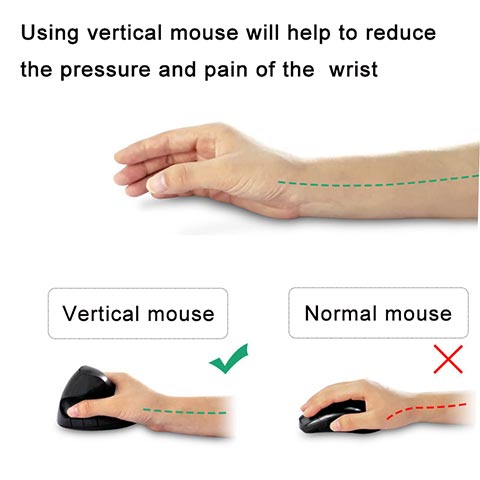
- Differentiate optical mice and laser mice
A little more clearly about this rather strange type of mouse, instead of being designed in a traditional horizontal style, the mouse is usually designed in the form of a vertical pyramid, on the body containing buttons located at certain angles, so that the user's wrists and forearms are in a more natural position.
For office people - people who often have to sit and use the computer for a long time each day, the phenomena and conditions related to pain, fatigue, wrist pain and even the arm area are as much as rice meal. The reason may stem from the habit of using mice with continuous frequency, not resting, gradually causing harmful pressure on joints. According to the study, holding the mouse in a vertical grip position instead of placing it horizontally as usual will significantly reduce pressure, stress as well as enhance blood circulation on delicate muscles in the forearm area. wrists and fingers - positions often lead to aches and pains for people who regularly use mice.

- Top best gaming keyboard in 2019
As I said, while providing such practical uses, the mouse stand is still a strange device for many people. If you are experiencing wrist or arm problems as mentioned above, at the same time want to find a stand model for daily use but do not know where to start, can refer to the names they I will list in this article right below. The products will be evaluated and graded according to 2 main criteria, namely: Features and prices.
Mouse stand
- The best mouse models follow each criterion
- Best cheap stand mouse: LuguLake Vertical Mouse - reference price 200,000 VND
- The best wired standing mouse: Anker Wired Vertical Mouse - reference price: VND 350,000
- The best mouse stand for those with small hands: Jelly Comb Small Wireless Vertical Mouse - reference price: 400,000 VND
- The best high-standing mouse: Evoluent VerticalMouse 4 Mouse - reference price: VND 2,000,000
- The best gaming mouse: NPET V20 Wired Vertical Mouse - reference price: VND 700,000
- Best Bluetooth stand mouse: MOJO Silent Bluetooth Vertical Mouse - reference price: VND 600,000
- Best charging stand mouse: 7Lucky Vertical Mouse - reference price: VND 450,000
- The mouse stands best in overall: Anker AK-UBA Wireless Vertical Mouse - reference price: 450,000 VND
The best mouse models follow each criterion
Best cheap stand mouse: LuguLake Vertical Mouse - reference price 200,000 VND

Usually, two "super cheap" and "handy" concepts often can't go together, or as we often say that there's no 'good or nutty' thing, it's 'cheap'. However, the LuguLake stand mouse model is a commendable exception. What this product offers can be said to exceed the selling price.
With the price only stopping at about 200,000 VND, it is impossible to require advanced or 'glittering' features on LuguLake, but for the basic features, you can trust in real estate. this product. LuguLake vertical mouse is designed for right-handed people, with a 1.3m USB connection cable, 1000dpi resolution (not configurable), only supports standard 2 left and right buttons, along with a roller between.
Although it is difficult to become an accessory that you can use for many years, but for those who just switched to stand-up or just plain budget, LuguLake is probably a choice. choose reasonable. The product is fully supported on Windows and Linux, which means you will not need to download device drivers before using.
- Mistakes to avoid when buying hardware components for PC games
The best wired standing mouse: Anker Wired Vertical Mouse - reference price: VND 350,000

It can be seen that wireless mice are generally becoming the norm in recent years with very legitimate reasons: Flexible, compact and easier to use. However, these factors can not help them become perfect for all use situations.
Wired mice are usually cheaper because they do not need to be equipped with electronic devices inside, and you never have to worry about running out of batteries in important times. In addition, wired connection will also bring more stable usage, no disconnection between the devices as well as slow, jerky response time as on many cheap wireless mouse devices.
Realizing this, Anker modified his highly successful wireless mouse model into a wired model, with the core advantages still maintained while the resale price is much cheaper. Ergonomically designed for an extremely comfortable grip, intelligent key placement, suitable for a wide range of hand sizes, 1.5m long connecting cord for versatile use in many locations. location . are advantages that can easily be found on this product.
More specifically, Anker Wired Vertical Mouse is equipped with 5 buttons (with the same switch / back control on MacOS) and sensitivity can be adjusted, but in this case there are only 2 tweaks instead 3 as on the wireless version. Another bad news for left-handed people, this product is designed for right-handed users. '
- Do you need a "stone pot" laptop?
The best mouse stand for those with small hands: Jelly Comb Small Wireless Vertical Mouse - reference price: 400,000 VND

As mentioned at the beginning of the article, we look to the vertical mouse to avoid harm on the wrist, so if you choose a mouse with size not suitable for the size of hand, it will also make the use significantly reduced. The majority of mice that are on the market today are designed to fit in the "average" hand size and if your hand is larger or smaller, those products will not be able to provide a comfortable level of darkness. multi.
This Jelly Comb stand model is designed specifically for those with small hands, it has both left and right hand versions, with many youthful colors. However, the overall size decreases does not mean that the mouse feature set also decreases, Jelly Comb provides users with three sensitivity settings, relay / rewind buttons, and dark noise restrictions. created during use (click, hover).
Connected via the standard USB-A receiver, the Jelly Comb is powered by a pair of AA batteries (not included), of course you can attach a signal receiver to the battery compartment when not in use. Use, avoid getting lost. The device works well on popular operating systems like Windows, MacOS and Linux, but like most other non-Apple mouse models, the forward / back buttons won't work when you Use Jelly Comb on MacOS.
Good price and lifetime warranty, this is a very interesting stand-up option for those with small hands.
- 6 best laptop models for programmers
The best high-standing mouse: Evoluent VerticalMouse 4 Mouse - reference price: VND 2,000,000

If you do not know, Evoluent can be considered a monument in the stand mouse market for many years, they have gained the trust of consumers by continually improving the top products that have been hit. His price is very high. With this fourth improved version, Evoluent VerticalMouse confirms the position of a high-end stand-up mouse model with useful features and reasonable price at the top of the segment.
In addition to the front left / right / middle buttons, the product is equipped with a pair of forward / backward buttons below the thumb position when holding the mouse, and a control wheel can support 4 degree settings sensitive.
Evoluent VerticalMouse is one of the very few standing mouse models that are still supported with drivers that are compatible with the Mac, allowing you to take advantage of all the functions when paired with the Mac, completely fix the Incompatibility problems are often found on most other non-Apple mouse models.
In addition, the wireless variant of this product will also use Bluetooth connectivity instead of relying on the USB-A signal receiver as usual, which is probably a welcome improvement, especially in the context. USB-A port scene is disappearing on many current laptop models.
Evoluent also offers a variety of variants for this mouse model, including wired and wireless, for left-handed or right-handed users, in a variety of sizes and for Mac or PC.
Not all combinations can be successful, but for most people, with the usual everyday use, Evoluent VerticalMouse is really a high-end stand-alone model worth considering.
- The mistakes are easy to make when buying a laptop
The best gaming mouse: NPET V20 Wired Vertical Mouse - reference price: VND 700,000

What do you expect from a general gaming mouse model? Bright, strong colors, flashy gamers LED lights and countless buttons? NPET V20 owns all these factors. Fortunately, it is also a good mouse model suitable for gamers, with features that you rarely find in many normal standing mouse models, while the price is also very reasonable.
For games that require maximum sensitivity, the V20 can reach 4000dpi - twice as much as most other normal mouse models. There are a total of 5 different sensitivity levels, denoted by individual light colors and can be turned on, fast switching according to your needs using the button at the bottom.
The armrests in the mouse base are removable, allowing you to freely install them in the most comfortable way, while the anti-slip surface will have the task of keeping the product stable during stressful games in the game.
With a programmable 7-button button system, the ability to store up to 5 different configurations, display optional lighting based on motion, plus a two-year warranty and with only about VND 700,000, you has owned one of the most interesting gaming mouse models on the market today.
- Should you buy a gaming laptop or build your own desktop PC?
Best Bluetooth stand mouse: MOJO Silent Bluetooth Vertical Mouse - reference price: VND 600,000

It is very rare to find a wireless mouse model on the market that uses Bluetooth connectivity instead of a separate USB receiver and even rarer when it comes to this price segment.
Although the biggest benefit of MOJO Silent Bluetooth is that it does not require the use of USB-A ports, it also possesses another remarkable advantage. All 6 buttons and rollers are intelligently designed for nearly silent operation, with no unpleasant clicks coming out during use - a reasonable product when you have to work in the environment. absolutely quiet.
Using a pair of AAA batteries (not included), MOJO Silent can work well on Windows, Linux and Mac. However, just like most other mouse models listed here, you will need to install a third-party application to use the forward / back buttons to work on MacOS.
- The best laptop models for video editing
Best charging stand mouse: 7Lucky Vertical Mouse - reference price: VND 450,000

In fact, the biggest weakness for any wireless mouse model, whether standing or lying, is to depend on the battery to operate. In the meantime, it's not always possible to be prepared for replacement batteries when it's 'just right' at the right time.
The designers behind the 7Lucky wireless mouse model with this rechargeable battery must have also been sick about the 'out of battery' times so they could produce interesting ideas but also not less practical like that. The product is equipped with a lithium-ion battery, which can be fully charged via a standard micro-USB cable (included in the box). In fact, it shows that the battery on 7Lucky gives a long battery life with AAA batteries, but in return the product is equipped with fast charging technology as well.
In terms of functionality, while priced quite cheaply, 7Lucky is still fully equipped with the basic features needed to be fully compatible with Windows and Linux, USB signal receiver and also adjustable settings. sensitivity. Besides, the product is equipped with 6 buttons that allow you to easily control your computer system in the palm of your hand.
At the same price as many other wireless mouse models that use disposable batteries, 7Lucky has great significance for those who are trying to reduce the toxic impact on their environment, or are simply bored. with having to change batteries regularly.
- Laptops below 12 million are best for each criterion
The mouse stands best in overall: Anker AK-UBA Wireless Vertical Mouse - reference price: 450,000 VND

Anker is no longer an unfamiliar name for hundreds of reliable computer and phone accessories, good price, nice design, high durability, and its AK-UBA stand mouse model is not Exception.
This model contains all the elements you need in a standing mouse model, with an extremely comfortable and compact ergonomics design, flexible wireless connectivity, a button to control sensitivity, as well as forward / back button, comes with the usual left, right keys, and especially the extremely reasonable price. Unfortunately, these buttons do not work with Macs, but third-party applications will allow you to fix that problem.
Just like most other wireless mouse models, AK-UBA uses a pair of AAA batteries (not included), giving usage time from a few weeks to more than a month, depending on actual usage and quality of battery. In particular, the product is also equipped with a pretty smart feature that automatically activates energy saving mode after a few minutes of inactivity.
The minus point on AK-UBA is that it only has a right-handed version, so left-handed people will have to miss this interesting product again. However, it is also the only drawback on AK-UBA - a great form of mouse stand that captures all the most important elements for users.
Above are 8 models of the best standing mouse models in 2019, wish you to choose a suitable product for you!
- 8 things to know when buying a computer mouse