MX Vertical, computer mouse tilted 57 degrees compared to the touchpad, helps reduce hand fatigue
Logitech has just introduced to users MX Vertical, the latest mouse designed ergonomically to help users without fatigue, pain in the forearm when used for a long time.
This unique mouse is designed vertically, with a tilt of 57 degrees compared to the hover plane, this is the optimal calculated tilt according to the ergonomic posture to reduce wrist pressure without affecting to user performance. MX Vertical is designed to be suitable for many hand shapes and sizes.
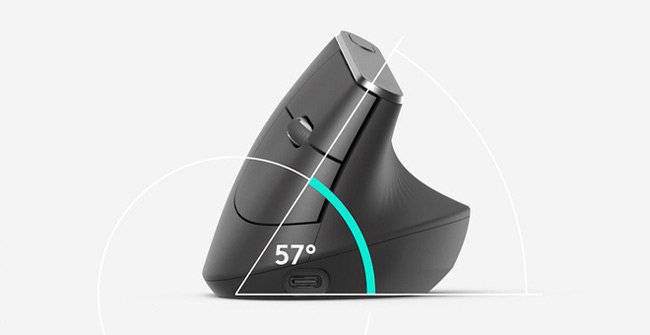
The MX Vertical mouse sensor has a high accuracy of up to 4,000 DPI, users can immediately adjust the DPI and the cursor's accuracy as desired thanks to the cursor speed switch button, which helps the movement of the hand is reduced up to 4 times, thereby minimizing muscle and hand injuries.
With MX Vertical, users can control multiple computers at the same time can customize buttons, set specific functions for each application .
The mouse uses a rechargeable battery, can be used 4 months after a full charge, and just charging for 1 minute is enough for 3 consecutive hours.
The Mouse MX Vertical costs $ 99.99 and will be available in September.
Some pictures of the unique MX Vertical mouse.



See more:
- How to hold the mouse to protect the joint bone?
- Instructions for cleaning the computer mouse properly
- What is ergonomics keyboard? What kinds of ergonomic keyboards are there?
- Best ergonomic (Ergonomic) keyboard 2018
- 8 things to know when buying a computer mouse
- Instructions for cleaning the touchpad properly