The best free VPN application iOS users should not ignore
There are many reasons that iOS users should use their device VPN service. The first reason is that if you are using public Wifi, the risk of hackers and computer crimes attacking is very high.
Another reason is that when using VPN you can access any of the Web sites that you are blocked. For example, Netflix does not allow users to live in countries other than the United States to access and use the service. But with VPN services, you can access and use Netflix wherever you are.
The final reason is that the VPN service helps protect your device from connecting to the Internet safely.
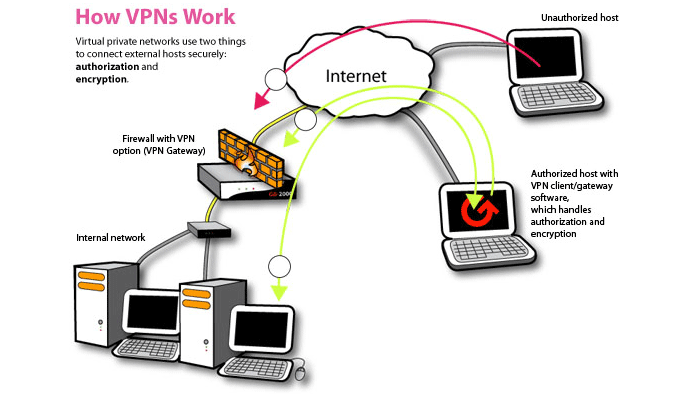
Just go to Google or Bing and type in the VPN keyword for iPhone or VPN for iPad, you will get hundreds of results. But choosing the best VPN application is what you need to care about.
In the following article, Network Administrator will introduce you to the top 2 best free VPN applications for your iPhone and iPad device.
The two best VPN applications that the Network Administrator wants to introduce to you are OVPN Finder and OpenVPN. Both OVPN Finder and Open VPN are free applications.
The OVPN Finder application will show you a list of VPN servers that you can select and copy the profile to the OpenVPN application and connect to the VPN server.
Instructions for using the OPVN Finder and OpenVPN applications
First you need to download the OPVN Finder application to your device and install it. OVPN Finder is a free application, so you can search the app on the App Store.
Download OVPN Finder to your device and install it here.
After installation is complete, proceed to open the OVPN Finder application and then select the location of the server you want to connect.
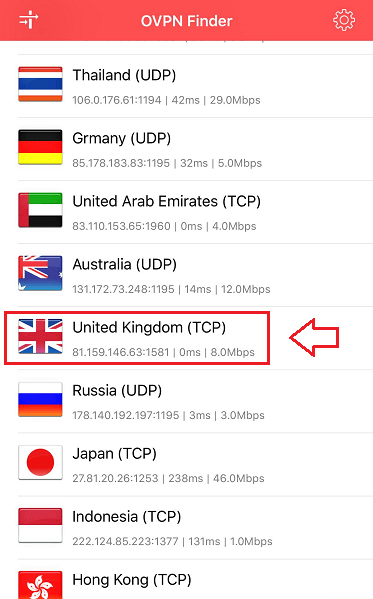
Next click on the + sign icon as shown below.
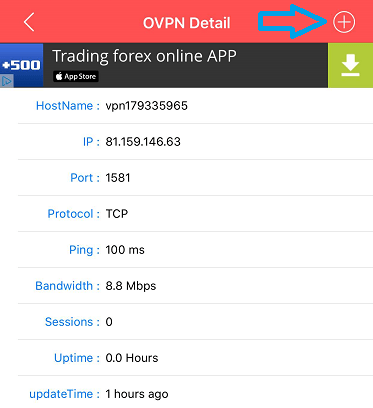
Select Copy to OpenVPN . When you select this option will automatically redirect you and show VPN details to OpenVPN connection.
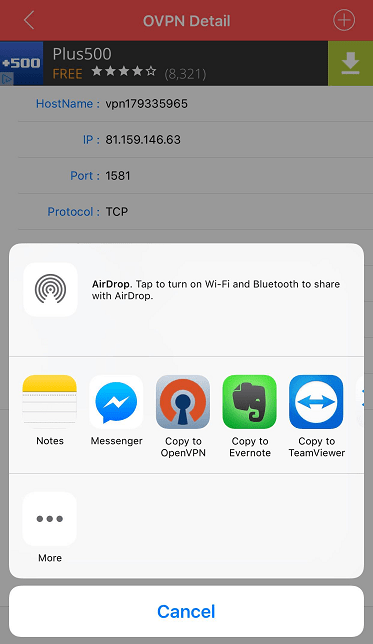
Click the + sign button as shown below to connect to the VPN server.
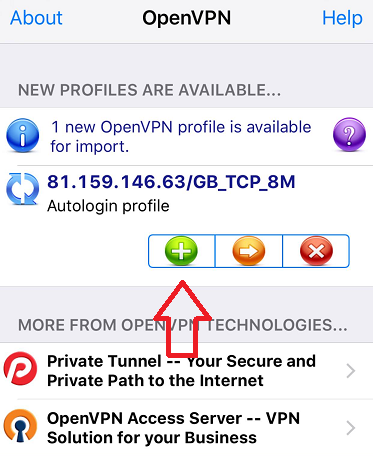
Next activate the VPN service.
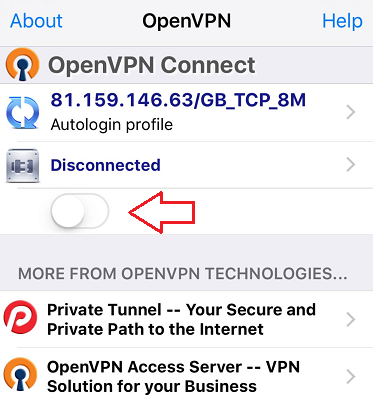
So you are connected to the VPN server.
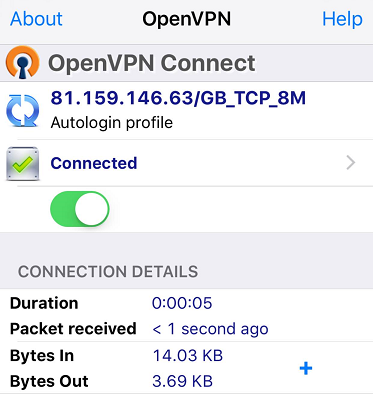
Now your IP address is the VPN server's IP address.

All VPN profiles will be saved on the Profile tab . You can easily select and use any VPN profile if you want.
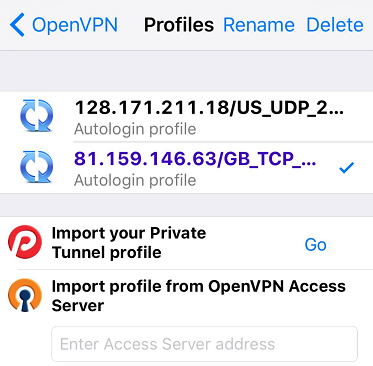
Also you can use the OVPN Finder Pro version application with many features as well as more VPN server options. However, OVPN Finder Pro is a paid application, you have to pay $ 2.99.
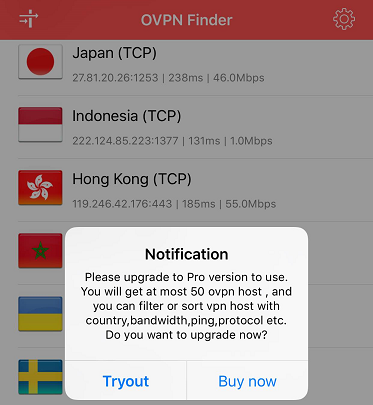
Good luck!