How to set a default folder opening in Finder on Mac
Finder is the first thing you see when your Mac finishes booting. The Finder uses windows and icons to show you the content of your Mac, iCloud Drive and other storage devices.
Finder represents your access to all files on a Mac. By default, Finder will open the Recents folder . But, if you usually work in a different folder, you can change the default open folder when you open Finder. The following article will show you how to use a simple installation in Finder to accomplish this.
Set the default folder to open in Finder
You can open Finder by clicking on the application icon on the Dock (looks like a face). Or, you just need to click on an empty area of the screen to activate Finder.
Then, select Preferences from the Finder menu or press the Command key and comma ( Cmd + , ).

On the Finder Preferences dialog box, click General on the toolbar at the top.
Click the New Finder windows show drop-down menu.
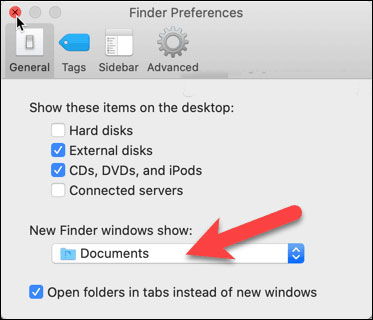
A list of predefined options is displayed. If you want to open one of these locations, select the option you want.
If the directory you want is not on a predefined list, select Other.
Browse to the locations on the dialog and select the folder you want to open by default.
Then, click Choose.
You will be returned to the Finder Preferences dialog box and your selection will display in the New Finder windows show drop-down list. Close the dialog box.
The next time you open Finder, the folder you select will automatically open.
You should read it
- ★ How to open a folder on a Mac using a command in Terminal
- ★ How to set the default name of a newly created folder according to the current date on Windows 10
- ★ How to change the default name 'New Folder' of a newly created folder in Windows 10
- ★ How to access WindowsApps folder on Windows 10 and Windows 8?
- ★ How to Open the Applications Folder on Mac