The best free tool of Microsoft
QuanTriMang - Every time you search for free software, many people just look for free replacement software for Microsoft products - free office applications, free replacement for built-in software like Paint, Notepad, Internet Explorer, Windows Explorer, . even replace Windows. However, Microsoft also has its own collection of free software that is worth checking out. This article will provide an overview of Microsoft's free software.
Using Microsoft's free software also has some advantages. A big company like Microsoft has resources to create a lot of support for users, from support pages to Technet sites to overview videos and instructional videos. Some software can be updated as part of Windows Update. Perhaps the biggest advantage is knowing that you are installing a secure software and do not include any subsections.
We have placed a few guidelines for the list below. However, a sad truth is that some alternative software may be better than the software listed below. Still, these software are still very good and useful. If there is any Microsoft software that is not competitive with alternative free software and is not worth using, we will not mention it. If a software is associated with Microsoft but is not actually its product (eg Paint.NET), it will not be listed in the article.
Most recently added or updated software : Windows Defender Offline, ScreenRecorder, StickySorter, Skype, Windows 7 Upgrade Advisor, Windows 7 Download Tool, Microsoft ICE (updated), HD View, Photosynth, Mouse Without Borders.
List of free software from Microsoft
- Security
- Virus Removal
- Scan Malware
- Emergency tools
- Rootkit detection
- System analysis
- Network analysis
- Application security
- Parental Control
- Internet
- Browser
- File Sync / Folder
- Communication
- Instant Messenger
- Blog play tool
- System tools
- System tool kit
- Boot management
- View the Processes
- Monitoring system
- System information
- Decentralization analysis
- Autoplay tool
- Tweaking
- Search
- Windows Installation Tools
- Windows 7 USB / DVD download tool
- Desktop
- CMD Shortcut
- Transfer action
- Virtual screen
- Amplify the screen
- Screensaver
- Multimedia
- Animation
- Photo tool
- Arrange photos
- Edit video
- Record activity on the screen
- Video encoding
- Presentation software
- Office
- Open the data
- Open the Spreadsheet file
- Open the Presentation file
- Open the Diagram file
- Sticky Notes
- Education
- Math
- Program
- Program
- Edit programming
- Edit HTML
- Web programming
- Online Services
- Host file service
- Online office suite
- Support and solve problems
- Share Panorama / 3d Model
- Other
- Virtualization
- USB Flash Drive Tool
- Share keyboard and mouse
Security
Virus Removal
Microsoft Security Essentials
System Requirements : Windows XP or later
This is probably the best free product of Microsoft, it was chosen as the best free product in 2010 voted by Gizmo. MSE is free antivirus software with an ideal interface for the average user and is also very effective for advanced users. The interface of this software is very intuitive and simple and when it detects any danger, it will immediately display a very understandable and meaningful message. This software impresses at the sources it has, receives regular updates and has a high detection rate. Users can perform on-demand scanning, but it also constantly protects your system with real-time protection. The recently released version adds many features, including the " Network Inspection System " and a detection technology to get a more comprehensive set of protection methods. Another feature added in the new version is the ability to adjust the maximum CPU usage that the scanner uses - this is really useful if the computer is slow and the scanner needs to use less of the machine's resources. Overall, MSE is a great product, a competitor of commercial antivirus software.
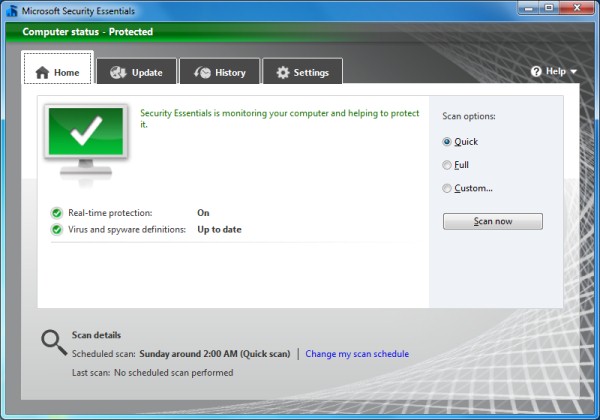
Scan Malware
Microsoft Safety Scanner
System requirements : Windows XP or later
This tool scans the computer to detect all types of malware and removes them if found. Unlike Malicious Software Removal Tool when it only focuses on specific hazards, Microsoft Safety Scanner includes a comprehensive database and searches all types of viruses and malware. However, this causes a large download size, about 70MB and will expire after 10 days. This helps ensure the latest version is always used. The use of this tool is for emergencies, when the security software in use fails to detect and remove threats. This is also true because other software also serves this purpose, such as Malwarebytes and SuperAntiSpyware, but it will be great if we have many options.
Malicious Software Removal Tool
System requirements : Windows XP or later
This tool will scan your computer for threats and remove them if found. It is downloaded and deployed in the background monthly via Windows Update, but you can download and run it when needed.
Emergency tools
Windows Defender Offline Beta
System requirements : Windows XP SP3 or higher
This is a new product provided by Microsoft, formerly known as Microsoft Standalone System Sweeper, which allows users to create a bootable rescue system on a CD or USB drive (or save it as a .ISO file for later this use). The system rescue version including malware scanning can search all types of malware, including viruses, trojans, rootkits, . For users who install it on a USB drive, you can update the engine. Recurring database by running the wizard again. As with other system rescue software, the application of this software is to save an infected computer that cannot boot, use or cannot solve the problem with the antivirus software installed on the device.

A few notes : First, be careful because this is a beta version so it is not as stable or beautiful as the completed version. Second, choose the version (32- or 64-bit) that is appropriate for the computer that you intend to start the system rescue tool. Third, XP users cannot create an ISO file unless IMAPIv2.0 is installed - you can download it right here.
Rootkit detection
Rootkit Revealer
System requirements : Only Windows XP 32-bit
Initially, we did not intend to list this software because it only works on Windows XP and it does not remove rootkits. In addition, the world is increasingly turning away from XP operating systems and other software that can completely detect and remove rootkits (Microsoft Security Essentials does this work well). However, we still put it on the list because this software is popular, compact and does a great job. Just be aware that the scan results do not guarantee the presence of rootkits, so don't try to remove them if you're not an expert.
System analysis
Microsoft Baseline Security Analyzer
System requirements : Windows 2000 or later
This tool will help analyze the computer and provide an overview of the security or non-security of the device. Some things this software checks are that security updates have not been installed on the computer, the installation is not recommended (such as weak passwords, firewall turned off, .), running unnecessary services Set up, share networks, . This software can be a valuable tool for IT professionals as well as helping ordinary users when they want to make sure their computers are always as secure as possible.
Network analysis
Promqry
System requirements : Only Windows 2000, XP
This small tool is geared more to IT professionals. It is used to query networked computers to determine whether they run monitoring software or not (software that monitors network traffic, possibly to steal passwords and other information). This software has some limitations but it is still a valuable tool in detecting suspicious network-related activities. Both the command line version and the interface are provided.
Application security
Enhanced Mitigation Experience Toolkit (EMET)
System requirements : Windows XP SP3; Vista SP1 or later; Windows 7
This toolkit will help prevent security vulnerabilities from being exploited. It does this by deploying various security patch technologies. This is really useful when applied not only to older applications that have many security holes but also work with new applications. Easy to use and highly configurable makes EMET a valuable tool. Users only need to be aware that some processes may fail when applying some security patches, so check to see if your software is working properly after applying the patch. You should also be aware that there is no need to keep the main software active when protecting the application.
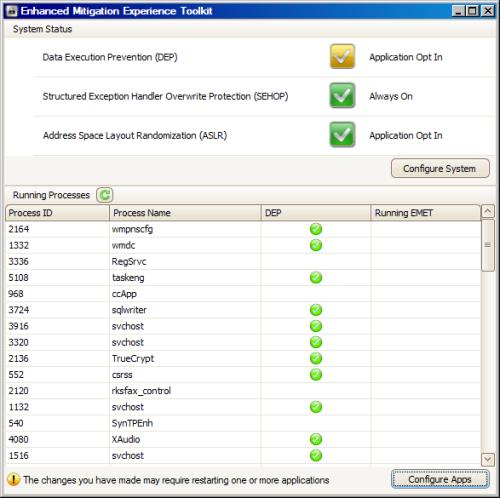
Parental Control
Windows Live Family Safety
System requirements : Windows Vista or later.
Family Safety is a parental control software (management software for parents) used to filter web content. This software may also restrict email communications. It is capable of recording activities, allowing users to know who is trying to access which website and operating on multiple computers with Family Safety settings is also collected in the same record.
Windows Service Packs
Service packs are really important for the security and stability of the Windows operating system. With a few exceptions (such as test environments, some software incompatibilities), it is still recommended to install the latest service pack package through Windows Update. For those who have multiple computers and for some reason cannot use Windows Update, below is the link to the existing service pack packages.
- Windows XP - SP1a | SP2 | SP3
- Windows XP Pro 64-bit - SP2
- Windows Vista 32-bit - SP1 | SP2
- Windows Vista 64-bit - SP1 | SP2
- Windows 7 - SP1 (validation requires pre-installation KB976902)
Internet
Browser
Internet Explorer 9
System requirements : Windows Vista or later
Internet Explorer has long been a problem, unable to catch up with other browsers in some areas, specifically in terms of speed, security and support for new features. Internet Explorer 9 seeks comprehensive change, providing a lot of improvements over IE8. It boots much faster, loads web pages in a short time and makes the most of hardware acceleration technology. IE9 includes download manager (with pause / resume ), and has boot manager for add-ons, letting users know which add-on uses the most resources and disables it when needed. The browser interface has also been "refurbished", simpler - the address bar is now duplicated just like the search bar (as in Chrome), the hourly tags are placed on the same row as the address bar. By default (this is subject to change), and buttons have been edited and reordered.
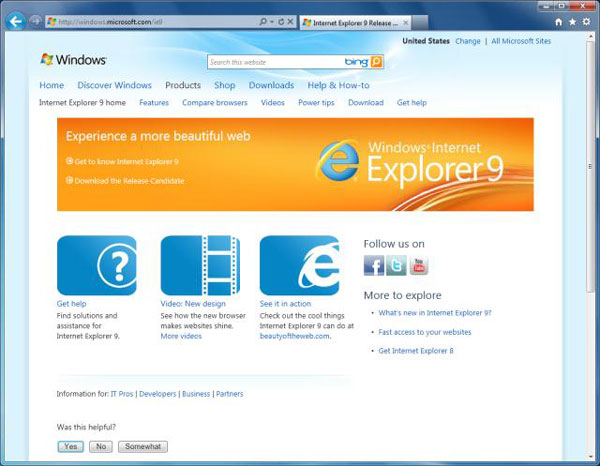
Besides, this version also improves support for standards such as CSS 3 and HTML 5 that allow web developers to provide a better online experience for IE users. In terms of security, Microsoft has added protection measures against pop-ups, phishing sites and suspicious downloads. Sandbox mode is also added, which helps to keep malware and prevent it from infecting the system. We can't tell if it's better than Firefox or Chrome, but it's really like a "redeeming" Internet Explorer and completely competitive.
File Sync / Folder
Windows Live Mesh
System requirements : Windows Vista or later
Mesh is a synchronization software that allows users to synchronize files, folders and settings for IE and Office between different computers via the Internet. Users can sync up to 5GB of files and folders to SkyDrive online storage. In addition, if you log in to your Live account, you can view a list of computers that have installed Mesh and manage it remotely from any active Mesh (this feature needs to be activated manually in Mesh and Internet Explorer requirements). In our experience, remote management is not as fast or smooth as TeamViewer, but it works well and is a new feature when it comes to synchronization.
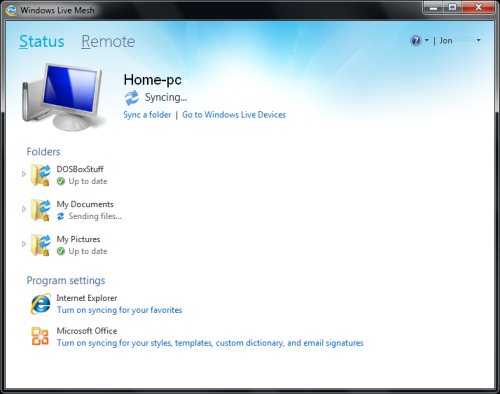
Windows Live Mail
System requirements : Windows Vista or higher; Click here to download the version for XP
Mail is actually quite comprehensive software and similar to Outlook. It supports multiple email accounts, RSS feeds and a calendar, all combined in a single application.
Communication
Skype
Skype is a communication software, providing instant messaging, voice chat and video conferencing capabilities. Instant messaging includes features like emotional effects, group chat, status quo, etc. High quality complete video conference meetings and group conferences can support up to 10 people (homepage recommends 5 or less to get the best quality). Skype also allows users to share their screens for presentations or other purposes or to transfer files. 2 notes for users: Not all features are free - for example, to make a call to a landline and mobile phone you will have to pay a small fee; Skype is not used to call emergency lines.
Skype currently supports Windows , Mac , Linux , Android , iPhone , iPad , Symbian , and several types of TVs (with some necessary devices - see the homepage for details).
Microsoft's acquisition of Skype was completed on October 13, 2011. Since this software will certainly be an important part of Microsoft's development strategy, we can completely list it on the list.
Instant Messenger
Windows Live Messenger
System requirements : Windows Vista or later
Messenger has the standard features needed to become an instant messenger application, but it also integrates support for social networks ( Facebook , MySpace , LinkedIn ) and photo display features to share photo albums on SkyDrive and Facebook . Companion Messenger is an add-on, which allows users to share links to websites for friends and at the same time friends can share comments on these links.
Blog play tool
Windows Live Writer
System requirements : Windows Vista or later
Writer provides a simple way to create and post blog entries. It has standard formatting features and users can add links, photos, videos, maps, etc. It integrates with many popular blog sites, including Blogger, WordPress, SharePoint, . .
System tools
System tool kit
Sysinternals Suite
System requirements : Windows XP and above for all tools except RAMMap (Vista and above); Some tools do not run on 64-bit systems
This toolkit contains a lot of system tools and problem solving, from system monitoring to maintenance and hard drive tools. Some tools are listed separately in this article.
Boot management
Autoruns
System requirements : Windows XP or later
Arguably the best tool of the genre, Autoruns provides users with comprehensive management of what is working when you start Windows, including the items in the Startup folder and the Registry entries. It is useful to optimize the speed of the system by enabling the disabling of unnecessary software, and it can also help combat the types of malware that start with Windows. This is the required software for each set of computer repair tools.
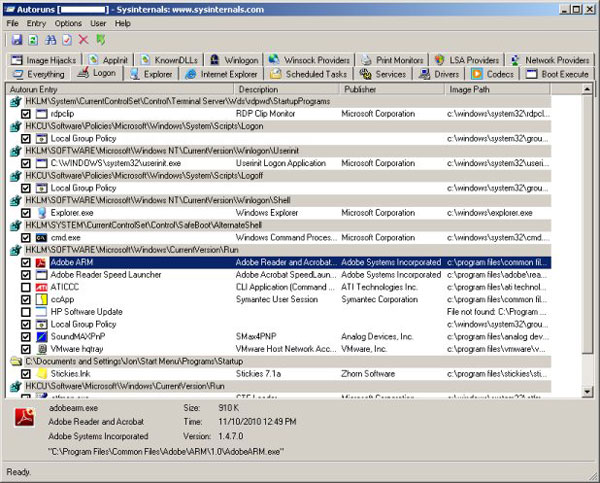
View the Processes
Process Explorer
System requirements : Windows XP or later, including IA64
Advanced process display tool. Process Explorer is one of the best tools of the same category, but it is still very useful for those who want to own better tools than Task Manager . This software will list all processes that are operating in an orderly format, users can restart, hang or kill processes, kill process trees, and prioritize the process. It also allows you to view threads, strings and other detailed information about processes. It displays CPU and internal memory usage information, and you also have the ability to configure the icon. Users can configure it to be used instead of Task Manager.
Monitoring system
Process Monitor
System requirements : Windows XP or later
This advanced system monitoring tool will display and record system files, registry and process operations in real time. Users can filter content by any field and export it in CVS and XML formats as well as the Process Monitor pml format. With these features and many other features, Process Monitor sex is a powerful tool in the hands of advanced users to solve problems or fight malware.

System information
BGInfo
System requirements : Windows XP or later
This tool will print the system information and parameters on the desktop screen. Users can choose from a list of different details to display and advanced users have the ability to add customization. The interface is also customizable. We found server monitoring very easy. Just to clarify, it will display information in the form of snapshot snapshot and not a monitoring tool in real time.
Decentralization analysis
AccessEnum
System requirements : Windows XP or later
This tool provides a quick and simple way to see what users have rights to files, folders and registry keys. If you find that something needs to be changed, you can right-click it right inside the software and display its properties.
Autoplay tool
Autoplay Repair Wizard
System requirements : Windows XP / 2003 only
This tool is used to resolve error or broken autoplay settings in CDs, USB or other drives.
Tweaking
Tweak UI
System requirements : Only Windows XP
One of the PowerToys tools for Windows XP, Tweak UI allows users to change a lot of settings for the interface and user interface operation. For most users, these settings are not available for editing.
Search
Windows Search 4.0
System requirements : Windows XP or later
Windows Search is a search engine that uses indexing to allow users to quickly search for files. Users can search for local folders or network folders, edit exactly which folder you want to find, which folder is not. By default, it will add a toolbar to the taskbar and can also be closed if needed. The main search window includes a preview panel and it allows users to refine their search by selecting the type of file you are looking for. This is not the best search engine today, but it is definitely a good choice and can be installed via Windows Update.
Windows Installation Tools
If you own a computer and want to upgrade to Windows 7 but are unsure whether it is compatible or not, this tool can help. It will determine if the computer meets the system requirements and report if any incompatibilities are found with the hardware and installed software. With every problem found, the software will provide instructions on how to fix them.
Windows 7 USB / DVD download tool
System requirements : Windows XP SP2 or higher; .NET Framework 2.0; XP users need to install IMAPIv2.0
If you have an ISO file for installing Windows 7 (or Windows 8 preview), this useful tool will provide a quick and simple way to create a DVD or USB installation. If you choose a USB drive, remember that this tool will format the drive - erase all the contents contained therein - and the capacity of the drive is at least 4GB.
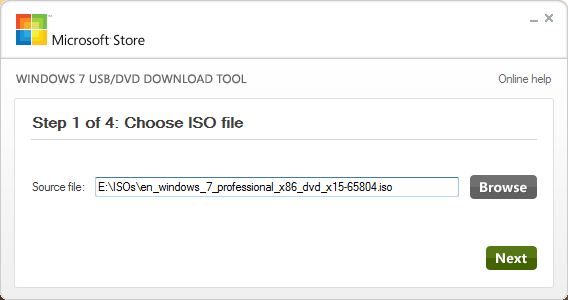
Besides, for those who do not meet the above requirements, we recommend that you immediately burn the ISO file to the disc without any additional software. Just right click on the ISO file and select " Burn disc image ".
Desktop
CMD Shortcut
Open Command Window Here
System requirements : Only Windows XP
Open Command Window Here is in the PowerToys group of tools for Windows XP, it will add an entry to the menu when you right-click a folder - it allows users to open a Command Prompt command window in a certain folder, very useful in some cases. The annoying part is that it doesn't work if you right-click an empty area in the Explorer window - the user has to go to a folder and right-click the folder. It should be said that this function is built-in for Windows Vista and Windows 7 (hold Shift while right-clicking to access)
Transfer action
Alt-Tab Replacement
System requirements : Only Windows XP
One of the PowerToys tools for Windows XP, it replaces the standard interface that will appear when you press Alt + Tab to switch windows and it includes a preview of the window. This software is pretty cool, but remember that it runs in the background at all times.
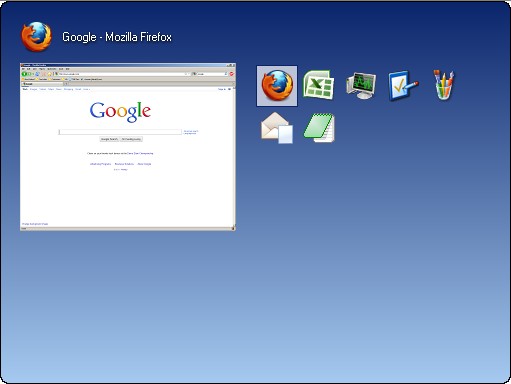
Virtual screen
Virtual Desktop Manager
System requirements : Only Windows XP
Another tool for the PowerToys group for Windows XP, this tool allows users to manage up to 4 screens at the same time, in which you can set different backgrounds and run multiple software. After installation, to activate it, the user will have to right click on the taskbar and select Toolbars → Desktop Manager . To access the options, just right-click any area in the toolbar. For each desktop there is a separate collection of running software, ensuring that the " Shared Desktops " option is disabled. Other software offers more features, but this is the perfect option if you just want basic functions.
Amplify the screen
ZoomIt
System requirements : Windows XP or later.
This notes and screen launcher tool is perfect when making presentations and demonstrations. Notes can be made with the same word drawing tool.
Screensaver
BlueScreen
An interesting thing is that Microsoft staff also have a sense of humor. Screen saver software from SysInternals will simulate the famous Blue Screen of Death error, complete with simulation startup.
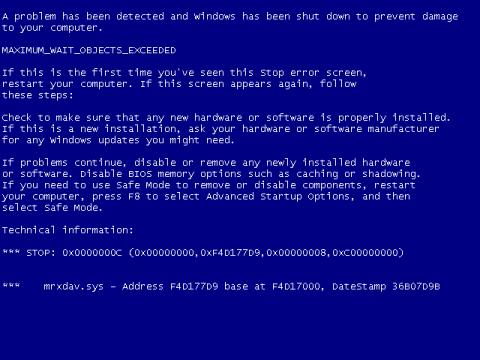
Multimedia
Animation
Microsoft GIF Animator
System requirements : Windows 95 or later
The software is no longer supported by Microsoft or no longer appears on the homepage, but it does a great job of creating animated GIFs. Users can create new frames from clipboard or from files, set time for each frame, transparency settings and other features. This software is not very nice but does all the necessary work if you create frames in a separate software like Paint or Photoshop .
Photo tool
Microsoft Image Composite Editor (ICE)
System requirements : Windows XP or higher; Requires Visual C ++ 2010 Redistributable Package and .NET Framework 4
ICE is a panorama application - it takes a group of photos overlapping each other and uses them to form an extensive picture, including a panoramic image that can expand to 360 degrees. It also allows users to edit a number of settings, such as crop, orientation, type and output format. The formats including JPEG, TIFF, BMP, PNG, HD Photo, and Deep Zoom - export in Deep Zoom format allowing users to view panorama images in HD View display, another great Microsoft tool (see side view) below). Users can also upload and share panoramas on Photosynth, where others view them by rotating and zooming. If you access Photosynth, you will see lots of great examples that add value to what ICE can do.
When we started writing this list, we did not mention Microsoft ICE. After using it, we immediately realized why this software received so much sympathy. We hope the requirements for using this software do not disappoint many people because it is really one of the great software now. The installer will redirect users to all relevant pages, but we will provide links for those who want to use: Visual C ++ package (32-bit / 64-bit), .NET Framework 4, Photosynth application.
HD View
System requirements : Windows XP or later
HD View allows users to view high-resolution photos using a web browser, especially panoramas. These photos can be too big - HD View allows users to explore these photos by expanding and enlarging, minimizing them, displaying each detail.
Người dùng có thể sử dụng Microsoft ICE để tạo các bức ảnh HD View nếu bạn muốn xuất chúng bằng cách sử dụng định dạng Deep Zoom. Chúng tôi khuyến cáo người dùng nên xuất sang một folder mới bởi sẽ có nhiều file được tạo trong quá trình – kích đúp vào file html để hiển thị các bức ảnh trong trình duyệt web.
Image Resizer
Yêu cầu hệ thống : Chỉ Windows XP
Một trong những công cụ thuộc nhóm PowerToys dành cho Windows XP, Image Resizer cho phép người dùng nhanh chóng chỉnnh sửa một hoặc nhiều bức ảnh cho vừa chiều dài và chiều rộng nào đó. Bạn chỉ việc phải chuột vào file và chọn " Resize pictures " để hiển thị một giao diện đơn giản, nơi bạn chọn một hoặc nhiều kích cỡ đã đặt trước hay xác định kích cỡ riêng. Người dùng cũng có thể chọn lưu đè lên file cũ hoặc tạo file mới.

Sắp xếp ảnh
Windows Live Photo Gallery
Yêu cầu hệ thống : Windows Vista trở lên
Photo Gallery cho phép người dùng sắp xếp, tag, đăng tải và chỉnh sửa các bức ảnh cùng các tính năng khác. Tính năng chỉnh sửa không thể thay thế cho những phần mềm như Photoshop nhưng chúng rất hữu ích để nhanh chóng và chỉnh sửa dễ dàng.
Edit video
Windows Live Movie Maker
Yêu cầu hệ thống : Windows Vista trở lên (người dùng XP có thể tìm thấy "Windows Movie Maker" trong menu Programs nhưng các tính năng không phải tất cả đều giống nhau).
Movie Maker không cung cấp các tính năng cao cấp, nhưng những tính năng nó sở hữu cũng đủ dùng cho nhiều người dùng và lý tưởng để tạo slide show và video ngắn. Thêm vào đó, người dùng có thể ử dụng nó để đăng tải video của mình lên SkyDrive, Youtube, Facebook và Flickr.
Ghi lại hoạt động trên màn hình
Screenrecorder
Yêu cầu hệ thống : Windows XP trở lên
Ứng dụng Screen Recorder cung cấp cách nhanh chóng và đơn giản để ghi lại màn hình của bạn, cho dù là toàn bộ màn hình hay chỉ một cửa sổ nào đó. Sự đơn giản của phần mềm này khiến nó hoàn hảo đối với người mới sử dụng máy tính và ngay cả các chuyên gia cũng sẽ thấy nó hữu dụng khi ghi video nhanh chóng. Quá trình cài đặt có đôi chút phức tạp – ở trang blog, download file "UtilityOnlineMarch092009_03.exe". Chạy file này để giải nén bộ cài đặt 32 và 64-bit, chạy bộ cài đặt phù hợp. Nếu bạn chưa cài Windows Media Encoder 9 Series , trình cài đặt sẽ cài nó trước. Chạy lại trình cài đặt và phần mềm này sẽ được cài đặt trên hệ thống. Nếu đang chạy Windows Vista hoặc Windows 7 32-bit, bạn có thể phải cài đặt bản vá sau để giúp phần mềm hoạt động.
Mã hóa video
Expression Encoder 4 with SP1
Yêu cầu hệ thống : Windows XP SP3 trở lên; .NET Framework 4.0; Silverlight 4.0
Sự thay thế dành cho Windows Media Encoder, Expression Encoder 4 là phần mềm mã hóa video chất lượng cao. Nó được sử dụng chủ yếu tới các dự án Silverlight nhưng cũng hỗ trợ xuất định dạng Windows Media. Phần mềm này cũng bao gồm một vài tính năng chỉnh sửa video. Một tính năng tuyệt vời (khiến nó đáng để cài đặt) là khả năng chụp màn hình, rất dễ sử dụng và tạo ra video chất lượng cao có thể mở ngay lập tức trong Expression Encoder để chỉnh sửa và xuất. Phiên bản miễn phí của phần mềm này vẫn thiếu một vài tính năng, bao gồm hỗ trợ cho một vài định dạng và hạn chế chụp màn hình trong vòng 10 phút.
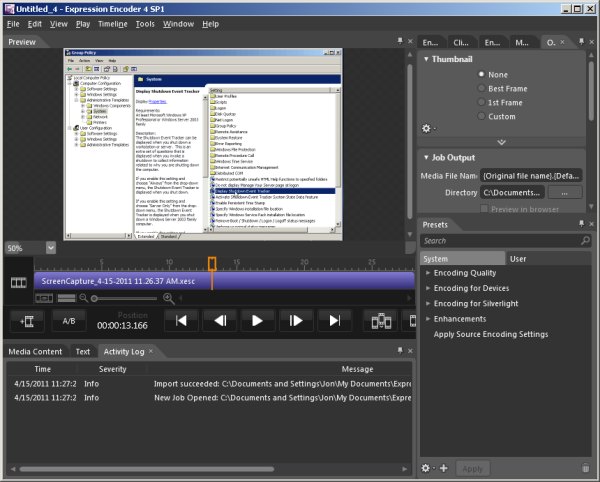
Phần mềm trình chiếu
Photo Story 3
Yêu cầu hệ thống : Windows XP trở lên
Photo Story là phần mềm đơn giản nhưng rất mạnh mẽ để tạo slideshow trình chiếu. Phần mềm này sẽ dẫn bạn qua từng bước, cung cấp rất nhiều tính năng khác nhau đi kèm. Người dùng có thể thêm các hiệu ứng, từ hiệu ứng ảnh cho tới hiệu ứng chuyển, hiệu ứng mở rộng và phóng to/thu nhỏ. Ngoài ra, bạn còn thêm được chữ vào từng bức ảnh, dẫn giải và nhạc nền. Nhìn chung, chúng tôi thấy phần mềm này khá tuyệt. Khi sử dụng, bạn chỉ cần chú ý 2 điều sau: Định dạng duy nhất phần mềm này có thể xuất là WMV và yêu cầu xác nhận WGA nếu bạn download từ Microsoft.
Office
Mở dữ liệu
Word Viewer
Yêu cầu hệ thống : Windows 2000 trở lên
Word Viewer cho phép người dùng mở và in dữ liệu Word (nhưng không thể chỉnh sửa chúng). Định dạng được hỗ trợ bao gồm doc, docx, dữ liệu Microsoft Works, dữ liệu WordPerfect và định dạng web.
Mở file Spreadsheet
Excel Viewer
Yêu cầu hệ thống : Windows 2000 trở lên
Excel Viewer cho phép người dùng mở và in các file dữ liệu bảng tính được tạo bởi Microsoft Excel phiên bản từ 97 đến 2010 (không hỗ trợ chỉnh sửa).
Mở file Presentation
PowerPoint Viewer
Yêu cầu hệ thống : Windows XP SP3; Windows Vista SP1/SP2 trở lên
Phần mềm này cho phép người dùng mở và in các file trình chiếu Powerpoint được tạo bởi PowerPoint phiên bản từ 97 trở lên (không hỗ trợ chỉnh sửa).
Mở file Diagram
Visio 2010 Viewer
Yêu cầu hệ thống : Windows XP SP3; Windows Vista SP1/SP2 trở lên; Internet Explorer 5, 6, 7, 8
Visio 2010 Viewer cho phép người dùng mở và in bản vẽ và đồ thị Visio (không hỗ trợ chỉnh sửa file). Không giống với các ứng dụng mở file văn phòng khác, Visio Viewer không phải là phần mềm độc lập – nó mở đồ thị bằng Internet Explorer.
Sticky Notes
StickySorter
Yêu cầu hệ thống : Windows XP trở lên; .NET Framework 2.0
Đây là ứng dụng quản lý ghi chú đơn giản, có một vài hạn chế về tính năng, nhưng nó vẫn rất hữu ích nếu bạn chỉ cần một ứng dụng đơn giản và nhanh chóng. Người dùng có thể thoải mái chuyển các ghi chú, sắp xếp chúng vào các nhóm, đổi màu, thêm các mục tùy biến và các tính năng khác. Các project được lưu theo định dạng file CVS để dễ dàng chia sẻ chúng với người khác, ngay cả khi họ không sử dụng StickySorter. Khi sử dụng, người dùng chỉ cần lưu ý: bạn phải cho phép StickySorter gửi dữ liệu sử dụng tới Microsoft để cài đặt phần mềm.
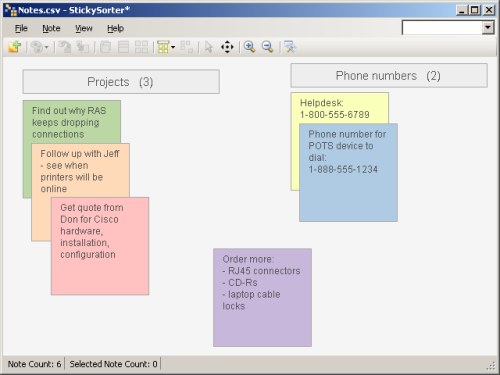
Education
Math
Microsoft Mathematics
Yêu cầu hệ thống : Windows XP trở lên; .NET Framework 3.5 SP1
Phần mềm này ban đầu nhắm tới người dùng thuộc bên giáo dục, nhưng nó vẫn rất hữu ích đối với những công việc có liên quan tới các phép tính toán học. Nó có rất nhiều tính năng, bao gồm giải phương trình, chuyển đổi đơn vị, đồ thị 2d và 3d, đại số, lượng giác và thậm chí là giải tích. Nó có thể hiển thị hướng dẫn từng bước về cách giải quyết một vấn đề, rất hữu ích cho những học sinh đang học chủ đề toán mới. Chương trình này ban đầu không miễn phí, nhưng Microsoft đã cho ra mắt phiên bản mới nhất theo dạng miễn phí vào ngày 11/1/2011. Microsoft cũng cunug cấp Microsoft Mathematics Add-In for Word and OneNote, giúp thêm các tính năng của Microsoft Mathematics cho Word và OneNote.
Program
Small Basic
Yêu cầu hệ thống : Windows XP trở lên; .NET Framework 3.5
Small Basic cung cấp môi trường lập trình phù hợp đối với các lập trình viên mới. Nó sử dụng phiên bản đã được đơn giản hóa của ngôn ngữ lập trình BASIC. Ngay cả khi được tìm thấy ở " Kid's Corner ", nó vẫn là một công cụ dạy học tuyệt vời cho cả trẻ em và người lớn khi họ muốn học về lập trình. Phần mềm này bao gồm một hướng dẫn dạng file PDF để giúp bạn làm quen với phần mềm này và đi qua các khái niệm về lập trình.
Program
Chỉnh sửa lập trình
Microsoft Visual Studio 2010 Express
Yêu cầu hệ thống : Windows XP SP3 trở lên
Đây là tập hợp miễn phí môi trường lập trình tích hợp sẵn, là phiên bản gọn nhẹ của phần mềm thương mại Visual Studio. Nó có chứa Visual Basic Express, Visual C# Express, Visual C++ Express, Visual Web Developer Express , và Windows Phone Developer Tools . Bên cạnh đó, phần mềm này còn hỗ trợ .NET Framework 4. Phần mềm này yêu cầu người dùng đăng ký trong vòng 30 ngày.
Chỉnh sửa HTML
SharePoint Designer 2007
Yêu cầu hệ thống : Windows XP trở lên
SharePoint Designer ban đầu được cho là cách để tạo các trang SharePoint, nhưng SharePoint Designer 2007 còn được sử dụng để chỉnh sửa các trang web. Không giống như các phiên bản mới của SharePoint Designer, phiên bản này hoàn toàn miễn phí và không yêu cầu cần có một SharePoint server hoạt động. (Service pack 2 cho phần mềm có thể download tại đây. Service pack 1 đã có trong bộ cài đặt của phần mềm này.

Lập trình web
Microsoft WebMatrix
Yêu cầu hệ thống : Windows XP trở lên
WebMatrix là công cụ lập trình web được thiết kế để trở thành công dụ dễ sử dụng. Nó tích hợp với một web server và công nghệ cơ sở dữ liệu, người dùng có thể sử dụng nó để cài đặt thêm các thành phần như PHP và ứng dụng web mã nguồn mở. Bạn sử dụng các page template hoặc viết riêng code cho mình. Các tính năng khác bao gồm code trong ASP.NET và hỗ trợ PHP , HTML5 , triển khai bằng cách sử dụng FTP hoặc WebDeploy , và xây dựng các trang có thể chạy trên hệ thống Windows hoặc Linux. Đối với những người quan tâm, chúng tôi khuyến cáo bạn nên xem video tổng quan có trên trang chủ của WebMatrix. Sau khi cài đặt, bạn sẽ thấy một shortcut hỗ trợ, dẫn tới một số hướng dẫn hữu ích trực tuyến trong menu Start.
Dịch vụ trực tuyến
Chúng tôi phải nói trước rằng những dịch vụ dưới đây không download được, nhưng vẫn được bao gồm trong danh sách bởi thực sự chúng đáng để bạn quan tâm.
Dịch vụ host file
Windows Live SkyDrive
SkyDrive là dịch vụ host file trực tuyến, cung cấp cho bất kì ai một tài khoản Live (đăng ký miễn phí). Nó cung cấp dung lượng lưu trữ khá ấn tượng – 25GB – để bạn lưu dữ liệu, các bức ảnh, trang web yêu thích và các loại file khác. Người dùng có thể chia sẻ với bạn bè mình. Dịch vụ này có tính năng tìm kiếm để người dùng tìm các file nhanh chóng hơn. Các folder trên SkyDrive có thể thêm vào phần mềm Live Mesh để đồng bộ các folder trên máy tính cục bộ. Khuyết điểm duy nhất của dịch vụ này là hạn chế kích cỡ file – 50MB – vậy nên nếu đang tìm kiếm nơi lưu trữ file lớn, bạn sẽ phải chia nhỏ chúng ra hoặc sử dụng một dịch vụ khác.
Bộ ứng dụng văn phòng trực tuyến
Office Web Apps
Đây là bộ ứng dụng văn phòng trực tuyến, cho phép người dùng tạo, đăng tải và chỉnh sửa dữ liệu Word , Excel , PowerPoint và OneNote . Những ứng dụng web này bao gồm hầu hết các tính năng văn phòng phổ biến và làm việc rất tốt; chỉ cần nhớ trong đầu rằng chúng chỉ là phiên bản thu gọn của các phần mềm Office và không có đầy đủ tất cả các tính năng. Office Web Apps đã kết hợp với dịch vụ SkyDrive và sử dụng nơi lưu trữ trực tuyến của nó.
Hỗ trợ và giải quyết vấn đề
Fix it Solution Center
Dịch vụ trực tuyến này sẽ giúp giải quyết hầu hết các vấn đề phổ biến xảy ra trong Windows, Office và các phần mềm Microsoft khác. Nó cho phép bạn hạn chế chúng theo danh mục và danh mục phụ để giúp tìm kiếm giải pháp dễ dàng hơn cho một vấn đề cụ thể. Dịch vụ này cũng cung cấp phiên bản nhỏ gọn có thể download được, giúp người dùng tự động giải quyết vấn đề.
Chia sẻ Panorama/3d Model
Photosynth
Yêu cầu : Tài khoản Live (miễn phí); yêu cầu cả Silverlight, yêu cầu Windows XP/Mac OS 10.4.11 trở lên với trình duyệt hiện đại.
Photosynth là một trang web để đăng tải, xem và chia sẻ các bức ảnh panorama và mẫu 3D. Nếu tạo ảnh panorama bằng phần mềm Microsoft ICE, bạn có thể đăng tải chúng trực tiếp lên Photosynth ngay trên phần mềm nếu đã cài đặt ứng dụng Photosynth.

Other
Ảo hóa
Microsoft Virtual PC 2007
Yêu cầu hệ thống : Windows XP trở lên
Một chiếc máy tính ảo là môi trường giả lập, trong đó hệ điều hành có thể chạy mà thực tế không được cài đặt trên phần cứng thật. Nó có thể sử dụng cho các mục đích khác nhau – đôi khi là để kiểm tra phần mềm mà không phải thay đổi hệ điều hành; sử dụng để chạy hệ điều hành cũ tương thích với phần mềm cũ; hay thậm chí là sử dụng nó để truy cập Internet để bất kì malware độc hại nào đều bị giữ lại trong môi trường ảo. Có một vài lựa chọn hiện nay để tạo và chạy máy ảo, một trong số đó là Microsoft Virtual PC. Linux và các hệ điều hành khác đều không được hỗ trợ (mặc dù vẫn có thể khiến chúng hoạt động), nhưng chạy phần mềm này trên các phiên bản của Windows đều ổn cả).
Khi bạn tạo máy ảo cho một hệ điều hành nào đó, Virtual PC sẽ khuyến cáo một vài cài đặt (kích cỡ ổ cứng, bộ nhớ trong), nhưng bạn có thể điều chỉnh chúng nếu muốn. Sau khi hệ điều hành đã được cài đặt, bạn có ther cài đặt một tập hợp các công cụ gọi là Virtual Machine Additions, nó sẽ giúp máy ảo chạy mượt hơn. Nó cũng hỗ trợ từ di chuyển chuột từ hệ điều hành chủ tới hệ điều hành khách, kéo và thả các file từ máy chủ sang máy ảo và thiết lập folder chia sẻ. Một tính năng thực sự tiện ích đối với những mục đích thử nghiệm là undo disks, cung cấp cho người dùng lựa chọn chạy một máy ảo mà không làm thay đổi ổ cứng ảo. Các phần mềm tạo máy ảo khác chạy rất nhiều hệ điều hành khác nhau, nhưng nếu bạn đang muốn ảo hóa một hệ điều hành của Microsoft, Virtual PC chắc hẳn là một giải pháp tốt.
Windows Virtual PC
Yêu cầu hệ thống : Chỉ Windows 7
Windows Virtual PC là phiên bản mới nhất của Virtual PC, dành riêng cho hệ điều hành Windows 7. Nó chỉ hỗ trợ (chính thức) hệ điều hành khách từ XP SP3 trở lên. Nếu có Windows 7 Professional hoặc cao hơn, bạn có thể download và cài đặt XP Mode – nó sẽ cài đặt một máy ảo XP được cấu hình sẵn và cho phép người dùng chạy các ứng dụng trong máy ảo này trong khi biến chúng xuất hiện để chạy trên hệ điều hành chủ.
Disk2vhd
Yêu cầu hệ thống : Windows XP trở lên
Công cụ này sẽ copy ổ cứng vật lý và các phân vùng rồi lưu chúng theo dạng file vhd (virtual hard drive), có thể sử dụng với phần mềm ảo hóa của Microsoft. Trải nghiệm của chúng tôi với phần mềm này hầu hết đều rất tích cực, nhưng nó không phải lúc nào cũng cung cấp một máy ảo có thể boot được. Đáng buồn là, sau khi cố gắng một vài phần mềm hay (bao gồm VMware và Paragon), công cụ nhỏ gọn này lại chính là công cụ duy nhất chuyển đổi thành công máy tính Windows 98 sang máy tính ảo. Nó không phải là sự thay thế cho những phần mềm tạo máy tính ảo toàn diện hơn, nhưng lại hoạt động nhanh và đơn giản cũng như rất hữu ích.
USB Flash Drive Tool
USB Flash Drive Manager
Yêu cầu hệ thống : Chỉ Windows XP
Công cụ này cung cấp cách hữu ích để quản lý nhiều ổ USB cùng lúc. Người dùng có thể tạo và khôi phục các bức ảnh, duyệt hoặc xóa các file trên ổ Flash cũng như thiết lập cho ổ Flash tự động chạy trình quản lý mỗi khi nó được cắm vào máy tính.
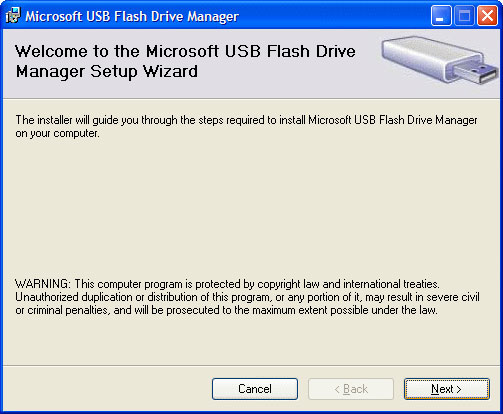
Chia sẻ bàn phím và chuột
Mouse Without Borders
Yêu cầu hệ thống : Windows XP trở lên
Công cụ mới từ dự án Garage của Microsoft cho phép người dùng sử dụng một chuột, một bàn phím cho nhiều máy tính (nhiều nhất là 4 máy), cung cấp cho mỗi máy một màn hình và chúng phải cùng trên một mạng. Với phần mềm này, bạn có thể copy và paste văn bản, hình ảnh giữa tất cả các máy cũng như kéo và thả các file. Phần mềm này rất dễ sử dụng và hoạt động tốt. Nó rất đáng để bạn dùng thử.