Free applications that replace Microsoft Office
Microsoft Office is an indispensable tool for office work.If you have any questions about the expensive licensing costs of office, please refer to some free office tools that can replace Office. Introduced below.
1. OpenOffice
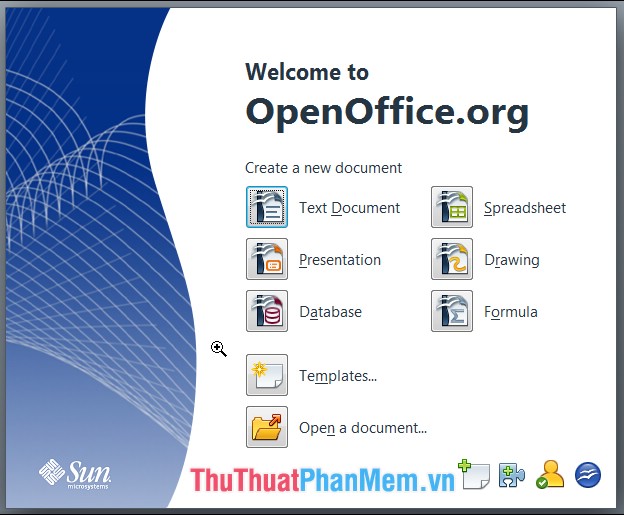
OpenOffice.org has applications similar to Office such as:
- Text editor has the same features as MS Word
- Presenting Excel spreadsheets
- Graphic presentation similar to MS Visio
- Presentation similar to PowerPoint
- Database management as Access
- Support writing mathematical formulas such as Microsoft Equation Editor
2. WPS Office

You can download the WPS Office application on the page: https://www.wps.com/download/
Advantages:
- WPS Office has the latest version is WPS Office 2016 and it is completely free for users.
- WPS Office suite includes Word, PowerPoint, Excel and PDF tools to support all the needs of your documents.
- Free cloud storage support with 1GB capacity for PC and IOS.
- Support new and simplified features for users such as Paragrahp Layout feature.
- Provide many templates, templates for Powerpoint, text editor .
- Fast access and editing speed
However, the limitations of WPS Office only support languages: English, French, German, Spanish, Portuguese, Polish and Russian.
3. LibreOffice

You can download the software by clicking on the link: https://www.libreoffice.org/
Advantages:
- Is the most outstanding software compared to the office suite, and it's completely free
- Friendly interface, simple and easy to use, suitable for all audiences.
- There are many new features like auto-complete words, auto-format .
- Support importing data from other sources such as SQL, Oracle, support creating PDF files .
- Provide 2D and 3D drawing tools with a rich chart style with up to 13 chart types.
However, to install libreOffice you need a minimum size of 440MB of hard drive.
Above is a detailed introduction of free applications that replace Microsoft Office. Depending on the purpose you choose for yourself the appropriate software. Good luck!
You should read it
- ★ Microsoft launched a new Office 10 application for Windows 10 on the Store, completely free
- ★ Students and students enjoy free Office 365
- ★ How to download Microsoft Office version completely free?
- ★ Ways to get Microsoft Office for free
- ★ Invite Neat Office experience - the $ 199.99 office suite for Windows 10 is free on Microsoft Store