Ways to get Microsoft Office for free
Not everyone is eligible and the budget to purchase a Microsoft Office suite. This is where users find ways to get Microsoft Office free and use.
Instead of spending some money to buy copyrighted Microsoft Office software, there are a number of different ways to get Microsoft Office for free. In the article below Tipsmake will share with you some ways to get free Office.
Method 1: Use Microsoft Office for free on the web
Microsoft Office is available on a web version that many users call Office Online. Basically Office Online is a web browser-based version, including applications Word, Excel, PowerPoint, OneNote, Sway, Mail, People, Calendar, and OneDrive.
However, compared to the full paid version, the web version of Office lacks some features, limiting user experience. Specifically, Word Online does not support text boxes, WordArt, charts, . Excel Online does not support custom macros.
Despite the limited functionality, Office Online is still the ideal solution to use, get free Microsoft Office that you should try.
Method 2: Use Microsoft Office for free on Android, iOS
In addition to PC and web versions, Microsoft Office is also available for both Android and iOS versions. The free Microsoft Office for mobile apps is a stripped-down version released for mobile platforms, but fully equipped with Microsoft Word, Excel and PowerPoint functionality. Only the small screen size of the device can be annoying in some cases.
Method 3: Sign up for a trial of Microsoft 365
Another way to get Microsoft Office for free is to sign up for a free 30-day trial of Microsoft 365.
The trial gives you full access to and use of Office 2019 apps, and get 1TB of OneDrive cloud storage and 60 minutes of Skype calls per month.

It is important to note, however, that Microsoft requires users to provide credit, debit or PayPal account information during the registration process and automatically charges after the 30-day trial.
Method 4: Try and evaluate Microsoft Office 365 ProPlus
The Microsoft Evaluation Center program allows users to try and evaluate a number of Office apps at a specific time. Currently the only Office Evaluation program that the Redmond giant offers is for Office 365 ProPlus and lasts for 30 days.
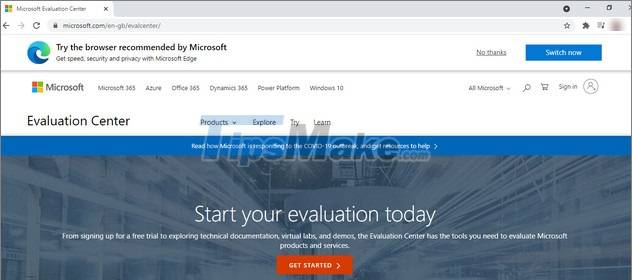
This is basically also a way to get Microsoft Office for free but offers more complete software and features. However, you should also note that during the 30-day free trial of Office 365 ProPlus, an error occurs is inevitable because Microsoft developers use this service to test new features and develop. shows errors.
Option 5: Buy a free laptop with Microsoft Office software
Many stores, centers selling laptops, PCs often have promotions giving Windows 10 and Office a license when buying laptops, PCs at the store.
Worth mentioning is that these promotions are not always available. This means that getting Microsoft Office for free in this way depends on many other objective factors.
Method 6: Get free Microsoft Office for students
If you are a member of educational institutions (students, faculty), you can use your school's email address and check if you can get Microsoft Office for free.
Microsoft expands its Office 365 Education program, offering free Office suites to all students, but requires your school to register first.
TipsMake above article has guided you some ways to get free Microsoft Office license. Good luck.