The best CH Play alternative solutions for Android
Many people believe that Google Play Store is the only option that Android users can download applications for their device. But besides this application there are many quality Android app markets that users may not know.
In addition, if you buy a device without CH Play, downloading the application will be very difficult, if not impossible. There are many reasons why your device does not have CH Play:
- Your device is using a Custom Rom version such as CM Rom, Mokee, SlimKat, AOSP .
- The Rom you are using comes from China MIUI, you can catch it when buying a phone like Xiaomi, Huawei . devices that use their Rom will not be installed Google Play Store app store (CH Play) instead of their own app store.
- In addition, portable devices from China will be the same, for example, portable Zenfone devices from Taiwan and China, these devices will also not have Google Play Store on phones but only storage devices. Their own use.
So now you should look for other options to be able to download Android apps to your device, the choices below can help you find many great applications even without CH Play.
- Instructions to root Android easily and quickly
- Instructions for installing incompatible Android applications from Google Play
- Tips to download games, Android applications do not support in Vietnam do not need VPN
- How to double the volume on Android phones
The alternative to Google Play Store on Android
1. F-Droid

Download F-Droid for Android
F-Droid is a special application market among Google Play Store replacement tools, all applications on F-Droid are free because this application exists because of community donations. If you like any app on Android, donate for this app to help it stay active.
You can install and browse the application right on the F-Droid for Android or the related client application without any account. Here users can also find strange applications, never appeared on Google Play Store . You can be confident that the F-Droid because this is an app market does not contain any malicious applications, even goes farther when alerted when applications can monitor behavior or taste. your mind.
Compared to the Google Play Store, the F-Droid still has some limitations because some applications cannot run on the latest Android operating system. However, F-Droid is still worth choosing, especially for those who are about to work in application programming, the design of the F-Droid is quite simple and not much different from the Play Store so you will Do not take time to get acquainted.
2. Amazon Appstore
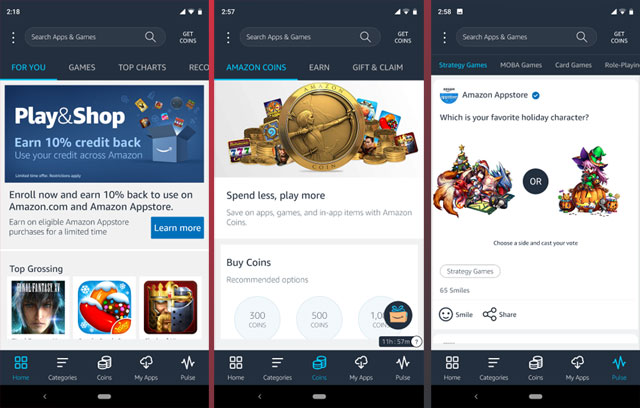
Download the Amazon Appstore for Android
This is also the most popular alternative application store for CH Play. Like Google Play Store, Amazon Appstore is a form of app store and you can log in your Amazon account to buy and download applications via Amazon Appstore for Android.
In addition to downloading Android applications, users can also purchase goods on the Amazon website because this application is also provided with tools to help assess, comment users or contact Amazon customer care.
The new Amazon application will now fit into today's flat application interface, the navigation menu used to slide from the left has disappeared. You can select categories by clicking on the icon at the bottom of the screen, just like in the App Store, which will help you explore new applications and view your current library.
Amazon stores may not be comparable to Google Play Store in size, but enough for you to manage and download, using the most popular applications available.
3. SlideME
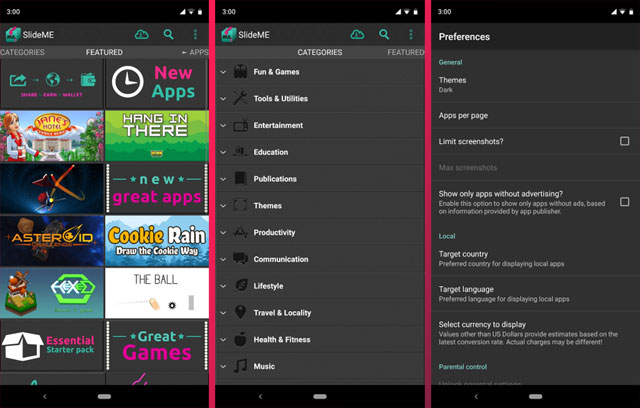
Download SlideME for Android
SlideME is an application store available on many devices without Google Play. This app is aimed at device manufacturers who are selling in areas without Play Store or Play Store that do not serve well. Also SlideME also searches for developers whose apps are not welcome on Google Play.
Choosing SlideME applications larger than F-Droid and smaller than the Amazon Appstore, you can still find more games here than F-Droid and can avoid tracking when using Amazon. Although SlideME has access to areas that are underrated by Play Store, each application will be carefully reviewed, so you can be assured of quality and safety.
Although SlideME's interface has not been updated for many years, but it is still functional and easy to familiarize with users, you can explore new applications in many ways. The app gives you download buttons, descriptions, screenshots, user reviews and some information below, similar to Google Play.
4. Humble Bundle
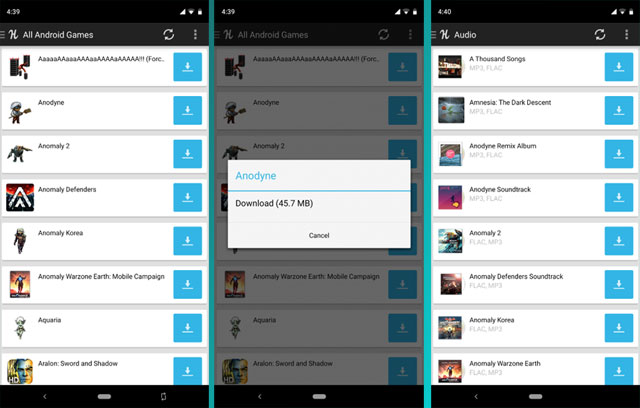
Download Humble Bundle for Android
Humble Bundle does not start as a complete and somewhat simple app store, but the app also provides users with periodic packages that allow you to pay the way you want for a game package. play. You have the full package unlock card if you paid more than a certain amount.
And now the Humble Bundle has also expanded from a service offering packages into a full app store, and Humble Bundle also sells movies and books. But packages continue to be available to users, including Android game packages, you can download and back up the apps you buy here the way you want.
5. Aptoide
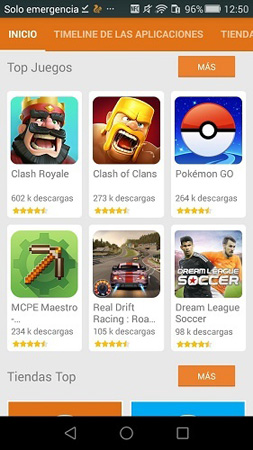
If you are looking for the most popular games today like "Euro Truck Simulator 2017" and "Call of Duty Infinite Warfare" then don't miss Aptoide online store. This is an open source and relatively good app store. There are currently about 900,000 apps available on Aptoide and many products you won't find on Google Play - for example, the Firetube app lets you listen to music on YouTube without turning on your phone screen.
6. GetJar
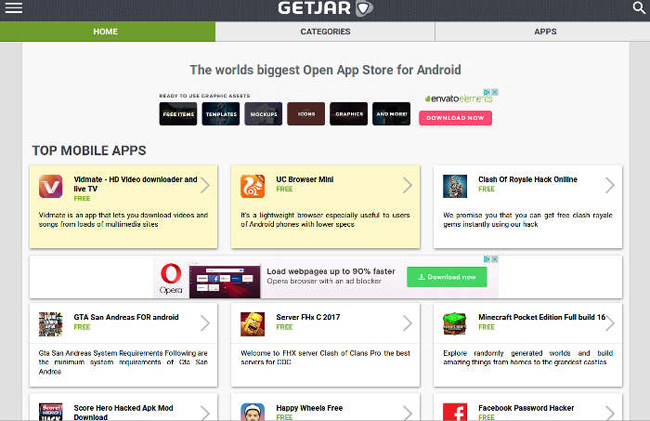
GetJar is a pretty old site to download applications to your phone because it was born before the era of Android. Besides, this is not an app store exclusively for Android but also content for other platforms. However, GetJar is even better than many Android-only stores. There are lots of cool apps on this store.
7. Mobogenie
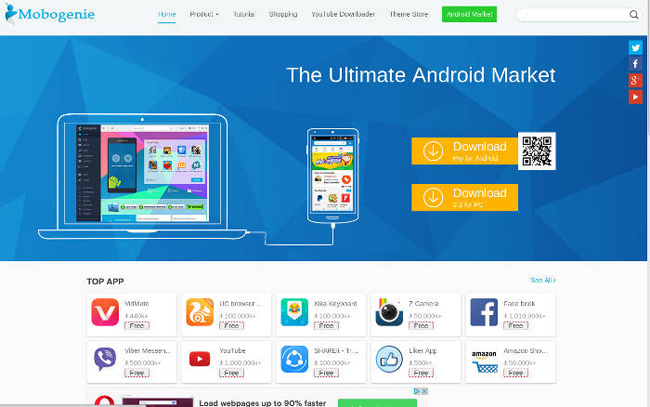
Mobogenie is another perfect alternative to Google Play Store with lots of software for you to choose from. You can download the application for Android or PC. Basically, you can find applications similar to Google Play on Mobogenie. Currently, this website says they are improving the system to help users find the easiest application.
8. Blackmart Alpha
Blackmart Alpha is an online store for those with a sense of security. With Blackmart Alpha, you don't need to have a Google account or sign up to download the app. They provide free applications and the latest public application versions for users.
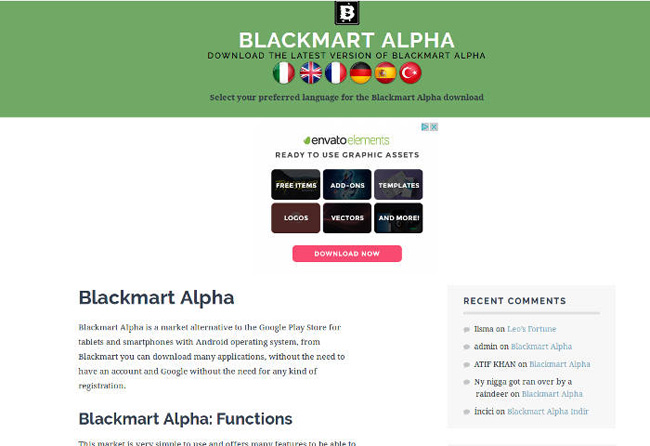
Another feature of Blackmart Alpha is that you can download the application to your phone or tablet even if your smartphone is not on the list of supported devices. This is really a great benefit for smartphone users who restrict applications (such as Windows Phone), can download and use the application without any problems.
It's hard to say which option is best. Therefore, depending on the type of application you are looking for (free, paid or application version) that is appropriate for you. Try visiting the app stores above, learn and try to get the most comprehensive review!
See more:
- Instructions for adding and removing Google accounts on Android
- How to pay for apps on Google Play with Mobifone account
- How to delete search history on Google Play Store
You should read it
- ★ What to do when Google Play Store is not working?
- ★ How to fix Pending pending download of apps on Google Play
- ★ Decode all errors that appear on Google Play and how to fix them (Part 1)
- ★ How to fix error 492 on Google Play
- ★ Instructions for purchasing applications on Google Play do not need a visa card