Instructions for purchasing applications on Google Play do not need a visa card
Usually to be able to buy paid apps or games on Google Play, we are required to use an international payment card. However, the registration of using international payment cards is a bit complicated for users. There is a much simpler way to be able to buy applications on Google Play, that is, with the phone accounts using SIM Viettel just need to register payment service through Viettel Telecom.
When registering to use this program, the amount of purchase of the app on Google Play will be deducted directly from the original account of prepaid subscribers, or bills of postpaid subscribers. We will not need to use payment cards, international credit cards, or install any other supporting software.
Step 1:
First of all, we will click on the CH Play icon at the main interface on the device. Then click on the three dashes icon to the left of the interface.
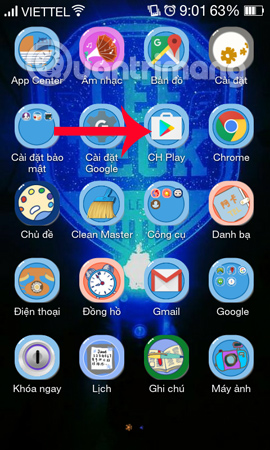

Step 2:
In the account settings list, click on the Account section . In the next interface, click Payment method to add a new app purchase method.


Step 3:
Here, we will click on Use payment via Viettel Telecom to activate this feature. In the absence of this option, proceed to turn WiFi or 3G off and on again, restart the computer. We wait for a few seconds to confirm and will receive a message from Viettel to notify you that you have subscribed to the Google Play app purchase service through Viettel mobile account.
In case you replace another SIM card with a registered phone, the system will send the authentication message and the transaction will be performed on the new SIM.
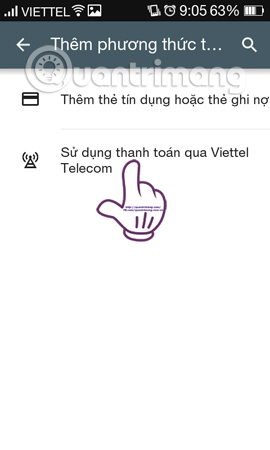
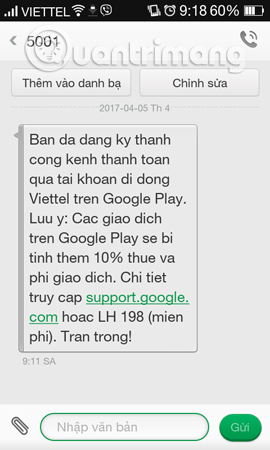
Next, users need to fill in their personal information in this interface. With Hanoi area, there will be a postal code of 100,000, TP. Ho Chi Minh City is 700000 or 760000. Finally click Save below to complete.
After returning to the Payment method interface, we will see that the newly registered payment section has been updated.
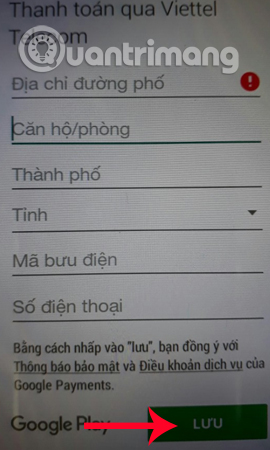
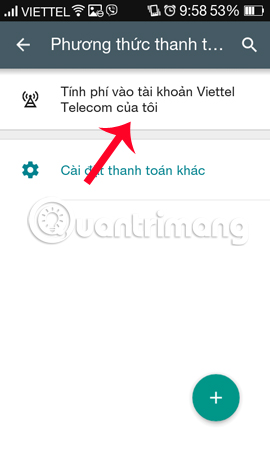
Step 4:
Now, simply open the app you want to buy on Google Play and then click on the amount to pay. Click Accept and then click Buy and follow the requirements on Google Play to be able to download the application to the device.
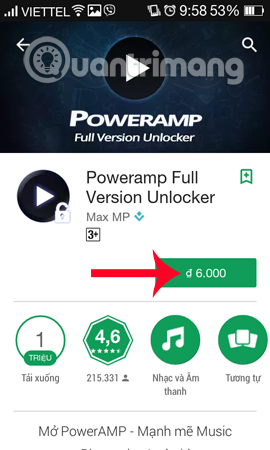
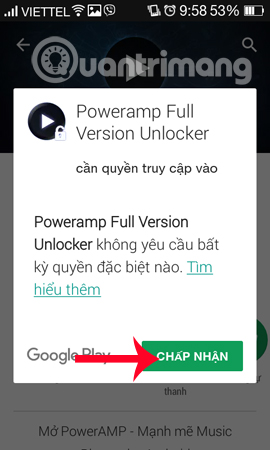
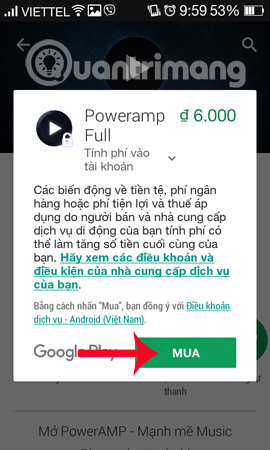
Step 5:
In case you do not want to purchase the selected application , you can Refund. This feature on Google Play allows customers to refund the charge directly on Google Play within 2 hours after clicking to buy. After successful execution, the application purchase amount will be refunded to the account within 24 hours.
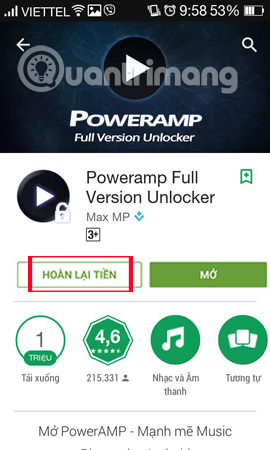
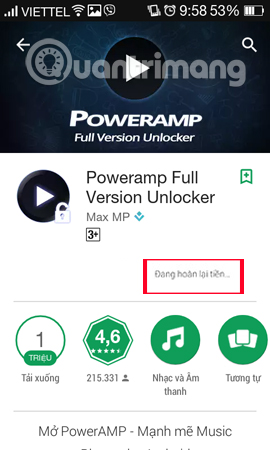
Step 6:
If we want to cancel this payment method via Viettel account, at the interface of the account options menu, click Account, then select Payment method. Next, click on other payment settings . Select the web browser to open the website.
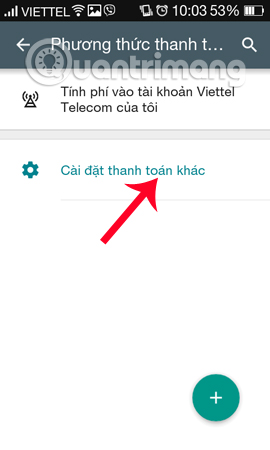
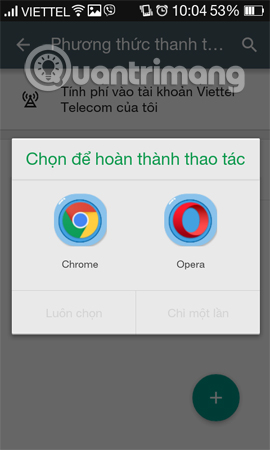
Step 7:
Log in to your Google account on the device if required. When accessing the Payment Center interface, click on the 3 dashes icon and select Payment methods .
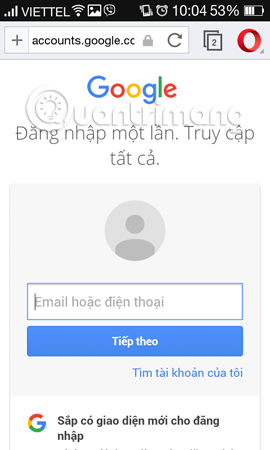
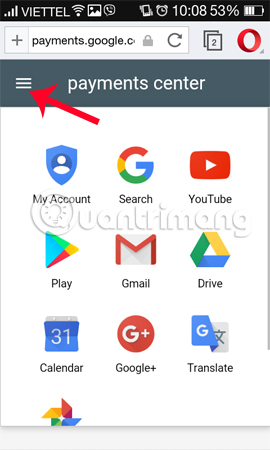
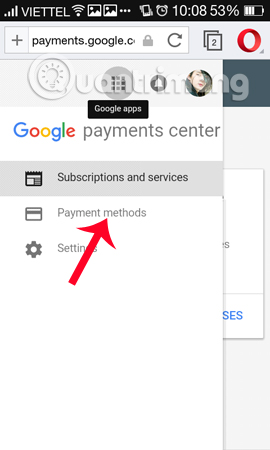
Appear Viettel Telecom payment method , click Remove to remove the method of buying this application. We will be asked whether we want to delete this payment method, click Remove to confirm the operation.
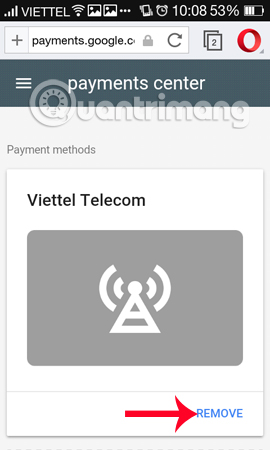
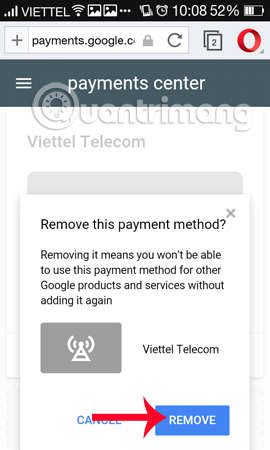
The above is a guide on how to register for the app purchase service on Google Play via Viettel phone account, as well as how to refund the application purchase and cancel this payment service. By this method, the payment when buying the application will become simpler, compared to using international payment cards.
Refer to the following articles:
- What to do when Google Play Store is not working?
- Decode all errors that appear on Google Play and how to fix them (Part 2)
- Instructions for installing Google Play Store yourself