How to adjust screen resolution on Win 10 for laptops and computers
Most laptop or computer models on the market today when we buy and install Windows, the machine will automatically set the default resolution accordingly. Therefore, for many of you, adjusting the screen resolution of Windows 10 seems to be not very important and sometimes unnecessary. However, in some cases, you can set a better resolution when using, such as when playing games to get optimal image quality.
What is the resolution on the screen?
Resolution - Resolution is the maximum number of pixels that can be displayed on the screen. That is, the higher the resolution of your computer screen, the more pixels there are. Thanks to that, the screen is sharper, without being broken when we view large, high-resolution images. You can immediately see the difference when viewing on a Full HD screen compared to a 2K, 4K or 8K screen.
How to adjust screen resolution on Win 10
Adjusting screen resolution on Windows 10 is extremely easy and simple. You can do it directly on the desktop screen.
Step 1: On the main screen, right-click on an empty area of the desktop screen > select Display settings to customize the screen display.

Step 2: In the Settings window, under System, select the Display tab.

Step 3: In the Display section, you will see the Display resolution section.

When you click on the frame of this item, a list of all supported resolutions on the machine will be listed. You can choose the most suitable resolution, feel the sharpest for your computer - laptop in this section.
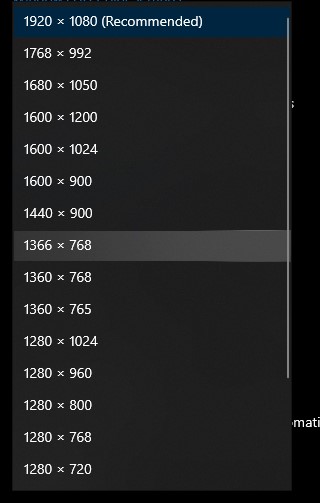
Step 4: After changing the appropriate screen resolution, a notification box will appear asking if you want to keep the changed screen resolution. If you agree, click on the Keep changes box to confirm.
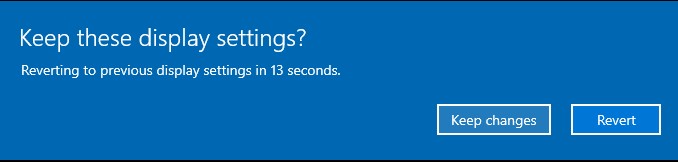
So with just 4 very quick steps, we can change the screen resolution on win 10. It should be noted that the screen resolution will depend on the parameters, power of the screen and the graphics card on your device. That means if your screen only supports fullHD resolution, you cannot set it to output images with 2k or 4K resolution.