Instructions on how to check and install the IP address for the printer
Some current printers such as Canon, HP, Samsung, . have added features to connect to the network, helping users to easily share documents and especially perform wireless printing jobs. via smartphone, laptop, tablet quickly. And to be able to set up the printer's WiFi connection feature, the user needs the printer's IP address. So how can I check the printer's IP address?
1. How to check the printer's IP address:
Step 1:
First of all, check whether your computer and printer are connected to a WiFi network. Next, click Start> Devices and Printers . Or we can type the Devices and Printers keyword into the search bar on Windows.

Step 2:
A list of printers connected to the computer appears. Here, you will right click on the printer you want to check the IP address and select Printer properties .

Step 3:
Next, click the Ports tab and you will see the I P address of the printer you want to check.

2. How to set up the printer IP address:
Step 1:
We press Fn and then click Admin .
Step 2:
Next, enter the password for the printer. If not, the default password will be 12345.
Step 3:
We click Network then select TCP / IP to see the IP address and reset the IP address for the printer if desired.
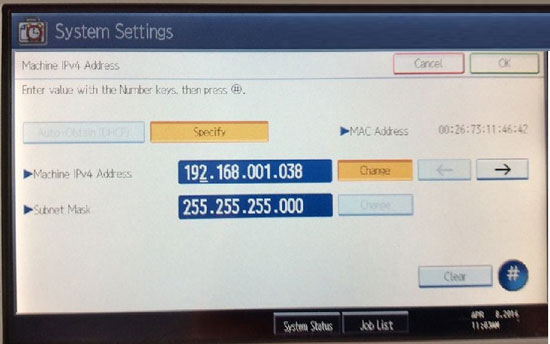
So you have completed the IP address check for the printer and can proceed to change the IP address for the printer. Using printers with WiFi connectivity will enable users to easily print remotely on smartphones, in case you are not connected to a computer.
Refer to the following articles:
- How to fix Windows errors not connected to the printer
- How to share printer in Windows network system?
- Instructions for installing Canon LBP 2900 printer on Windows
I wish you all success!