
How to check if a process is running with admin privileges in Windows 11
on windows 11, you will sometimes need to launch programs and applications with elevated privileges to perform a certain task as an administrator of the system.

on windows 11, you will sometimes need to launch programs and applications with elevated privileges to perform a certain task as an administrator of the system.

to kill processes on your computer, you would normally use the windows task manager. the windows task manager is a program designed to help you manage the processes running on your

the following instructions will allow you to understand the performance of your computer using both the windows experience index, and the more advanced performance monitor. windows

in windows operating system there are many strange applications and processes that most people don't know what it is. what does it function, how does it work, how much system

when looking at the task manager window, you may have noticed that the process is called 'system interrupts' and doesn't bother with it. however, when this process uses cpu and
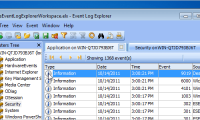
in this tutorial, i will show you how to search the event id from the event viewer with the free event log explorer tool.

on any windows-based computer, you will see that there are many 'strange' processes that appear in the task manager panel, and one of them is conhost.exe - we'll mention it

when you run a program on a unix system, the system creates a special environment for that program. this environment contains everything needed for the system to run the program

you may not notice but nearly all businesses in the world are increasingly interested in investing more in data analysis, big data, and especially implementing projects. ai relates