Learn about the conhost.exe process in Windows
TipsMake.com - On any Windows-based computer, you will see that there are quite a number of 'strange' processes appearing in the Task Manager panel, and one of them is conhost.exe - they will be I mentioned more carefully in the article below.
It's not a virus or any other malicious program, but why is it always working?
In essence, this is a Microsoft 'dedicated' process for Windows Vista and 7. Operating systems, Microsoft used csrss (client-server runtime process) to implement the core part of Windows XP. of this command, but the real problem here is related to security. The most obvious problem is that csrss.exe cannot execute and meet the needs of Windows themes, so cmd commands are difficult to use. Based on some security and stability standards, storing and using cmd prompt that comes with csrss will cause many problems, causing a lot of errors and instability in the system:
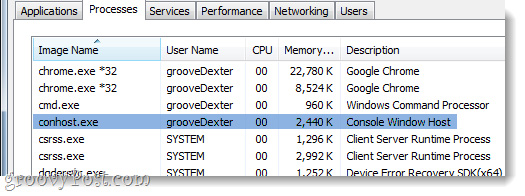
In Windows Vista, Microsoft temporarily corrected this phenomenon by assigning access, using programs based on account levels and the relationship between those accounts. At the same time, Microsoft has overcome and improved some of the functions of the dwm.exe process to correctly display the title of the Windows window, but with some parts of the interface with scroll bars, the situation remains the same. And since the cmd and csrss.exe commands work at many different permissions levels, at the same time it also breaks down the handy drag-and-drop feature between the rest of Windows and text in the cmd window. . Until Windows 7 operating system was released, conhost.exe (Console Window Host) could be said to have been 'reborn', solving all problems and problems as well as improving security. and stability.
How to distinguish the exact conhost.exe process or certain malicious program from being 'disguised'?
First, to ensure your system is safe, select some stable antivirus program settings like Avira, Microsoft Security Essentials . In fact, there are several ways to check the accuracy of the conhost process. .exe on your computer.
First, the conhost.exe program is actually stored in the following system directory:
C: Windowssystem32conhost.exe
If you find a conhost.exe process in any other location, it is probably fake software. When using the Process Explorer tool, we will get some additional information. Specifically, in csrss.exe, under Properties> Environment you will see ComSpec is cmd.exe program :
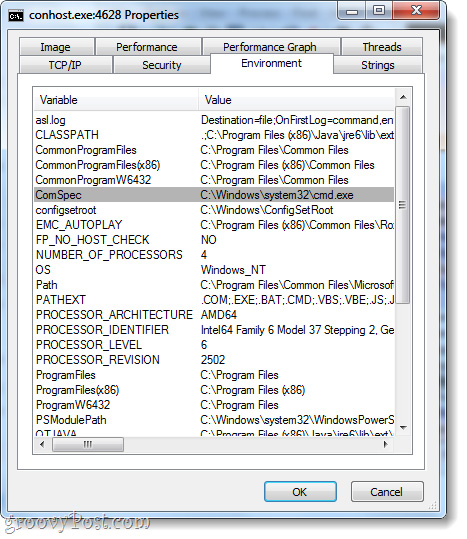
At the same time, conhost.exe only works if we open the cmd again. This is also the basic and essential application, process of Windows 7, which allows us to execute cmd commands, the nature of conhost.exe is safe and does not endanger the system, we Should not be removed, but also make sure that it is not a fake security program by checking the above. Good luck!