Top 10 Mac applications should be in Windows
QuanTriMang - We all like the efforts Microsoft has made with Windows 7. However, when switching to Windows after a period of time using a Mac computer, here are 10 applications that will make us remember.
Note: In most cases, we are not saying that 'this is the application that needs to be switched to Windows'. What we're suggesting is just the need to use some kind of application and the application on OS X will help meet the demand. Besides, we will only mention free applications in this article. If you want to find out what Windows software should be on the Mac, you can visit it here.
10. NetNewsWire
Most people like to read their RSS feeds using Google Reader, and Reader is a great web application. However, if you want to own a friendly, desktop application, we recommend that you use something similar to NetNewsWire instead of other desktop news applications.
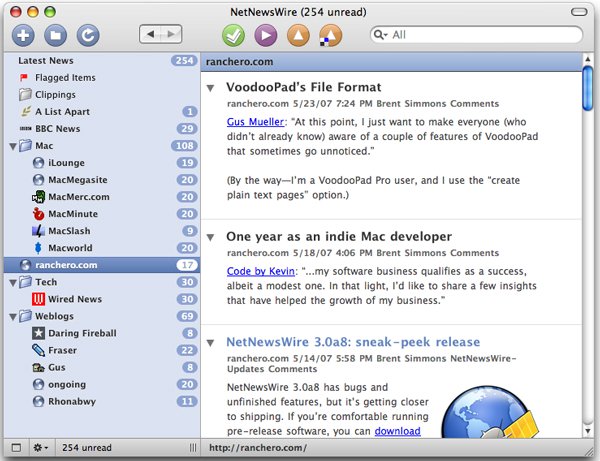
9. GarageBand
Windows has no great audio editing and recording apps that can rival GarageBand. Sure, still Audacity, the open source audio editing application we all know and love it. However, this is not the most user-friendly application, nor is it the same level as GarageBand. Although GarageBand is technically not free, since users have to pay for updates for iLife, GarageBand is provided for free on new Mac computers.
8. Skitch
Although there is no shortage of screen capture applications for Windows yet, there are no simple, effective and attractive applications like Skitch. While most screen capturing applications provide users with a slightly bad and raw snapshot, Skitch gets a lot of attention with beautiful screenshots. Therefore, you can be proud of showing off the screen shots just taken. In addition, Skitch has a much-loved feature: it supports sharing screenshots with just one click.
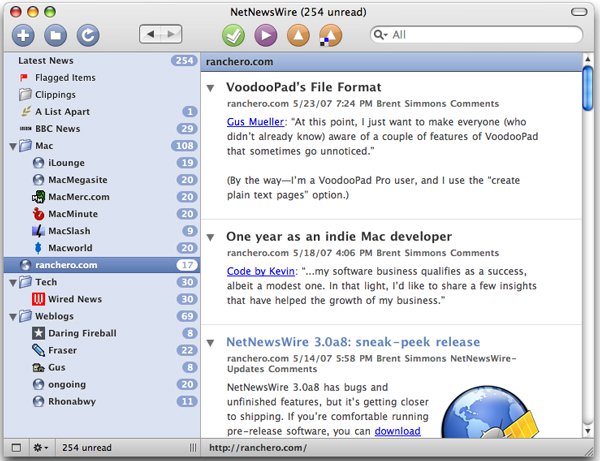
7. Fluid
Fluid is a kind of site-specific browser (SSB) that makes it possible to create a separate desktop application from any website - easily turning your favorite website into a desktop application. This may sound unimpressive, especially when users have a Prism add-on in Mozilla's browser. However, Fluid's automated support for user scripts and the ability to access Dock system notification tools like Growl makes it superior to Prism.
6. Growl
Giving Growl to this category is not really fair, especially because it has at least 2 projects (Growl for Windows and Snarl) that have tried very hard to gain the attention on the Windows operating system. However, it is unfortunate that both of them did not achieve the goal. This is like doing some things with the fact that Windows has its own built-in notification system, while OS X does not. Therefore, users and developers who want a consistent, attractive notification system will have to use Growl. So, look forward to a Growl version for Windows that works just as well as the Mac version does.
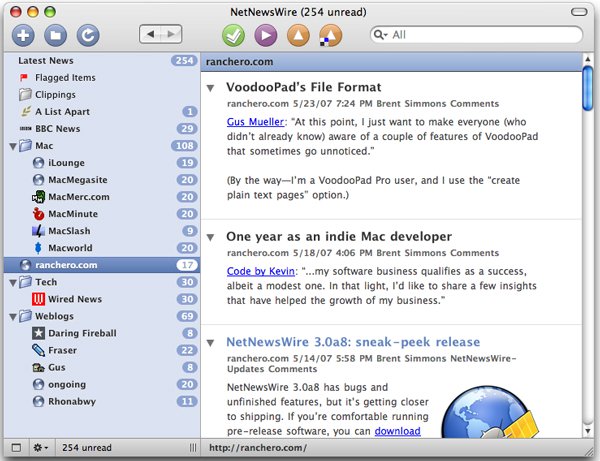
5. Adium
Adium is an open source, multi-protocol chat application. In fact, Adium is based on Pidgin, a chat application for Windows and Linux. The difference is that Adium is attractive, highly configurable and much easier to use than Pidgin.
4. Cyberduck
When looking for a free, stable FTP application for Windows, it's easy to find FileZilla. Sure, FileZilla works well, but it doesn't have as many user-friendly functions and interfaces like Cyberduck.

3. Preview
The default image display feature of OS X, Preview, works very quickly, can open any image file you want: from PDF to JPG, TIFF and other formats. Most impressive, it also provides an advanced set of features for users to choose from. Although there are many PDF tools for Windows, we will still be more comfortable with a simple, lightweight application like Preview integrated with Windows 7 and also supports the ability to quickly display a full folder. image.
2. Virtualize running Mac on Windows
It's not Microsoft's fault that there's no way to run OS X or OS X applications on a Windows computer, in the same way Mac users can run Windows and Windows applications right in OS X.
1. Quicksilver
Steve Jobs can create whatever he wants to get OS X and Apple's hardware is great. However, Quicksilver is the application that makes many people buy Mac computers. Sure, Windows has a lot of tools to help run applications, but this powerful application is for shortcut lovers, helping them perform all the actions they want to do very quickly. So, we still hope to have a stable, well-functioning alternative for Windows.