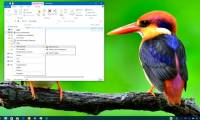This small application helps bring the context menu interface of Windows 10 to Windows 11
context menus are an important component of the windows user experience. this menu appears when you right-click on the desktop or applications, drives, or folders.