Add Copy to folder and Move to folder in the right-click menu
The following tips will help you add "Copy to Folder" and "Move to Folder" options to Context Menu (context menu or right-click menu) on Windows. With these two options, you can easily copy or move one or more files / folders to another location without having to use Copy / Paste or Cut / Pase operations ( cut and paste).
1. Open Registry Editor: press Windows + R combination to open Run> enter regedit> click OK
2. Find the HKEY_CLASSES_ROOTAllFilessystemObjectsshellexContextMenuHandlers path
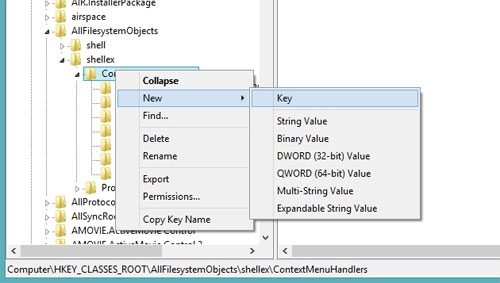
3. In this directory, create a new key, name it CopyTo or whatever
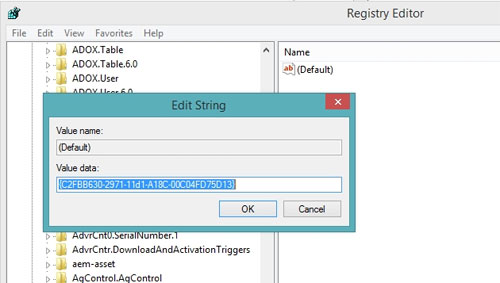
4. Double-click the ( Default ) key you just created and enter the value {C2FBB630-2971-11d1-A18C-00C04FD75D13} > click OK. So you have created the Copy To folder option in Context Menu
5. Continue to create a new key in the ContextMenuHandlers folder as in step 3 but give it another name, such as MoveTo

6. Double-click the newly created key and enter the value {C2FBB631-2971-11d1-A18C-00C04FD75D13} > click OK to create Move To folder option in Context Menu.
After you have completed the above steps, you can turn off Registry Editor and go to File Explorer to check the results:

As shown in the image above, Context Menu has 2 more options Copy To folder . and Move To folder . when I right-click on a file or a folder.
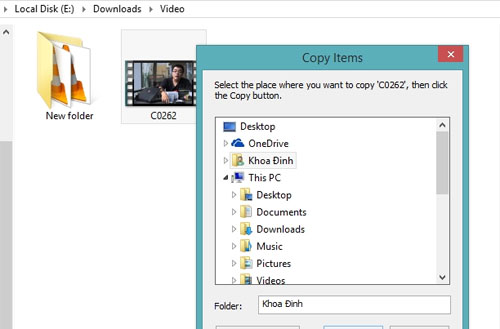
When selecting Copy To folder or Move To folder, a new window will appear, allowing you to choose a new location to copy or move files / folders on the spot without having to open a File Explorer window or once. Search in the directory tree.
In order to perform this operation quickly, I also suggest more. In fact, I really like to use keystrokes and cascades on the keyboard instead of mouse / mouse. Therefore, I turn on the shortcut display mode for these two options.
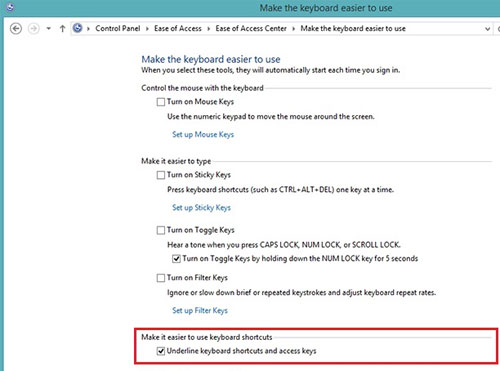
Open Control Panel> Ease of Access> Ease of Access Center> select the line Make the keyboard easier to use > stick in the Underline keyboard shortcuts and access keys box .
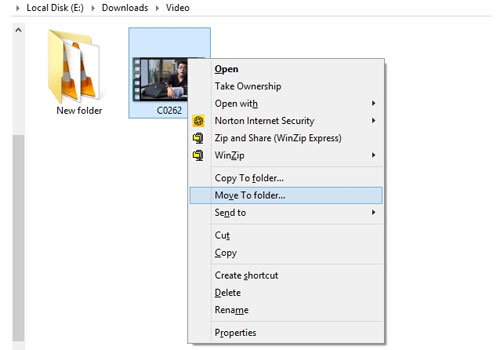
Back to File Explorer, right-click on any file, you will now see that Copy To folder assigned keys "f" and Move To folder will be "v" when opening Context Menu. With these two keys, you can use the mouse-to-key combination faster, such as right clicking the file + pressing the "v" key to move the file instead of dragging the mouse.
You should read it
- ★ How to delete options in the Windows context menu
- ★ How to add items to the 'Create New' context menu in Windows 10
- ★ How to copy the file list of folders with the right mouse button
- ★ How to add / remove Move to OneDrive context menu in Windows 10
- ★ 2 simple ways to remove SkyDrive Pro option in Windows 10 Right-click Menu