Office tips: Create a Short Context menu in MSWord
This tip shows you how to create a Context Menu when right-clicking a word page to quickly change the uppercase / lowercase letters, Highlight, exponent, . on the selected text. Just like the image after you right click on the word page.

In this case I will guide you to create a shortcut on the menu for converting uppercase to lowercase and vice versa. Cases of creating other shortcuts do the same.
1. Open the Word document.
2. Select " Tools " on the top menu, then select " Customize ".

3. Select the tab Toolbars .

4. On the " Toolbars " list, scroll down and check "Shortcut Menus ." After selecting this option, you will see a small box called "Shortcut Menus " displayed.

5. On the " Shortcut Menus " line, click the arrow next to " Text ". Scroll down and select " Text ". You will see as shown below:

6. Return to the Customize window, select the " Commands " tab.
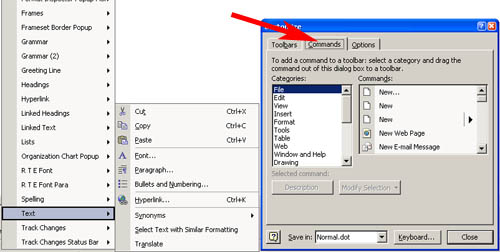
7. Look to the left of your choice and go to " Format " under " Categories ", on the right you choose " Change Case " under " Commands ".
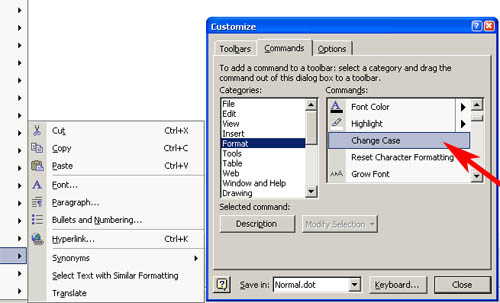
8. Or you can select " All Caps " under " Commands ". All Caps then convert uppercase letters to lowercase or vice versa faster than ' Change case '. But it is not possible to convert the first capital letter of a word.

9. Hold down the mouse button when you click on Change case or All Caps and drag it to the TEXT menu that you do on step 5. See image:

10. Close " Customize " the window and go back to the document. Select a text on the document and right-click, you will see the new option " Change Case " there. So you succeed!

You should read it
- ★ How to add items to the 'Create New' context menu in Windows 10
- ★ This small application helps bring the context menu interface of Windows 10 to Windows 11
- ★ Microsoft is committed to improving the context menu experience on Windows 11
- ★ How to fix slow context menu in Windows 10's File Explorer
- ★ What is the Menu key? And how to remap it?