Automatically resize the attached image in Outlook 2007
Users who regularly send email image attachments via Outlook will be delighted with this feature, because thanks to it, with just one click, you can re-edit all image sizes. put in email .
Reducing the size of the image also partly reduces the email loading time for sending and receiving. This article will show you how to simply do that.
On the new Outlook 2007 Ribbon menu, select the Insert tab and click Attack File

Windows Exporer window will open allowing you to select files and photos you want to send via email.Note : You can also drag and drop images into the email content .
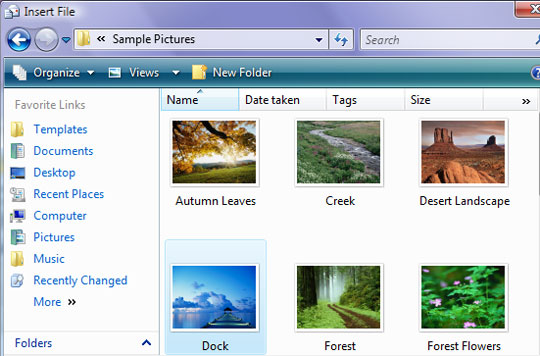
After the image has been attached to the mail, click Include Dialog Box Launcher (small icon at the Include section - see image below)

After clicking that, you will see Attachment Options appear on the right side of the window. In the Picture Options section, you can resize the image to the available sizes.

A special note is the box when selecting Show when attaching files . If you click this box, from the next time you send an attachment, this Attachment Options panel will appear again and allow you to edit anything.
This feature is really useful if you send photos that have not been resized for them after downloading from the network or digital devices.