Summary of errors and how to fix FIFA Online 4
On March 22, FIFA Online 4 officially opened Closed beta server so that players can download games and experience before the top matches. We can download through 2 methods that are via Garena PC software and get the key to join the game experience program, or download on the homepage of FIFA Online 4.
However, there are quite a few gamers that reflect the error status during the game installation via Garena or start the game with problems. If so, you can refer to how to fix some common errors on FIFA Online 4 Closed beta in the article below.
- How to download and install FIFA Online 4
- How to receive FIFA Online key 4 Close Beta version
- Regulations on changing accounts for gamers from FIFA Online 3 to FIFA Online 4
Instructions to fix FIFA Online 4 Closed beta
1. Error Xigncode system enter error
This error has appeared on FIFA Online 3 and now FO4. When the user runs the game, this message will appear along with the error code e0010001. When installing the game, Xigncode will conduct a system check to see if your device is qualified to install the game, safe enough to install the game or not. If you have enabled antivirus programs to check your computer and then restart the game, but still have this error, you can refer to how to fix it in the article below.
- How to fix Xigncode error on FIFA Online 4

2. Error starting the game
After downloading and conducting a successful game installation, the player receives a failed Startup message (CREATE_PROC) . How to fix this error is very simple.
Step 1:
You open Garena software on your computer and then click on the gear icon .

Switch to the new General section, click the Check for Updates button to update the software to the latest version.

Step 2:
Next click on the FIFA Online 4 Closed beta game to open the main interface of the game on Garena. Looking down at the bottom left corner of the screen, click on the wrench icon .
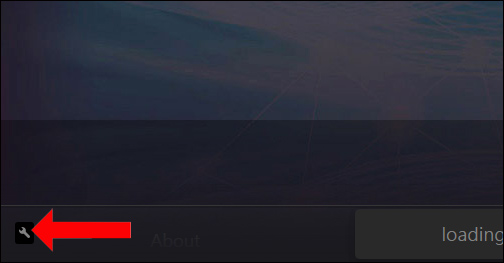
Then click on the Edit button so that Garena will check the game and correct the game display errors. This repair process will be relatively long, so please try to wait.
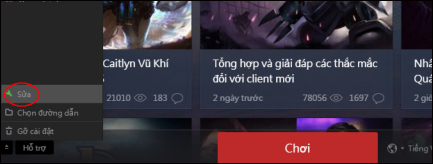
3. Direct X Error 11
If an error occurs with Direct X 11, you can uninstall Direct X 11 and then reinstall it. Direct X 12 can be installed.
- How to download Direct X and install DirectX on your computer
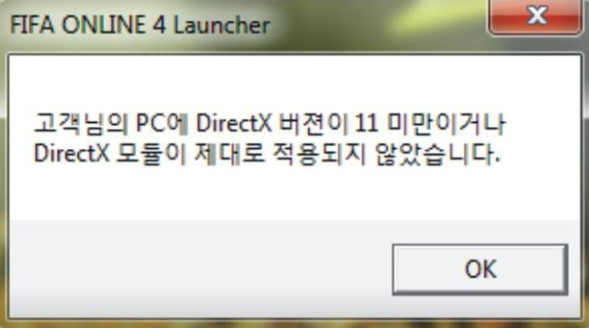
4. Computer configuration error
When the player sees the GFx message as shown below, the computer does not have enough system configuration to run the game.

Or with the error of FIFA Online 4 boot message as shown below, it is also because the error from the system configuration is not enough to run the gamre.
With this error, the only way to solve it is to upgrade the configuration to qualify for running FIFA Online 4 on the computer.
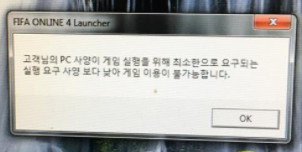
In general this is a test version, so there are many errors that occur when you install FIFA Online 4 Closed beta. Please try to overcome the above methods to be able to install and experience this successful version of FIFA Online 4 Closed beta.
See more:
- Shortcut to celebrate goals in FIFA Online 3
- How to fix hang game Age of Empires: Definitive Edition
- How to install GameTV Plus to play Online Empire
Hope this article is useful to you!