How to fix Xigncode error on FIFA Online 4
FIFA Online 4 Closed beta has released gamers for you to download and experience first. However, many people reflected in the installation process as well as logging in the game encountered some errors, typically Xigncode errors.
This error does not appear on the FIFA Online 4 Closed beta version that has appeared on FIFA Online 3. When this error occurs, the screen will appear Xigncode system enter error code: e0010001, and login to the game will be interrupted. Xigncode is a software that scans all programs and applications installed on your computer to make sure your computer is eligible for game installation. Some antivitus programs also cause Xigncode software errors. The following article will show you how to fix Xigncode errors on the FO4 Closed beta
- How to receive FIFA Online key 4 Close Beta version
- How to download and install FIFA Online 4
- Shortcut to celebrate goals in FIFA Online 3
Instructions for fixing Xigncode errors on FIFA Online 4
Before fixing the error, please re-scan the computer using antivirus programs, clean up the system with CCleaner or Clean Master. Next turn off all system security software.
Step 1:
First of all, please download the rar Xigncode file according to the link below and extract it with the software on the computer.
- https://www.fshare.vn/file/5TE7JTBROSQZ
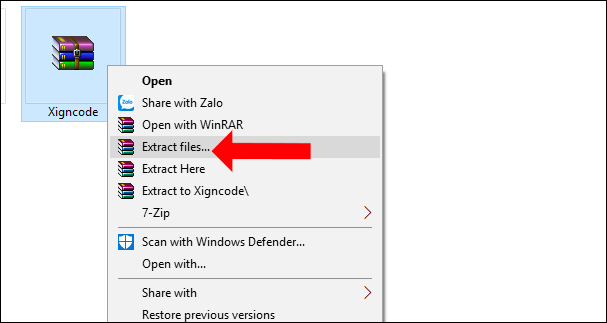
Step 2:
Next turn off the Garena software on your computer, then find the Xigncode folder (32837 / xigncode / .) and then delete all the files in this folder.
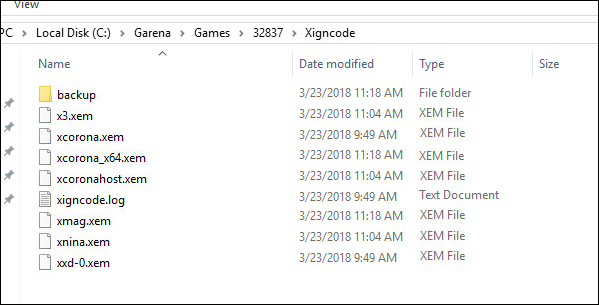
Step 3:
Copy the extracted Xigncode files at the first step into the Xigncode folder on your computer.
Currently, FIFA Online 4 Closed beta is only a limited test, so it is inevitable that there is an installation or login error. But in return, the graphics on FIFA Online 4 are rated very impressive and greatly improved compared to the FO3.
See more:
- Regulations on changing accounts for gamers from FIFA Online 3 to FIFA Online 4
- Shortcuts control the Rules of Survival game
- How to install the Rules Of Survival game on PC
Wish you all have fun playing games!