How to download and install FIFA Online 4
The followers of FIFA Online 4 can now download the game to the computer to enjoy the top matches. Accordingly, Garena has released version of FIFA Online 4 client game for gamers to download before. Players can download the game through 2 ways, that is to use Garena PC software or download the game right on the homepage of FIFA Online 4 Vietnam. The following article will guide you to read 2 ways to download FIFA Online 4, as well as the information needed to download and install games on your computer.
- Regulations on changing accounts for gamers from FIFA Online 3 to FIFA Online 4
- Shortcut to celebrate goals in FIFA Online 3
- Summary of GTA codes, commands in the game Street Pirates
1. Instructions for downloading FIFA Online 4
Note that the game has a capacity of more than 14GB, so during the download process it will take a long time, you need to ensure a stable Internet speed.
Method 1: Download directly on FIFA Online 4 homepage
Step 1:
Visit the homepage of FIFA Online 4 following the link below and then click on Download FIFA Online 4 button.
- Download FIFA Online 4 game
Or you can go to the link below to download the game.
- Download FIFA Online 4 game
Step 2:
Also need to access Garena PC, choose FIFA Online 4 game.

Step 3:
Click the wrench icon at Home , then press Next Select the path.
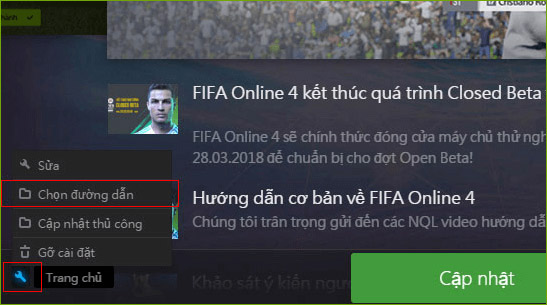
Select the FO4 folder you just installed, then click OK.

Step 4:
After installing, the game interface appears. Just press Play button .

Method 2: Download via Garena PC software
Step 1:
If you have installed Garena on your computer, you need to log in to your personal Garena account. If you do not have a Garena account, the reader can refer to how to register via the Guide to installing and playing the Empire on Garena.
- Download Garena computer software
Step 2:
Then at Garena's interface, we will immediately look at FIFA Online 4 game to proceed with the installation.

Click the Install button to proceed to install FIFA Online 4.

2. FIFA Online 4 game settings
1. Minimum configuration
- Operating system: Windows Vista / 7/8/10 64-bit.
- Processor: Equivalent Intel Core i3-2100 3.1 GHz or AMD.
- RAM: 4GB.
- Hard drive: 15GB.
- Video card: Geforce GT 730 or ATI Radeon HD 7570, 1GB memory.
- DirectX 11.
2. Recommended configuration
- Operating system: Windows Vista / 7/8/10 64-bit.
- Processor: Intel Core i5-2550 3.4 GHz or AMD equivalent.
- RAM: 8GB.
- Hard drive: 15GB.
- Video card: NVIDIA GT 460 or AMD Radeon HD 6870, 3GB memory.
- DirectX 11.
On March 22, Garena officially opened a test program for FIFA Online 4 in Vietnam. The player must have a key to join the FIFA Online 4 Closed beta experience. You can also download the installation according to the article above.
See more:
- How to reduce lag, jerk game play on Windows 10?
- Instructions on how to stream Overwatch and Hearthstone to Facebook
- How to stream BlueStacks with Facebook Live
Have fun playing games!