Steps to check iPhone before buying
Buying new phones, especially high-end products like the iPhone, is one of the top things consumers care about on issues such as quality, reputation . The following article will help you feel secure in choosing a phone. Phone as you like before buying.

1. For newly purchased iPhone
With the new iPhone model, the first thing you need to do is check the entire box, plastic wrap to see if there are signs of peeling or damage.

You read through the information on the label of the box to see if the full and the strokes are regular and easy to see. One noticeable feature is that the text on the box of Apple products is slightly gray but still easy to see. In addition, the box contains information about products and accessories included. If you have a barcode on a product, you can use the mobile barcode checking software to check if the product information matches.
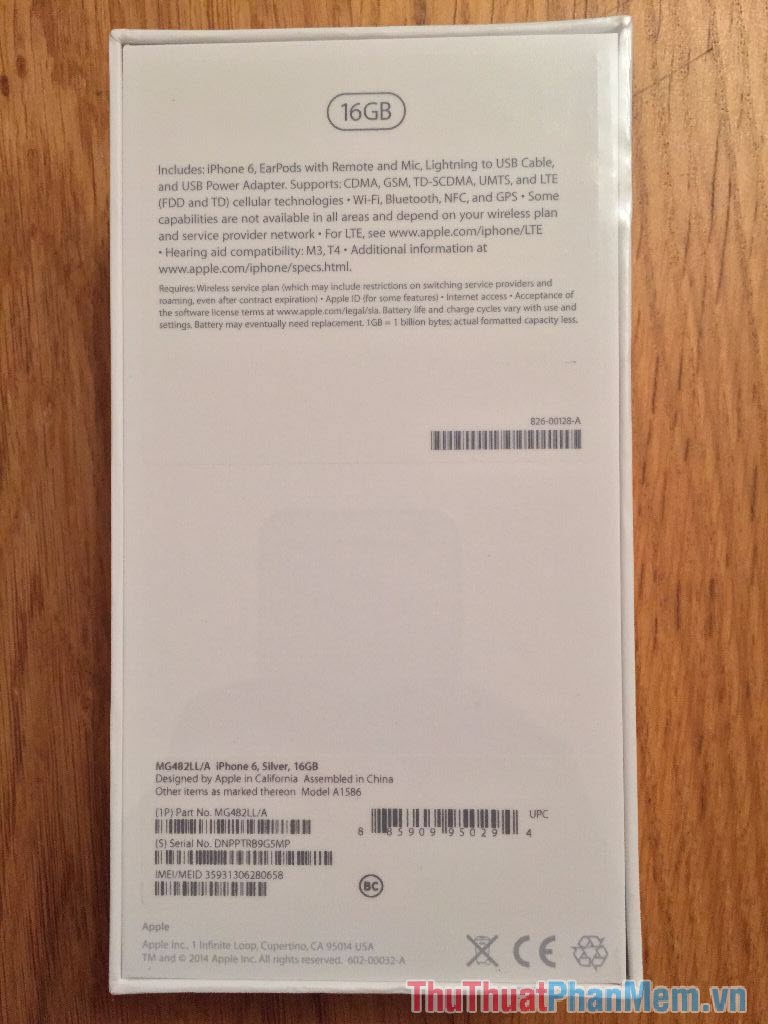
Proceed to open the box and check if the accessory is fully charged. Charger, cable, headset and user guide and sim card.

Then turn on your phone and try the functions to see if they work normally and smoothly. The steps to check for new iPhones are as simple as checking to see if they have any irregularities or minor errors.
2. For old iPhone models used
Buying used iPhones is the need of many customers who love Apple's product lines without being able to afford new devices.
Step 1: Check your appearance.
The first important thing you need to check is the appearance of the device. Are there any abnormal signs on the casing (scratches, discolored or peeling paint, glue .). An important note is that the inscription on the back of the case is full of specifications such as the words Design by Apple in California, Assemble in China and Model Axxx . .Font the letters must be uniform, gray and slightly blurry but can still be seen.

Step 2: Check the sim slot and physical buttons (power button, increase or decrease the volume, switch to turn off the bell, home button)
You proceed to remove the sim slot and try to see if the device accepts sim, full wave. In addition, you should check the bounce of the buttons on the iPhone such as the power button, increase or decrease the volume, the home button by clicking to see if they are stuck or difficult to press, when clicking sounds, 'click'. is to be.

Step 3: Check the software and functions of the device (screen, speakers, mic, camera, sensor .)
You proceed to turn on the machine and check the functions of the speaker and mic by making a call to another device to see if the external speaker and the speakerphone are shy, the microphone is clear. Other functions such as fingerprint sensor (iPhone 5s, 6, 7, 8) are not working properly. In addition, you open the camera and take a photo test to see if the image quality is good, try touching the image to focus or move the camera in the dark to see if the light sensor works well.
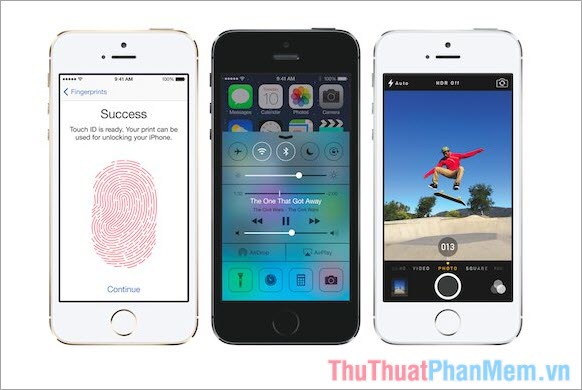
Step 4: Check the screen and touch.
Check the screen by adjusting the brightness to the highest level to see if the display is wrong or not and pay close attention to any abnormalities on the screen such as streaks or dead pixels. You turn on the virtual Home key by going to Settings => General settings => Accessibility => Assistive Touch and then touch and hold that virtual Home key to move the entire screen. If the Home key moves equally, we can be assured of touch screen.

Through this article, hope readers can rest assured check and buy yourself the iPhone like that. If readers have questions or supplements to the article, do not hesitate to ask questions, comment below the article below!