Software that helps disconnect USB safely
Usually you use safe mode Safely Remove Hardware in the system tray to turn off the USB after use. But for your USB to be truly secure and to disconnect it quickly, you should use the USB Disk Ejector software.
USB Disk Ejector software helps you disconnect USB, memory cards and other devices with just a click or a simple shortcut combination that you set.
Download the software and just run the exe file, the program will automatically identify the connected external devices.
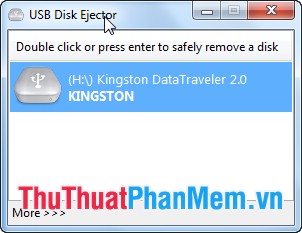
To disconnect the USB you just need to double-click on the USB name in the list displayed in the program. There are also many other customizations, select More >>> and select Options to install the customizations.
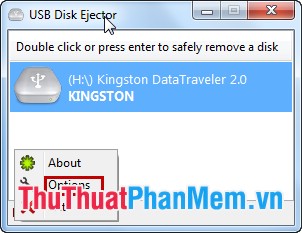
Want to use the shortcut to disconnect the USB you need to set up the shortcut in Options . In the Hotkeys section, select Eject a drive - by mountpoint , then select the USB drive in the box below. Next you set up the shortcut combination on the right side, click Add and select OK .
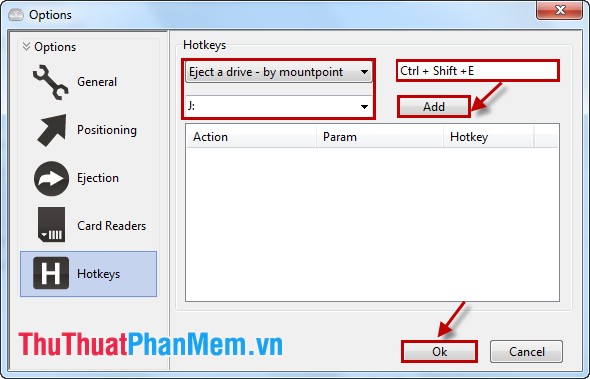
From now on, just double click or use the keyboard shortcut, you can disconnect the USB quickly and safely for your USB.