Fix 'Generic Volume Cannot Be Stopped' error in Windows XP
Network Administration - If you ever use USB and use Windows' Safely Remove Hardware option to disconnect your USB drive safely before unplugging it, you've probably encountered this error. Trying to unplug a USB or reluctantly turn off your computer will jeopardize the USB or take your time. So is there any way to fix this error?
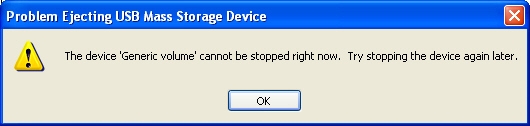
To overcome this problem, we need to know that the cause arises it. The answer here is that Windows is not really a smart operating system that does everything, when you use the Safely Remove Hardware option and detect errors, the main reason is there are some files, programs or operating systems. Onions are accessing your USB.
To fix this situation, close all currently open Explorer windows. Even windows do not open content inside USB because they can still perform search actions on the drive.
Close all programs that may be accessing files or folders on the USB. For example, if you have a Word document residing on the drive and the file is open in Word, close it with the Word program itself.
It should be a bit tricky for programs that may be accessing the USB without your knowledge. For example, it could be an antivirus utility that is performing a scan and a drive check. That will make your "safe removal" process nearly impossible.
In case there are system testing software, check its settings to see if you can exclude external drives.
If the problem is too difficult to determine correctly then you need to have an option called the final solution. You can first do what you usually do: Wait until the computer is completely turned off and unplug USB. Second, you can ignore the safety notice, check the USB drive light to select a time without flashing (no action takes place), then quickly remove the USB.
If anyone of you has any other good solutions for fixing this error, please send us a comment and share it with other readers.