Simple DnsCrypt - Tool to protect your browsing
DNS Spoofing is one of the most important security concerns these days. It is a form of DNS cache, which causes DNS data to fail and transfer all of your web traffic to the attacker's computer. So protecting your web traffic is important. While you can always minimize attacks using HTTPS, it can still leave some unencrypted data and open a door for attackers. This is where Simple DnsCrypt works. Simple DnsCrypt will help you configure DNScrypt-proxy on Windows systems so you can encrypt and secure your DNS traffic.
Introduction to Simple DnsCrypt
Simple DnsCrypt, a tool from the OpenDNS group, helps you increase your Internet security by encrypting your DNS traffic, thus making fraudulent intrusion difficult. It blocks poorly configured and leaked VPNs. In addition to enhancing your Internet security, the software also fixes incorrectly typed URLs and speeds up your browsing experience.
Simple overview The DNSCrypt includes main resolver (primary resolver) and secondary resolver, very neat and simple with modern interface. Although it is a simple tool, has a user-friendly interface and minimal configuration settings, it still needs some network security skills and basic computer skills to use it.
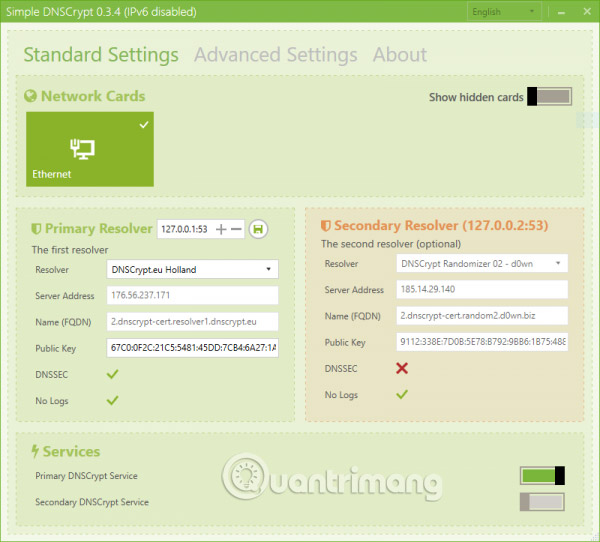
How to use Simple DNSCrypt
Activate the main resolver to encrypt your DNS traffic and if you want to receive additional security layers, activate the sub-resolution note. You just need to select the desired server from the combined menu to configure each resolver here. All your network adapters are displayed in the top panel in the program overview. You can turn on the main or secondary resolution by clicking on the buttons at the bottom of the overview.
Simple DNSCrypt plugins
Simple DNSCrypt also has a plugin manager where you can manage your plugins:
- Speed up on missing IPv6 plugin is disabled and will be activated if IPv6 connection is not available on your network. This will only improve your browsing experience.
- Plugin Logging helps you create a record of DNS queries received by proxies and store them in a local file on your computer.
- Plugin Block addresses and domain returns REFUSE feedback to all blacklisted domains and IP addresses.
In general, Simple DNSCrypt is a useful application for computer users who want to encrypt DNS traffic and enhance their domain security. This app definitely comes with a modern interface but requires some advanced computer skills to use it.
You can download Simple DNSCrypt here and get a secure DNS.
Good luck!
See more:
- What is a DNS domain name server?
- 3 "legitimate" reasons to change DNS Server
- 10 solutions for troubleshooting DNS Resolution