How to download music to USB is simple and fastest
USB is the most commonly used storage device in the world. With the compact USB, we can copy our favorite movies or music and take them everywhere and plug them into devices like laptops or portable speakers to enjoy.

Today's article, Thuthuatphanmem.vn will guide you how to download music on USB simply and fastest.
Step 1: You plug the USB into the computer and wait for the computer to receive Driver. If the device receives a USB driver, a new drive will be named Removable Disk with the same drive letter as G, E . and the default format is FAT32.
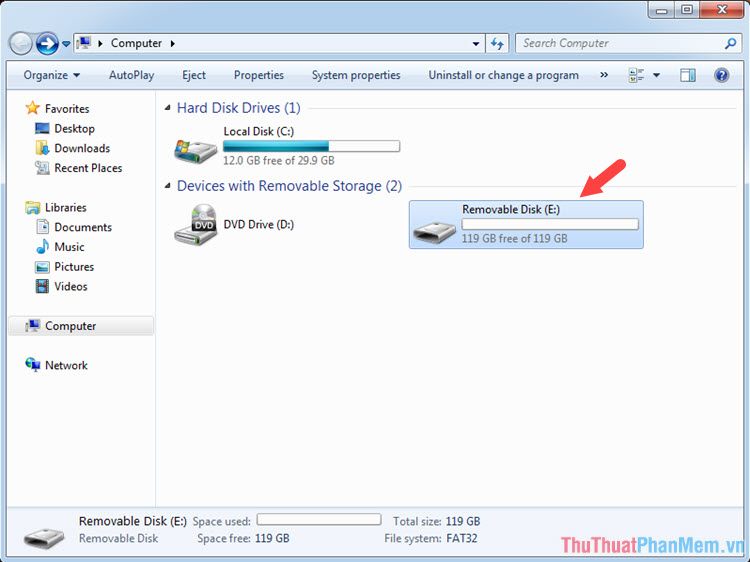
Step 2: To quickly copy music, you should create a new folder to store all the songs you want to copy to USB. After creating the folder containing music, right-click on the music folder and select Copy.
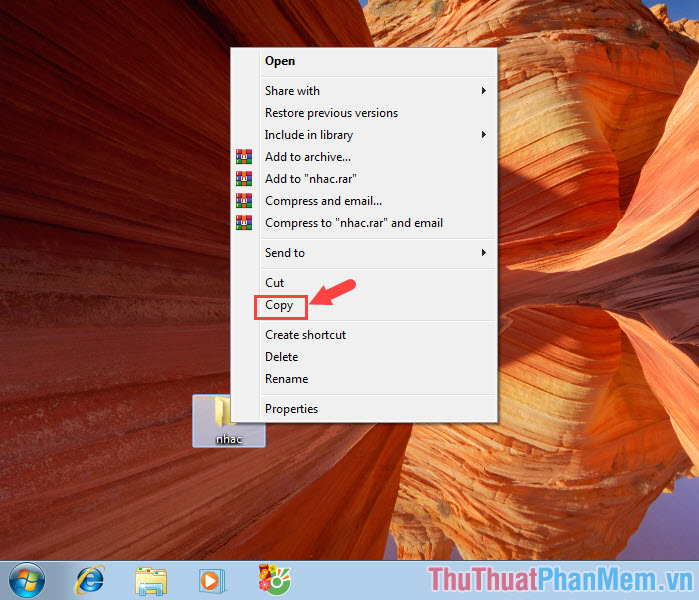
Step 3: Then you open My Computer and right-click on the USB drive and select Paste to copy music quickly without opening the drive. The speed of copying music depends on the number of songs, the quality of the music (128 Kbps, 320 Kbps or Lossless) that you copy to USB.

Step 4: After the copy is completed, you can check by opening USB and the folder containing the music to see if any songs are missing.

Step 5: This step is quite important that you must safely remove the USB (Safety Remove Hardware) to avoid data being damaged due to sudden USB removal. You click on the USB icon in the taskbar and click on the device name to safely disconnect USB. If the message 'The USB Mass Storage Device' device can now be safely removed from the computer is complete.

With instructions to download music to USB simply and quickly. You can easily copy your favorite music onto a compact USB and plug them into portable USB-enabled speakers to enjoy with friends. Remember to visit Thuthuatphanmem.vn regularly for updates and new tips!
You should read it
- ★ Ways to download music to your computer simple and fast
- ★ How to download free music for iTunes and iPhone
- ★ 3 How to download and download mp3 from Youtube extremely fast and simple
- ★ Instructions to download music on Tik Tok to your phone as a ringtone
- ★ 10 ways to download YouTube videos fast and simple