Several ways to improve Wi-Fi connection
Wi-Fi wireless network is one of the biggest utilities of using a laptop instead of bulky desktops.Instead of having to sit around all the time to keep away from the range of the network, you can carry your laptop across the room and still be able to surf the web comfortably.
However, using Wi-Fi also brings many inconvenient things. The problems encountered when using Wi-Fi are often slow network speeds, unstable transmission lines like when using traditional wired networks .

There are many effective methods you can do to improve your connection, stabilize your Wi-Fi network. Of course the first condition is that you have to own the Wi-Fi network you are using, if you use Wi-Fi 'pagoda ' or are stealing your neighbor's network, obviously you can't and won't Of course, there is no right to demand much.
In the article, we offer simple, easy to implement methods, hoping you will feel more comfortable using Wi-Fi in your own home.
1. Use the latest Wi-Fi technology
One of the best ways for you to use Wi-Fi is the fastest and also the most stable Wi-Fi connection is to use the new technology as possible. The current N-standard wireless Wi-Fi (Wi-Fi 802.11n) routers are the latest Wi-Fi transmitters with high performance, wide coverage and best compatibility. Make sure your Wi-Fi transmitter is now a standard N transmitter as well as your computer must use a standard N card to get a stable Wi-Fi connection.

2. The location of the router is appropriate
Although using Wi-Fi is more beneficial than a wired network, you can catch a broadcast in many indoor locations without worrying about wiring, however, this does not mean that you can use Wi-Fi. A good 100% Fi only needs to stand within the broadcast range from the transmitter.
While devices like Wi-Fi transmitters look pretty ugly, they don't catch the eye, but that doesn't mean you can hide the router in any corner of the house. Put Wi-Fi in an open space, higher than where you usually use a laptop, the better you can adjust the antenna of the router. The best location for indoor Wi-Fi is the center of your home.

3. Select the appropriate Wi-Fi channel
This is probably rare in Vietnam when people mostly still use wired networks, however, if your neighbors also use Wi-Fi, their transmitter may interfere with Wi-Fi. yours. Wi-Fi transmitters can operate at a number of different frequency frequencies, so use tools like Wi-Fi Stumbler or Wi-Fi Analyzer to find the most suitable frequency of Wi-Fi in your house.
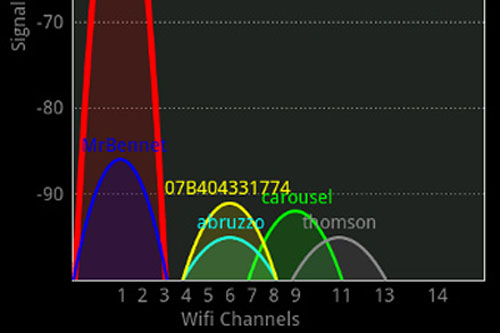
4. Other electronics
Wi-Fi transmitters from neighbors are not the only things that make your Wi-Fi network noise. Mobile phones, cordless phones or even microwaves can also cause your Wi-Fi interference. Buying anti-interference devices is a solution, however, if you don't really want to spend money on retrofitting your home, moving home appliances will be a simple method. Equally effective.

5. Anti-theft
Perhaps the anti-theft Wi-Fi is one of the things that really needs attention in Vietnam, the country is famous for using 'pagoda'. You can't trust even if you set your Wi-Fi password, it's not hard to find a way to hack Wi-Fi on the internet. Similarly, there are many ways to detect if someone is stealing your Wi-Fi.
Although passwords aren't really useful for stopping thieves who like to use someone else's stuff, you can't let your Wi-Fi open for everyone to use, which will cause your network. Your wireless becomes slow. Using WPA passwords and changing passwords repeatedly can be an effective way to stop Wi-Fi thieves.

6. Software prevention
Bandwith-hogging software like video chat, torrent types, game play . often makes the transmission slower. Of course when you're in a family, you're not the only one who uses Wi-Fi and others can use the network for these purposes. Another possibility might be that you want to use a software that needs to use the network, however, another software that is running at the same time takes up the network bandwidth that makes the software you need run slower.
In these cases, use the Quality of Service (QoS) function. This software will divide, decide the necessity or priority for the software you choose in advance to see if the software is preferred over other software.
7. Enhance the range of Wi-Fi usage
With classic methods, such as simply creating a small set of pans from a can of beer or metal covers, you can help your Wi-Fi network reach beyond. It's really not a good idea to laugh at this classic method, although it looks rude and less effective, but this method also gives users some Wi-Fi space around.
Just a little tricky with used soda cans, you can give yourself a small trough that measures the Wi-Fi range. Although the effect is not large, however, at least your Wi-Fi wave is also stronger and reach a little farther.

8. Use impact software
If the classic method with aluminum troughs from beer cans doesn't satisfy you, it's time to install DD-WRT firmware and hack a bit for your Wi-Fi transmitter. Not only will your Wi-Fi source be more secure, more powerful, but it will also allow you to consolidate your Wi-Fi connection. Of course, installing it outside of this channel can make your router more problematic, however, if you only broadcast more than 70 mW, you won't experience any significant problems.
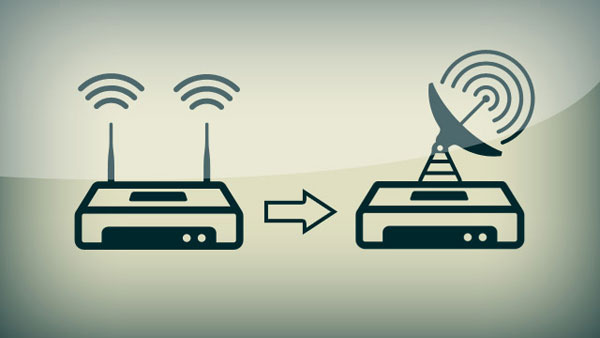
9. Set the router to reset automatically according to the cycle
You should regularly check to make sure your Wi-Fi is slow not because the temperature in the transmitter is too hot, the firmware is too old or download is overloaded . However, a simpler way to save effort is Set the transmitter to automatically restart once every 1 or 2 days.
Old, traditional hourly installers can also do this automatically. If you can't find a way to make the transmitter restart automatically, manual reset takes only a few minutes and the effect is not small.
