Set up Ad Hoc wireless network to play WiFi without software from your laptop
Creating ad hoc wireless networks is simple and easy, it will take you less than a minute to create ad hoc wireless networks on your laptop. But before doing WiFi sharing with ad hoc, you should know what this ad hoc wireless network feature is and which laptop can create ad hoc?
In this tutorial, we will introduce you to a basic understanding of ad hoc wireless networks, the conditions for creating ad hoc networks and how to create an Ad hoc wireless network via the command line interface on Windows 10, Windows 8 / 8.1, Windows 7 or create directly on the Windows 7 settings, please watch it.
Wireless ad hoc network on Window
- What is ad hoc wireless network?
- Conditions for creating ad hoc networks on Windows
- Create ad hoc networks on Windows 10 and Windows 8.1 / 8
- Create ad hoc network on Windows 7
- Note when using ad hoc network
What is ad hoc wireless network?
Ad hoc wireless networks (Wireless ad hoc network - WANET or Mobile ad hoc network - MANET) is a distributed wireless network. The term ad hoc implies that this network is not based on pre-existing infrastructure such as wired routers or random access points in managed wireless networks. Instead, each device (node) participates in network routing by relaying data to another node, so deciding which node forwards data is done automatically based on network connection and jargon. Routing math is used.
In Windows, ad-hoc is a communication mode that allows computers to directly communicate with each other without a router. Because the ad hoc network setup steps are simple, there is no need for infrastructure settings so it helps devices create and join networks quickly, anytime, anywhere.
End users are familiar with Wifi networks and routers are not familiar with ad hoc. However, ad hoc is being used quite a lot in new wireless technologies. For example, MANET helps mobile devices communicate directly with each other, the vehicle ad hoc network (vehicular ad hoc network) helps in setting up communication devices in cars. Both examples of these ad hoc networks use multiple individual devices to communicate freely with each other without the need for top-down or complex hierarchical communication.
Conditions for creating ad hoc networks on Windows
Not a computer, any laptop can play wifi without software by creating an ad hoc network . Computer, laptop need Wifi card and Wifi card must support Wifi. Saying that is ambiguous, just copy the following command, open Command Prompt and paste it into:
netsh wlan show drivers
This command will display information that tells you if your computer can create a Wifi hotspot. In the returned result, look for Hosted network supported , if no , you cannot create ad hoc, if Yes , then follow these steps to create ad hoc wireless network.
Create ad hoc networks on Windows 10 and Windows 8.1 / 8/7
With the latest Windows 10 versions, you can use the built-in Mobile Hotspot feature in Windows 10 to create Wifi hotspots with just a few mouse clicks without using the wifi or ad hoc generation software. If your Windows does not yet have the above feature, create the ad hoc network using the following steps:
- Open Command Prompt with admin rights
- Enter the following command and press Enter:
netsh wlan set hostednetwork mode = cho phép ssid = maketecheasier key = password
Inside:
- maketechasier is the name you set for your Wi-Fi hotspot.
- The password is the password that accesses the Wi-Fi hotspot and must have at least 8 characters.
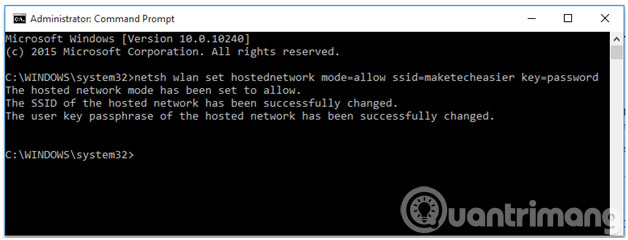
- Wait a moment for Windows to set up hosted network mode, when the command prompt appears above, enter the following command to activate the ad hoc network and press Enter:
netsh wlan start hostednetwork

After finishing the above command, the Wi-Fi hotspot on your Windows 10 device will be activated and the device can start accessing this hotspot. To check the connection status in the network, go to Control Panel and select Network and Internet > Network and Sharing Center > on the left hand side select Change adapter settings > right click on the created ad hoc network, select Properties.
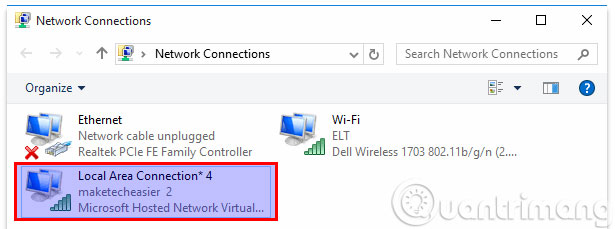
Click the Sharing tab> Choose Allow other network users to connect through this computer's internet connection > OK .

You can now connect your device to this Wi-Fi hotspot from a device running Windows 10 without using third-party tools. The continuous broadcast of Wi-Fi if used on tablet models, laptops or smartphones running Windows 10 will consume battery quickly, so when you do not need to use it, you can turn off this ad hoc network by the command:
netsh wlan stop hostednetwork
Create an ad hoc network on the installation of Windows 7
In addition to using the command line interface as on Windows 10, Windows 8 / 8.1, you can also use the settings on Windows 7 to set up ad hoc network, including 3 parts: creating ad-hoc wireless network, connecting The computers come together and share the necessary documents through the newly created network.
Step 1: Create an ad-hoc wireless network
First, open the Network and Sharing Center , click the Set up a new connection or network link
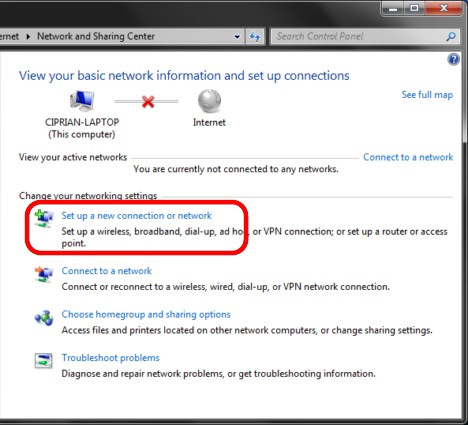
Set Up a Connection or Network will be opened, you can through it to configure all types of connections, from normal network connection to corporate virtual private network connection or ad-hoc connection ( connect from computer to computer). From the network selection list, select Set up a wireless ad hoc (computer-to-computer) network , then click Next

You see a new window that describes everything you can do on a wireless ad-hoc network. Read the contents of this window or skip it and click Next
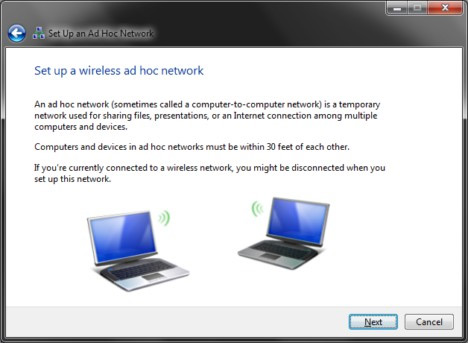
This step will be the network setup window. First you need to enter the network name and then the type of security you want to use. For more security for your network, you should use the Security type, WPA2-Personal , which provides better encryption and is more difficult to crack than WEP security. Finally, enter the network login password, after making sure the Save this network box is selected, click Next
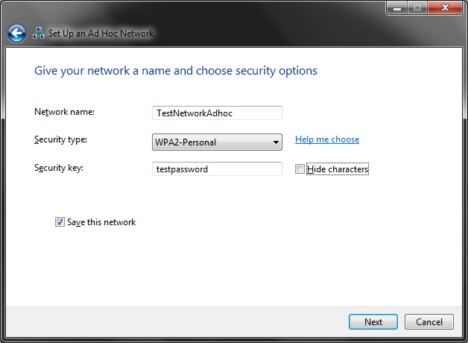
Once the options are available, the new network will be created, the creation process will take about a few seconds.
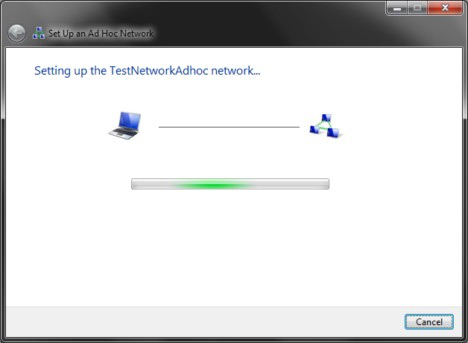
At the last window, you will receive a notification that the new network has been created and it is ready for use. Don't forget to remember the network password and then click Close
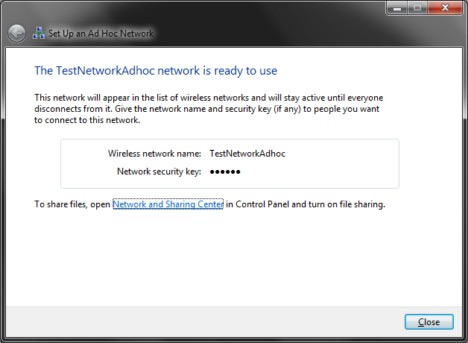
Your computer can now play WiFi, other devices can only connect to it.
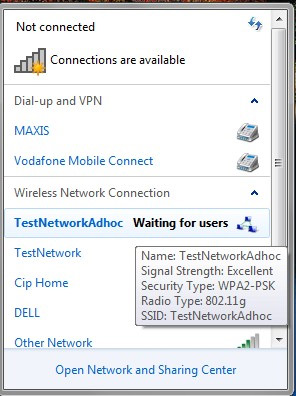
Step 2: Connect computers to the network
This step will show you how to connect other computers to the network you just created. On another computer that needs to be connected, click on the network icon at the bottom of the Taskbar, you will see a list of display networks. Select the ad-hoc network you just created above and click Connect .
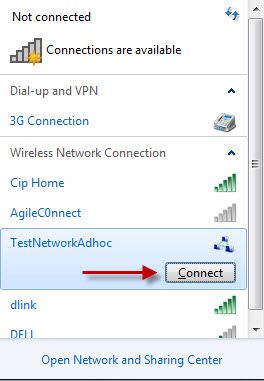
You will receive a password entry. Enter the password as required and click OK .
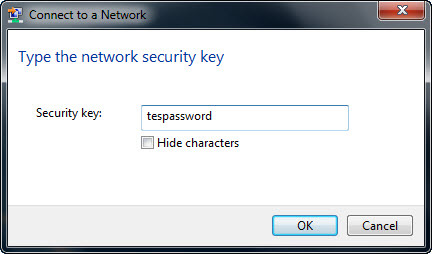
Windows 7 will take a few seconds to connect to the network
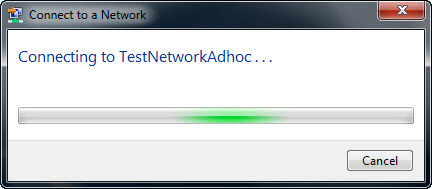
After the connection process is complete, you can start the process of using this network.
Step 3: Share files and folders in the network
After setting up an ad-hoc network and connecting clients to the network, one of the features to be exploited is file sharing, network exploitation . to work. However, after a client is connected, it will take a few seconds to confirm the network. When this happens, the Network and Sharing Center window will display as follows:
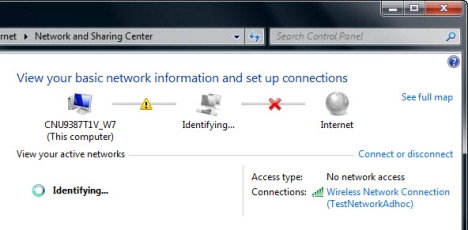
After the network is verified, Windows 7 will assign it to a common network profile. This means that you cannot share anything. Another problem is the fact that you cannot change the assigned network profile.
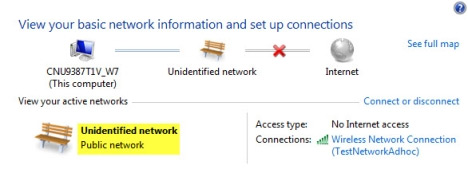
That means you must manually change the network sharing settings for the general network profile by clicking Change advanced sharing settings > Manage advanced sharing settings > Advanced sharing settings and change the settings accordingly.
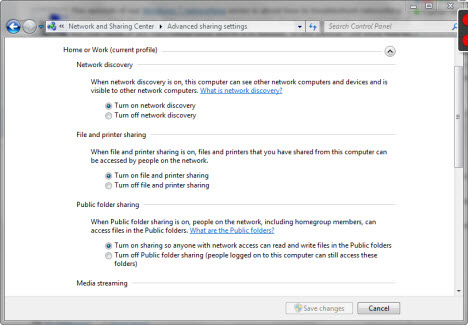
Important : After disconnecting from the ad-hoc network, you must remember to restore the sharing settings in the public network. If you leave those settings in place, your next network connection will cause data to remain in a shared state and that is not secure .
Internet connection sharing:
To share the Internet connection with the devices connected to this ad hoc network, click on the WiFi icon on the taskbar, right-click on the newly created ad hoc network, select Properties> select the Sharing tab> and click on Allow Other Network Computers kết nối qua internet connection của này> OK.
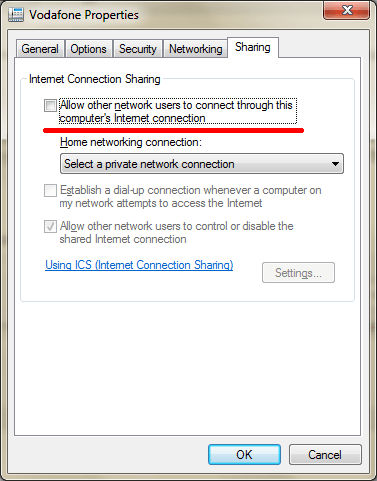
Note when using ad hoc network
- In case you forgot the password and the name of the WiFi network you created, enter the following command to review:
netsh wlan show hostednetwork - If you want to stop playing WiFi from your laptop, enter the command:
netsh wlan stop hostednetwork - If you want to cancel the WiFi network you created, enter the command:
netsh wlan set hostednetwork mode=disallow ssid= key= - Once you have canceled the WiFi network, you will have to repeat steps 1 to 5 to recreate the WiFi ad hoc network.
- On some versions of Windows 10, you can perform ad hoc creation commands in Windows PowerShell (Admin) instead of cmd (admin) .
This useful feature is used when you need to connect to share data quickly and conveniently, without requiring an external connection device at all. This way of connection is also used to share an Internet network while not using wi-fi modem to signal to multiple devices. In addition, you can also use WiFi playback software on your computer such as Connectify Hotspot, MyPubicWiFi, Wi-Host to share your network connection, they are all free.
See more:
- How to check who is using Wifi temple, your home WiFi theft
- Learn about Decibel (dB) in computer networks