Learn SSID and wireless network
The SSID (short for Service Set Identifier) is the primary name of 802.1 wireless LAN (WLAN) including home and public hotspots. Client devices use this name to identify and connect to a wireless network. For example, when connecting to a wireless network at an office or school named guestnetwork, you also see other Wifi names within range. All the names you see are the SSID for those specific networks.
- Local area network - LAN (Part I)
On the home Wi-Fi network, the router or broadband modem stores SSID but allows the administrator to change it. Routers broadcast this name to help wireless clients find networks.
- How to share broadband internet connection
What is SSID ?
SSID is a case-sensitive text string, up to 32 characters long, including letters and / or numbers. Router device manufacturers set default SSIDs for Wifi devices, such as Linksys, xfinitywifi, NETGEAR, dlink, etc. However, because SSID can change wireless networks, there are no default names. like this again.
How does the device use SSID ?

Wireless devices such as phones and laptops scan the network area and show a list of network names. Users can connect to a new network by selecting a network name from the list. In addition to seeing the network name, users will know whether the network is open or secured when the lock icon is visible next to the SSID.
Most wireless devices can monitor the networks that users join and prioritize network connections. In particular, users can save passwords for the device to automatically connect to that network. In other words, when connected, the device often asks if you want to save the network or automatically connect when in the network area. In addition, you can set up the connection yourself without access to the network (ie you can "connect" to the remote network so that when within range the device will log in).
- Install laptop to prioritize wired network connection
- How to set up Wifi priority mode on Android and iPhone
Most wireless routers have the option to turn off SSID broadcast to increase Wifi security because it will require the client to know two passwords, SSIDs and network passwords. However, this is not very effective because it is easy to find the SSID from the header (header) of the data packets going through the router.
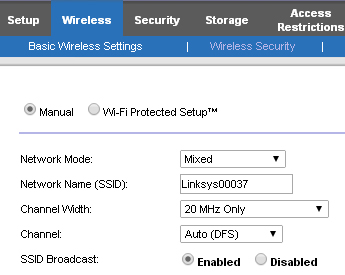
Connect to the network when the SSID broadcast has been disabled requiring users to create a profile with their name and other connection parameters.
Problems with SSID
- If a network is not secure, it means that no password is set, anyone can connect to it when knowing the SSID.
- Using the default SSID will confuse wireless devices because there may be many of the same names in a connection area. When a Wifi device detects two networks with the same name, it automatically connects to a network with a stronger radio signal that may not be the network the user wants to connect to. In some cases, users may be "dropped" their home network and automatically connected to a neighbor's open network.
- The SSID in the home network should only be generic. Some names (like HackMeIfYouCan) attract thieves targeting certain homes and networks.
- SSID may contain offensive language or encrypted messages.
See more:
- Wi-Fi security is better than hiding the SSID
- SSID cloaking - safe or unsafe?
- Instructions for use and security of Wifi network