Score 10 new facial features in Android 11 Beta
After months of patient wait, Google finally released the first build for Android 11 Beta yesterday. This is the first beta after 4 previews for previous developers.
The beta release also shows that Android 11 is now stable enough for anyone interested to use it. Besides the numerous new upgrades in the Android 11 beta version, here are the 10 most noticeable new features in this build.
1. New conversation tab right in the notification panel
With this new feature, messages coming from messaging apps, such as SMS, Facebook Messenger, WhatsApp or other applications, will display right in a dedicated area of the notification panel.
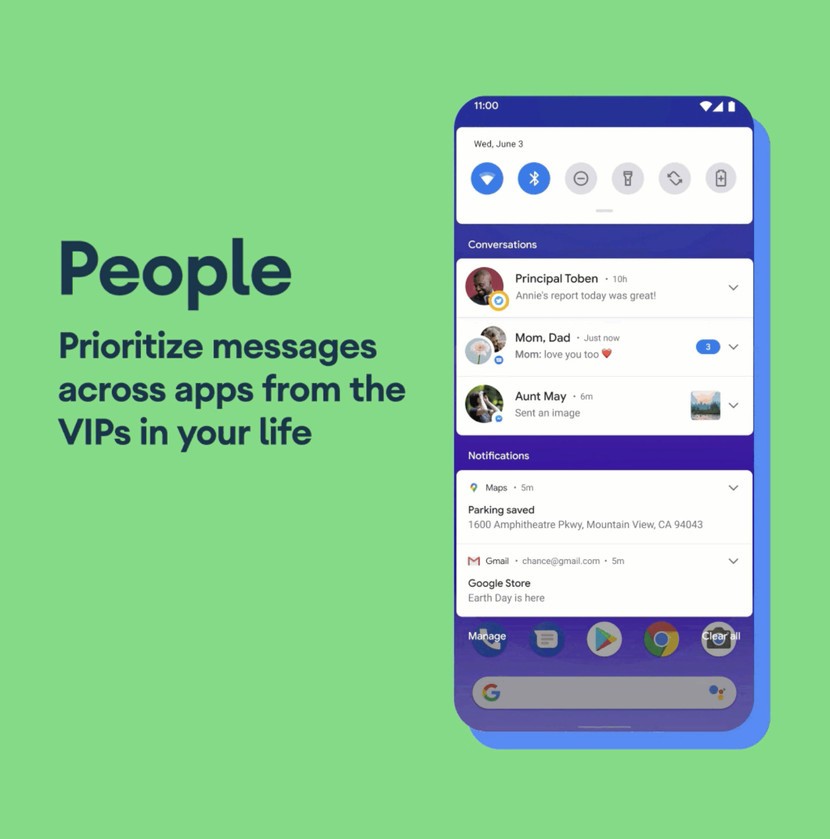
With this feature, you will easily read the content of the message as soon as it arrives without having to go into the application anymore. In addition, this feature comes with other shortcuts, allowing quick access to the conversation right on the home screen, setting a reminder for the conversation as well as giving this conversation a separate chat bubble.
2. Chat bubbles for messaging apps
The chat bubble feature is so familiar to Facebook Messenger users when it has a design similar to the Chat Heads feature of this application. It will always show up on the screen when you are in any application for faster access.
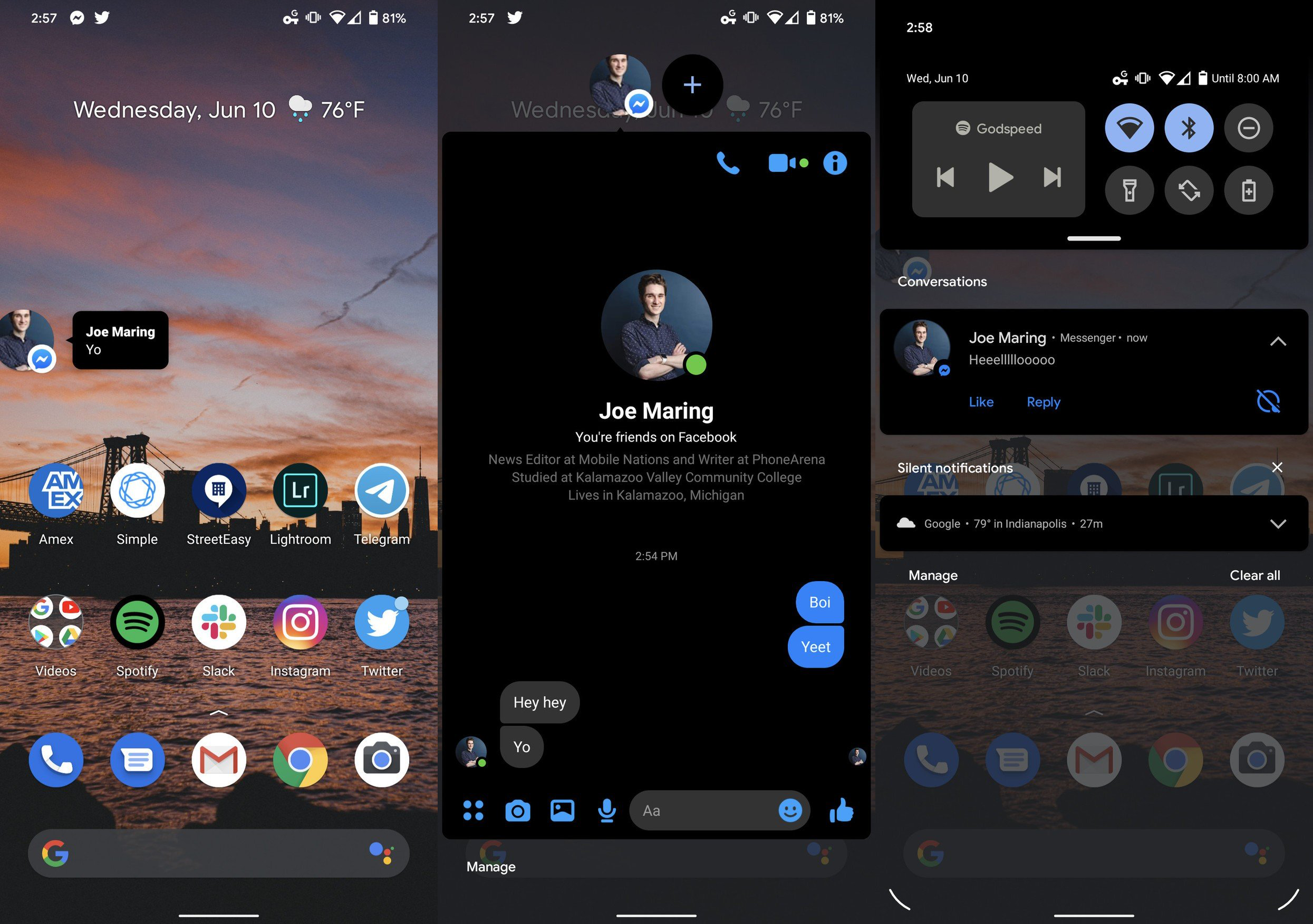
The main difference is that these chat bubbles are now applied to any messaging or chat application. However, developers need to update their applications in order to take advantage of the new Google API. Therefore, at first, many of your favorite applications may not immediately have this convenient feature, however, gradually they will become more popular.
3. The Recent Application interface has been redesigned
Still a list of Recent Apps scrolled horizontally, but the Google Search widget and the recommended row of apps have been replaced with three new gestures - Screen capture, Selection and sharing application.

The Screen Capture operation allows you to take a screenshot of the application (not the Recent Application Page). The Share operation is almost the same, as it also captures the application and also displays a sharing box to send the photo to people in your contacts or through other applications.
4. Built-in screen recording feature
Whether this feature has ever appeared on Samsung or OnePlus phones, this is the first time it is integrated into the Android operating system. Now it is easier than ever to teach you how to use your phone, or record games for later review.

You just need to swipe down from the screen from top to bottom to access the Quick Settings and select the new screen recording icon. From here you can choose to record movies with or without audio.
5. New screen capture interface
Not much has been changed with this feature, but it has been given a new look. The screenshot will now show a small preview image in the lower left corner of the screen. From there you can choose to share or edit this image or click the X button to skip.

6. Control the new smart home
With the new console, you don't need to open Google Home apps or individual smart home apps to control them anymore. Now, simply press and hold the Power button to access the common console for all smart home devices, including lights, sockets, temperatures and more.
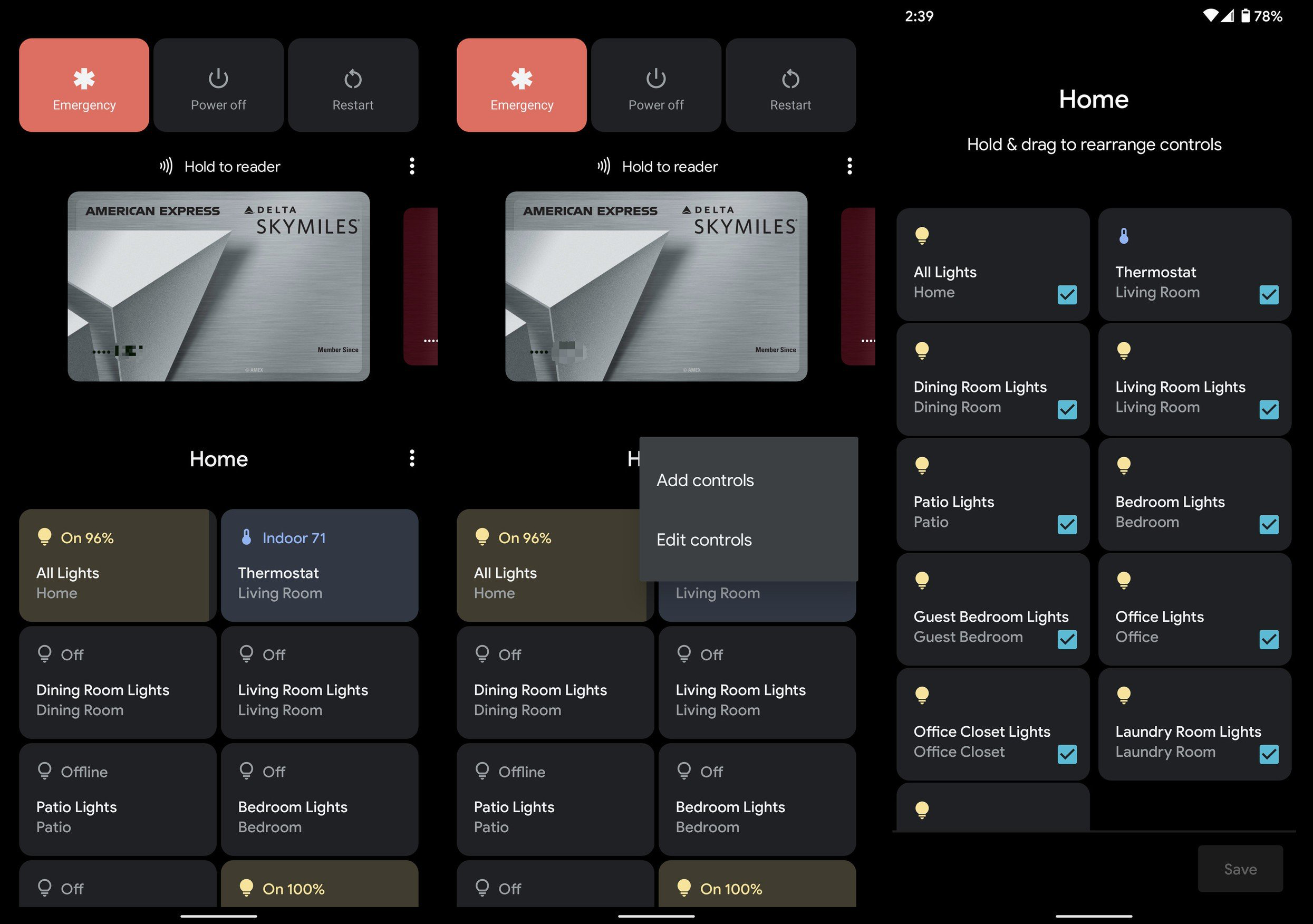
However, this new feature also needs developers to update the API for their applications, so you will probably have to wait a while longer to take advantage of this completely new interface.
7. Proposal application on the main screen
From Android 9, every time you open the application list, there will be a row of suggested applications at the top, to help you access your favorite applications faster. Now these applications will be brought to the main screen on Android 11 Beta.

Google suggested apps appear right above the search bar.
After installing Android 11 Beta, you will be asked if you want to use the proposed apps on the home screen. If so, these Google-recommended apps will replace the app dock at the bottom of the home screen. If you want, you can combine these Google-recommended apps with your own choice. Or you can even turn this feature off when you press and hold the home screen to select the Home Settings.
8. Upgrade multimedia control capabilities
With the new multimedia console, you can quickly turn on and off the ability to output audio or video from your phone to headphones, speakers or even TV. Touch the phone icon in the new Quick Settings section, you will see the speakerphone and the list of Bluetooth devices connected to the phone.
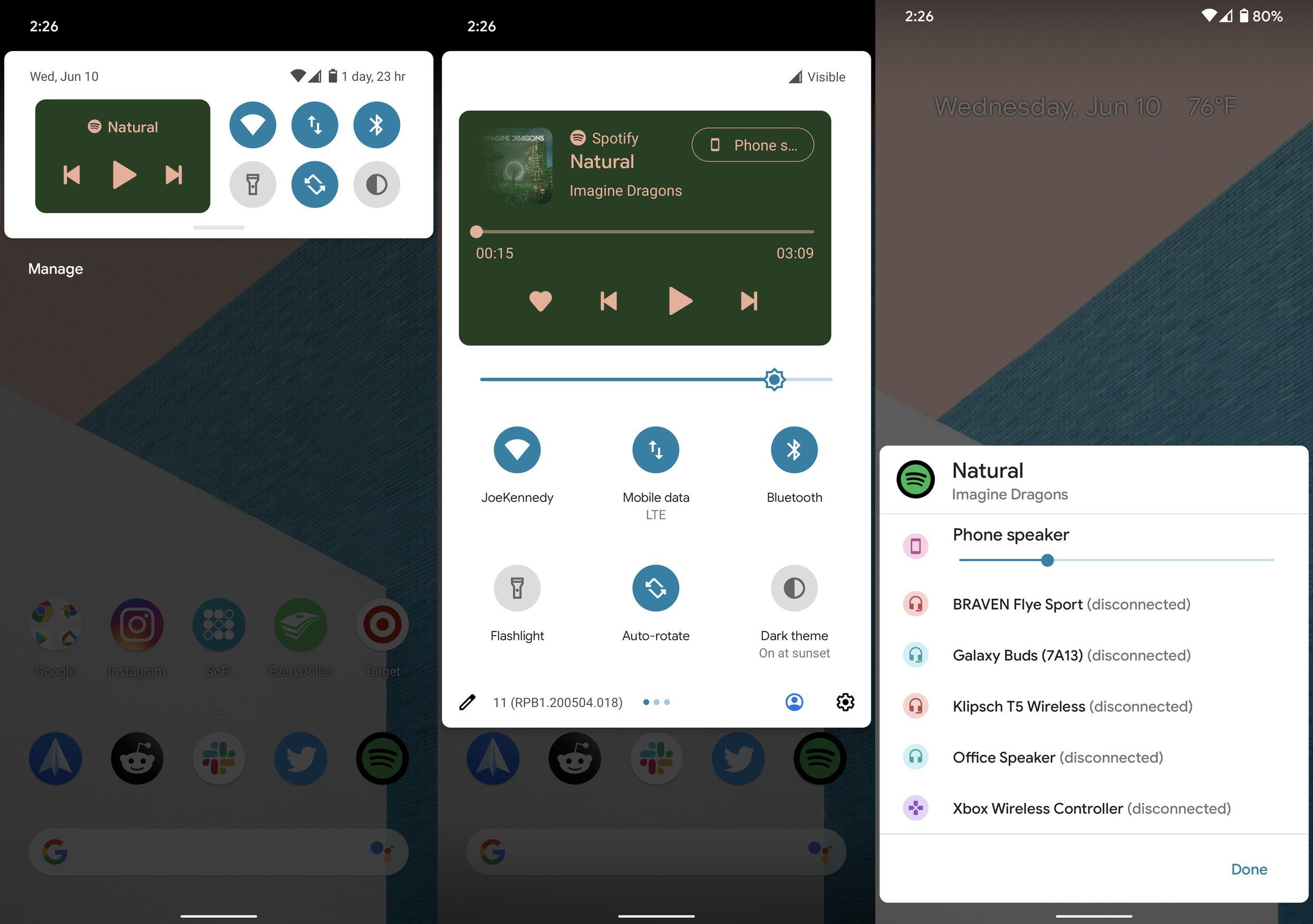
9. Timer toggles the Dark Mode
Even though Android 10 has brought Dark Mode to everyone, it's still not perfect. But with Android 11 Beta, several new improvements have come to this display mode. Now you can optionally turn this mode on and off at any time, instead of just having the ability to turn it on and off at sunset and sunrise.

10. Authorize access to the application each use
This will be a great upgrade for those who care about their privacy. With Android 11 Beta, you can grant one-time access to the microphone, camera or location for each application when used. After you leave the application, this license will also be revoked and need to be renewed for the next use.

This not only gives you greater control but also makes it easier for apps to access important parts of your device. This not only helps to improve the privacy on users' devices, but also helps to bring confidence to them whenever they want to install a new application.