Samsung only allows users to delay software updates up to 10 times
For some reason, some people delay downloading and updating software. But software updates are a way for manufacturers to fix software bugs and software upgrades. And to force users to update, Samsung will limit the number of updates they postpone.
Previously, users of Samsung Galaxy devices who did not want to update the software could delay this indefinitely. But that means they won't have the same experience as Samsung wants to give users, so the company has decided to limit the number of delays to just ten times.
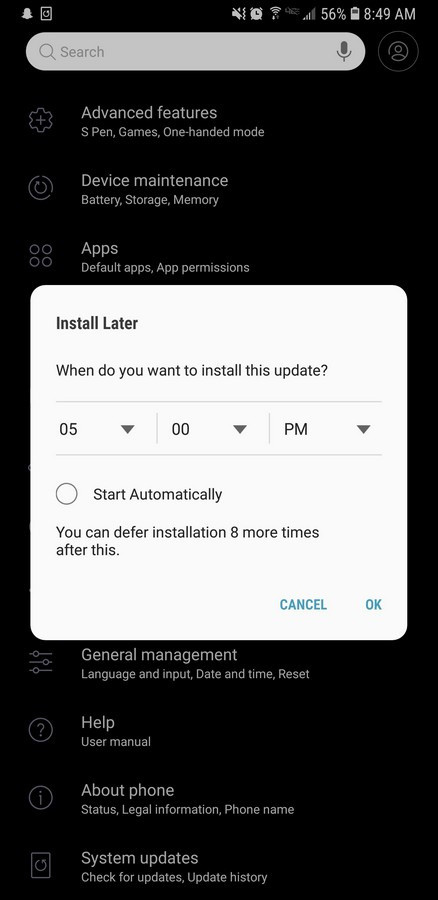
This decision of Samsung is considered right but causes many controversies. Because software updates will ensure Galaxy users will be using the latest and most secure versions. But updating the new software means users face unexpected system errors and this is one of the important reasons why they want to postpone updates.
See more:
- How to check whether Android 8.0 phone is updated with Project Treble software
- How to open interesting hidden emotions in the messaging application on Android
- How to download YouTube videos to Android smartphones