ROG Nebula Display and ROG Intelligent Cooling are two technologies that demonstrate ASUS ROG's leadership position.
ROG Nebula Display and ROG Intelligent Cooling are two technologies that demonstrate ASUS ROG's leadership position.
ASUS ROG has created 2 standards for gaming laptops
ASUS ROG has been constantly researching and developing to bring the most optimal products to gamers. Among them, ROG Nebula Display technology and ROG Intelligent Cooling technology are two of the outstanding breakthroughs, affirming the position of the No. 1 gaming laptop brand in the Vietnamese market (according to GfK 2023 data), while setting the standard for the most powerful gaming laptop with the most beautiful screen.
In the world of gaming machines, not only strong configuration but also quality screen and effective cooling system are needed to contribute to creating the perfect experience.
ROG Nebula Display - the benchmark for gaming laptop screens
The screen is one of the most important factors affecting the entertainment experience on a laptop. With the continuous development of the gaming industry, the requirements for screen quality are getting higher and higher. At the same time, to simplify the choice of gaming laptops with beautiful screens for gamers, ASUS ROG has introduced ROG Nebula Display screen technology.
First introduced in 2022, ROG Nebula Display has quickly become the gold standard in the gaming monitor industry. ROG Nebula Display is more than just a name, it is a benchmark for display quality when it requires meeting strict criteria for response speed faster than 3ms, brightness from 500nits, vivid colors that reproduce 100% of the DCI-P3 color gamut and many other technical factors. This ensures that users will have the smoothest and most beautiful visual experience in intense matches to complex graphics requirements.
 ROG Nebula Display simplifies choosing a gaming laptop with a beautiful screen for gamers
ROG Nebula Display simplifies choosing a gaming laptop with a beautiful screen for gamers
In early 2024, ASUS ROG continues to affirm its pioneering position with the first 18-inch gaming laptop line using Mini LED panel technology that meets ROG Nebula HDR standards. Thanks to that, ROG Strix SCAR 18 not only meets the needs of gaming but is also ideal for entertainment content and graphic work. With ROG Nebula HDR Engine, the screen has more than 2000 customizable brightness zones and a maximum brightness of up to 1100 nits, providing perfect display even in strong light conditions. The flexibility in displaying images that are too bright or too dark helps to minimize the halo effect, providing the sharpest and most realistic visual experience.
 ROG Nebula Display HDR on ROG Strix SCAR 18 2024 is stunning for everything from SDR to HDR
ROG Nebula Display HDR on ROG Strix SCAR 18 2024 is stunning for everything from SDR to HDR
Most recently, the ROG Zephyrus G14 and G16 2024 are the first ROG gaming laptops to use OLED panels that meet ROG Nebula Display standards. With 3K / 120Hz resolution on the G14 and 2.5K / 240Hz on the G16, this screen brings to life the strength of the OLED panel to produce super high contrast, absolute blacks and an incredibly fast response speed of only 0.2ms. Collaboration with Samsung and NVIDIA helps the screens on the new generation Zephyrus duo support G-SYNC, minimizing screen tearing and providing a smooth experience.
 The advantage of OLED panels is maximized when combined with Nebula Display standards.
The advantage of OLED panels is maximized when combined with Nebula Display standards.
Not only for professional gamers, TUF Gaming 2024 - the most powerful laptop for students is also upgraded by ASUS ROG with a screen with high refresh rate and 100% sRGB color gamut, ensuring smooth and vivid game images. The new generation ROG Strix G series is also upgraded with Nebula Display, bringing great visual experience to users.
ROG Intelligent Cooling – The best cooling solution for gaming laptops
ASUS ROG has always been at the forefront of creating the most powerful gaming laptops. To achieve that, not only a powerful configuration is needed but also a corresponding cooling system. And ROG Intelligent Cooling is the answer from Vietnam's number 1 gaming laptop brand in helping to effectively dissipate heat, maintain maximum performance and prolong the life of internal components.
ROG Intelligent Cooling technology is a collection of equipment and features integrated into ASUS ROG laptops and is optimally operated to bring impressive cooling efficiency. The outstanding equipment is the use of liquid metal thermal paste on all products branded "ROG" along with the exclusive anti-overflow tray design, which not only provides better heat conduction, significantly improves heat dissipation performance, but also creates peace of mind when used for a long time. Thereby, the machine can operate at lower temperatures, maintaining stable performance for a long time. Especially on the high-end product duo ROG Strix SCAR 16/18, it is equipped with the best Conductonaut Extreme liquid metal thermal paste today, helping to reduce CPU and GPU temperatures by up to 15 degrees Celsius.
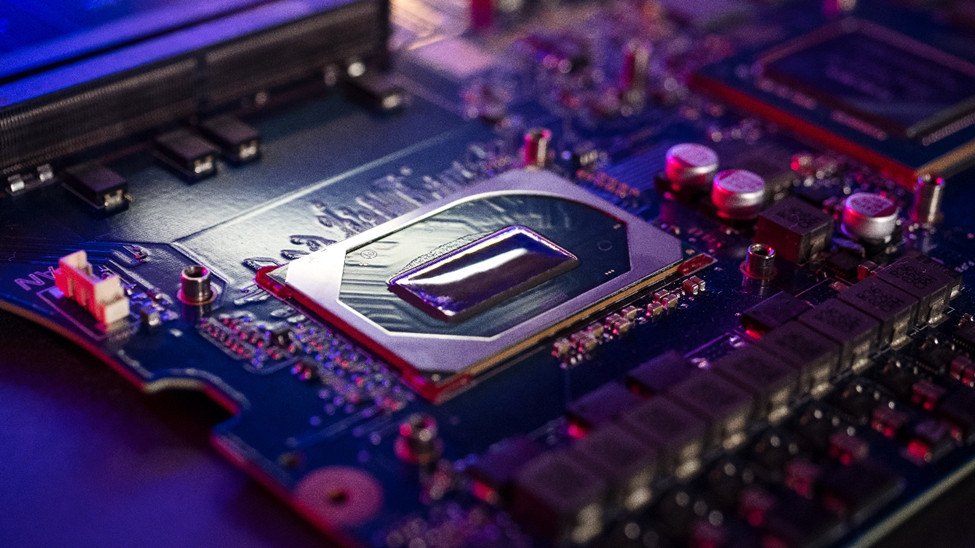 Every ASUS ROG gaming laptop has the edge in cooling thanks to liquid metal thermal paste combined with an exclusive spill tray design.
Every ASUS ROG gaming laptop has the edge in cooling thanks to liquid metal thermal paste combined with an exclusive spill tray design.
All ASUS ROG gaming laptops now feature the latest Arc Flow fans, with blades specifically designed to optimize airflow and reduce noise. The precision-engineered ultra-thin blades increase airflow without increasing noise, resulting in more efficient and quieter cooling. With the new generation of products ranging from TUF Gaming to ROG Strix SCAR, all equipped with up to 3 Arc Flow fans, confirming that cooling efficiency is another highlight when talking about ASUS ROG.
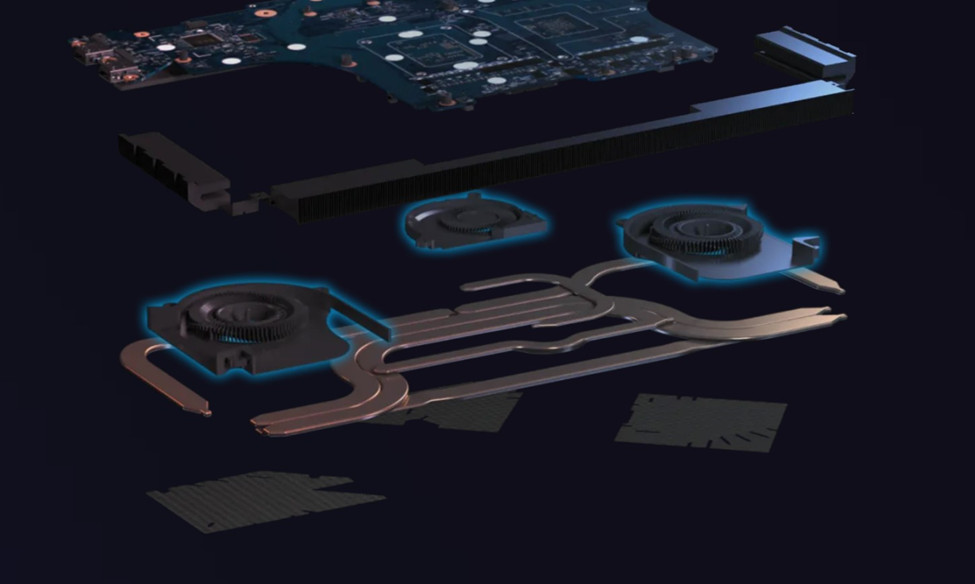 The Arc Flow 3-fan cooling system combined with the massive copper pipes inside the ASUS ROG gaming laptop
The Arc Flow 3-fan cooling system combined with the massive copper pipes inside the ASUS ROG gaming laptop
To help deliver hot air to the fans optimally, ROG Intelligent Cooling's heat pipe system is designed to ensure that heat is transferred from the CPU and GPU to the heatsink areas in the most efficient way. A large number of heat pipes, scientifically arranged, combined with large heatsinks, help disperse heat quickly and evenly.
In addition, ASUS ROG gaming laptops also have a dust filtration system that helps maximize airflow in the system. Smart operating modes integrated in the Amoury Crate application also contribute significantly to improving the daily user experience. The gaming machine can run extremely quietly in Silent mode, or be ready to "go all out" for the smoothest and most beautiful frames in Turbo mode. The ROG Intelligent Cooling system is also strong enough for gamers to overclock, pushing the power of components to the limit in Manual mode.
ASUS ROG's gaming laptops stand out with Nebula Display and ROG Intelligent Cooling
ROG Strix SCAR 18 (2024) - The world's most powerful gaming laptop
Launched in early 2024, ROG Strix SCAR 18 (2024) - the most powerful gaming laptop line in the Vietnamese market at the time of launch, with the ultimate ROG Nebula HDR Mini LED screen, along with a powerful configuration including Intel Core i9 14900HX CPU and NVIDIA GeForce RTX 4090 GPU with a maximum TGP capacity of 175W for superior performance over the previous generation.

ROG Strix G16 (2024) - eSports gaming laptop to dominate every game
ROG Strix G16 (2024) is equipped with up to the most powerful Intel® Core™ i9-14900HX CPU and up to NVIDIA GeForce RTX 4060 GPU with a maximum TGP of 175W thanks to Dynamic Boost. The product also has a standard ROG Nebula Display for a bright, smooth and vivid visual experience.

ROG Zephyrus G16 (2024) - The most powerful ROG Nebula OLED gaming laptop
The new generation ROG Zephyrus G16 impresses with its Nebula Display 2.5K 240Hz OLED screen, along with an attractive modern design, extremely thin and light with a weight of only 1.85kg and a thickness of 1.49cm. This product's performance is the strongest in the thin and light gaming laptop segment with an Intel® Core™ Ultra 9-185H processor, GPU up to NVIDIA RTX 4070 TGP 105W with ROG Intelligent Cooling technology, a 3-fan cooling system and liquid metal thermal paste to keep the machine running cool.

ROG Zephyrus G14 (2024) - The most powerful ROG Nebula OLED gaming laptop
ROG Zephyrus G14 (2024) inherits the legacy of its predecessors by offering users a 14" gaming laptop option that is extremely ideal for mobile use, weighing 1.5kg and 1.59cm thin. Inside that extremely compact body is impressive performance with an AMD Ryzen 9-8945HS processor, GPU up to NVIDIA RTX 4060 TGP 90W with 32GB RAM, 1TB SSD, ROG Nebula OLED 3K 120Hz screen.

TUF Gaming F15 (2023) – The most powerful gaming laptop for students
ASUS's most popular gaming laptop line worldwide, equipped with CPUs up to Intel® Core™ i7-13620H, GPUs up to NVIDIA® GeForce RTX™ 4070 with the highest maximum power (TGP) of 140W on the market today, ROG Intelligent Cooling is capable of handling the heaviest tasks. The screen is 'no joke' with the ability to reproduce 100% sRGB, high refresh rate of 144Hz and very fast response time.

You should read it
- ★ How to fix the cooling fan phenomenon on the MacBook is loud
- ★ Should I buy a laptop cooling pad? How to use a cooling pad effectively
- ★ How to turn on and off the cooling fan on Dell and Asus Tuf Gaming laptops!
- ★ Before 'returning to Thanos', what was the fate and appearance of Nebula in the comics?
- ★ 24 impressive images of colorful clouds of the Carina Nebula