5 reasons to use cooling fans instead of water cooling
Water cooling can turn any PC into a visual masterpiece with its sleek pipes and glowing LED reservoir. It's the kind of upgrade that makes your setup look tech-savvy. But while water cooling looks great, many people still stick with air cooling.
1. Air cooling is simpler and less stressful
One of the biggest draws of air cooling is its simplicity. Installing an air cooler is generally straightforward – just mount it to your CPU, secure it in place, and connect the fans to your motherboard. There's no need to mess around with hoses, pumps, or reservoirs, making it an appealing option for those who want a hassle-free experience.

With air cooling, you don't have to worry about complicated installation procedures or costly troubleshooting if something goes wrong. Water cooling systems often require careful planning and installation. You'll need to know the best liquid cooler, which can be intimidating for beginners.
2. No risk of leakage
Many people don't like the idea of liquid anywhere near their PC components. Sure, modern water-cooling systems are well-designed to prevent leaks, but there's always the chance that something like this could happen. And let's face it: Even a small leak can spell disaster for your motherboard, GPU, or power supply. That's the kind of risk no one wants to take.
With air cooling, that's not even a consideration. It's purely mechanical — there are no pumps, coolants, or fluids circulating near your hardware. If something goes wrong with an air cooler, it's usually just a broken fan. It's cheap and easy to fix, and there's no risk of damaging other components in your computer.
3. Minimal maintenance
Once you set up your PC, you want to spend as little time as possible on maintenance. Air coolers require very little maintenance. Aside from occasionally wiping the dust off the cooler, they run without any maintenance.
Water-cooled systems, on the other hand, require regular maintenance. You need to monitor your coolant levels; over time, the fluid will degrade. Worse yet, you may need to drain and refill the system periodically, and don't forget to check for worn hoses. The difference in cooling capacity will be hard to notice—unless you're pushing your system to the limit—and it's negligible to the average user.
4. Air coolers provide the cooling you need

Many people have the impression that water cooling is superior in terms of cooling performance, but the gap is not as large as you might think. High-end air coolers, like the Noctua NH-D15 or the be quiet! Dark Rock Pro 4, offer incredible thermal performance. These coolers can handle overclocking and keep temperatures within safe limits, even during intensive tasks.
For most builds, the heat dissipation from a high-end air cooler is more than enough. Unless you're into extreme overclocking or pushing your hardware to its absolute limits, air cooling will keep things perfectly stable. Water cooling might drop temperatures by a few degrees, but those extra few degrees don't justify the added complexity in everyday use.
5. Water cooling equipment is expensive
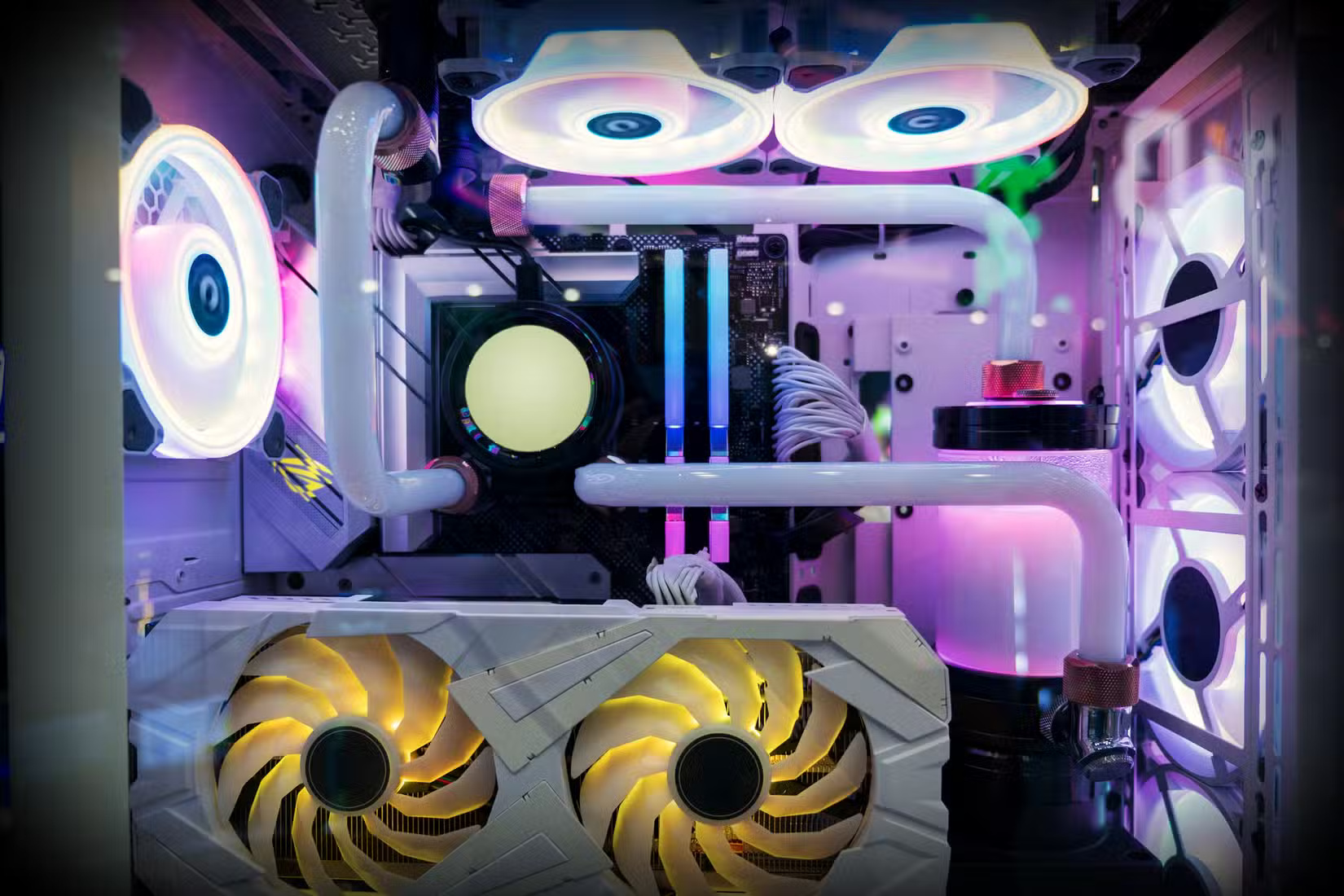
When it comes to budget, water cooling is out of reach for most people. A custom water cooler can easily cost hundreds of dollars, and even a basic AIO cooler costs more than some of the best air coolers on the market.
Air cooling, on the other hand, offers excellent value for money. You can get top performance from an air cooler at a fraction of the cost of a water cooler.
Instead of spending extra money on a water cooling system, spend that money on upgrading your GPU, adding more RAM, or buying a faster SSD. These upgrades will actually improve your PC's performance in ways you'll notice.
Water cooling has its appeal, there's no doubt about it. But when it comes to everyday performance, ease of use, and peace of mind, air cooling is the clear winner. It's simple, reliable, and gets the job done without any added hassle or financial burden. Unless you're after an extreme overclock or just want the aesthetics of liquid cooling, a radiator fan will provide all the cooling you need without any hassle.