Review Macbook Pro 2019
An all-new keyboard, a large screen with a thinner bezel, possessing the power of an 8-core Core i9 CPU, 8GB of RAM video and 8TB of storage, the new 16-inch MacBook Pro is like a 'child' beast'. Improving the typing experience has made users conquer. The Magic Keyboard is so good that users really hope it will come with cheaper MacBooks.
Starting at $ 2,399 ($ 55,465,000), the 16-inch MacBook Pro is not cheap and the port selection doesn't change either, but it possesses all the creative advantages that were expected in an Apple laptop and is certainly Definitely one of the best laptops for advanced users.
Review of Macbook Pro 2019
- 16-inch MacBook Pro price and release date
- Magic keyboard
- 16-inch MacBook Pro screen: More pixels and fewer bezels
- Same design but a bit heavier
- Great sound and mic
- Specifications and performance of the 16-inch MacBook Pro
- Battery life
- Conclude
- Advantages
- Defect
- Technical data
16-inch MacBook Pro price and release date
16-inch MacBook Pro is now available to order online or in stores. This laptop was released on November 15.
The 16-inch MacBook Pro starts at $ 2,399 for the standard model with a Core i7 CPU, 16GB RAM, AMD Radeon 5300M GPU and 512GB SSD. This model replaces the 15-inch MacBook Pro, which has the same starting price. Model $ 2,799 (64,714,000 VND) upgraded to Core i9 CPU, faster Radeon Pro 5500M graphics card and 1TB SSD.
The test configuration of the 16-inch MacBook Pro costs $ 3,899 (VND 90,145,000) and includes the same CPU but raises the SSD to 2TB, RAM to 32GB and graphics memory from 4GB to 8GB.
Magic keyboard
What attracts the most attention on the 16-inch MacBook Pro is its large screen, but the first thing you want to touch is the new Magic Keyboard. Apple has removed the controversial Butterfly keyboard on this laptop.

The result is a much improved keyboard that delivers better portability. In fact, the 16-inch MacBook Pro keyboard feels so comfortable that many people don't want to go back to the 13-inch MacBook Pro anymore.
In the 10fastfingers.com typing test, the author reached 79 words per minute with a 97% accuracy rate.
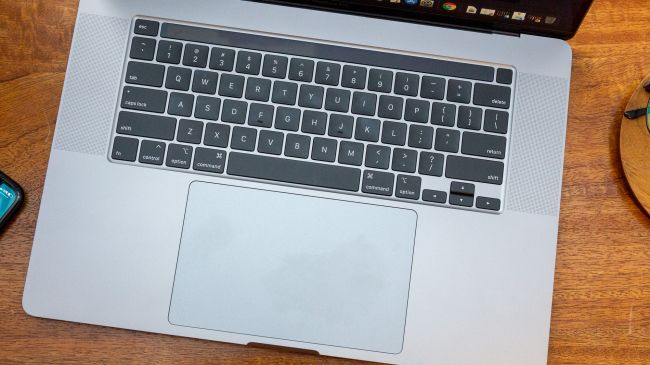
Apple also listens to customers by adding an Escape key and setting the reverse arrow key T so you can move the cursor easier according to the feeling. The Touch Bar is scaled down on this MacBook Pro, but that doesn't pose a problem.

16-inch MacBook Pro screen: More pixels and fewer bezels
The 16-inch screen on MacBook Pro has a decent resolution of 3072 x 1920. However, this is not a 4K screen. Apple may have chosen this resolution to save battery, but perhaps experts will prefer the 4K option.

The slimmer borders make users feel more immersive when enjoying everything, whether you're editing videos or watching programs. And this real advantage will be evident through the ability to change the refresh rate on the screen.

In our tests, the 16-inch MacBook Pro screen hit 429 nit, which is very bright but still below 500 nit for Apple's screens. The OLED panel on the Dell XPS 15 reaches 626 nit and the non-OLED 4K screen on that Dell laptop reaches 418 nit. The HP Envy x360 15 with OLED is also very bright at 483 nits, while the Razer Blade Pro 17 averages only 267 nits.
The 16-inch MacBook Pro's screen can reproduce 113.9% of the sRGB color gamut (very well). However, the OLED and non-OLED versions of the XPS 15 achieved 239% and 210% respectively. The OLED version of the HP Envy x360 reaches 258%.
The 16-inch MacBook Pro is one of the best things about it, when it scores a Delta-E score of 0.27 (zero is perfect).
Same design but a bit heavier
The 16-inch MacBook Pro looks very similar to other MacBook Pros, complete with a large touchpad and rugged aluminum design, available in two colors: Silver and Space Gray.

The only noticeable difference between this MacBook and the 15-inch model is that the new product has narrower borders on the sides, though the top border is relatively thick compared to systems like the Dell XPS 15.

The 16-inch MacBook Pro weighs 4.3 pounds (nearly 2kg), which is heavier than the 4-pound (1.8kg) weight of the previous 15-inch MacBook Pro. The new Pro measures 14.1 x 9.7 x 0.6 inches (35.8 x 24.6 x 1.63cm), larger than 13.8 x 9.5 x 0.6 inches (35 x 24 x 1.5cm) of the previous version. The XPS 15 weighs 4.5 pounds (2.04kg) and measures 11.1 x 9.3 x 0.5-0.7 inches (28.2 x 23.6 x 1.27-1.8cm).
For comparison, the 15-inch version of the HP Specter x360 15 is also heavier than 4.5 pounds (2.04kg), but it has a touch screen and a rotating hinge. The Razer Blade Pro 17 weighs about 6.1 pounds (2.8 kg) with a 17-inch screen.
Great sound and mic
The sound from the 16-inch MacBook Pro is even more impressive than the picture. This laptop has a 6-speaker audio system with force-canceling woofers. The system also provides powerful bass, deeper than about half an octave.

You get great sound quality without distortion or causing vibrations that can affect other laptops.
If you create content, the 16-inch MacBook Pro has a studio-quality 3-mic array designed to compete with the best dedicated Yeti mics available. This laptop has a 40% lower whistling sound, so you should feel comfortable recording podcasts and certainly feel more confident when you make conference calls.
The author of the article recorded a voice memo on the 16-inch MacBook Pro and another 13-inch Pro. The 16-inch MacBook Pro has done a better job of reducing background noise and making the voice much clearer.
Specifications and performance of the 16-inch MacBook Pro
What about the speed? The 16-inch MacBook Pro is one of the most powerful laptops, with a choice of 6-core Core i7 or 8-core Core i9 CPUs. You have 16GB of RAM to get started, but you can upgrade to 64GB of memory. Besides, the 16-inch MacBook Pro has a 512GB SSD storage and can be configured up to 8TB.
On Geekbench 5, when measuring overall performance, the 16-inch MacBook Pro reached 7,250, slightly lower than the Dell XPS 15's 7,584 level (with a 2.4GHz Core i9 processor, 32GB of RAM and an Nvidia GeForce GTX 1650 GPU. ).
The 16-inch MacBook Pro will quickly implement video editing projects. This laptop only took 8 minutes to transcode 4K 6.5GB video into 1080p, equivalent to the time Dell XPS 15 spent. The Razer Blade Pro 17 takes longer than 10:39, but the test configuration has a slower Core i7 CPU.
To evaluate the SSD on a 16-inch MacBook Pro, the article used the Blackmagic Disk Speed Test. The 16-inch MacBook Pro has a write speed of 2224 MBps and a read speed of 2116 MBps, while the MacBook Pro takes the lead with a score of 2805/2540 MBps for writing and reading.
Graphics-wise, the 16-inch MacBook Pro can handle any amount of work with ease. The AMD Radeon Pro 5300M is the starting GPU, but you can upgrade to Radeon 5500M and up to 8GB of RAM video, which is what the model reviewed in this article owns.
Although not considered a gaming laptop, the article tested its capabilities using the game benchmark The Rise of the Tomb Raider. The 16-inch MacBook Pro has a pretty good frame rate of 27.2 fps with the resolution set to 1920 x 1200 at a very high graphics setting.
The Dell XPS 15 scored 19.54 fps with the same preset settings. However, the texture quality setting is not set to very high levels on the MacBook Pro by default like on Dell. In doing so, the MacBook Pro's frame rate is practically identical to the XPS 15 at 19.6 fps.
Battery life
Even with all this power, the 16-inch MacBook Pro still offers high battery life. It is equipped with a 100Wh battery, an additional 16Wh compared to the past, lasting up to 11 hours of web surfing.
On the Laptop Mag Battery Test, which involves continuous web surfing at 150 nit screen brightness, the 16-inch MacBook Pro's battery lasted 10 hours and 55 minutes. It was one of the best runs ever seen for a large screen laptop.
For comparison, the 4K, non-OLED version of the Dell XPS 13 lasted 8 hours and 48 minutes and the OLED version lasted 8 hours and 07 minutes. The OLED version of the Specter x360 15 lasts 7 hours and 46 minutes and the Specter x360 non-OLED lasts 8 hours 09 minutes. The Razer Blade Pro 17 even lasted only 3 hours 12 minutes.
Conclude

The 16-inch MacBook Pro has been Apple's best laptop for years. The Magic Keyboard is a lot more comfortable than any other MacBook keyboard. The thinner bezels, sharper screens and especially explosive sound are also appreciated. Another important advantage is the nearly 11-hour battery life, beating all of Apple's competitors.
However, this computer is a bit heavier and a bit thicker than the 15-inch MacBook Pro. Using Face ID to unlock the system is also preferred, although Touch ID is fairly easy to use. Some users will complain about the lack of a 4K screen, no full-size USB port and a memory card slot.
If you like Windows, the Dell XPS 15 is a great replacement, as it costs about $ 900 less than the 16-inch MacBook when configured similarly, although the battery life isn't long. as the opponent.
But if you like Apple products, the 16-inch MacBook Pro is worth using if you need a large screen. For other users, hopefully Apple will soon bring the Magic Keyboard to the rest of the products.
In short, the greatly improved keyboard, larger 16-inch screen with thinner bezels, and longer battery life make the 16-inch MacBook Pro an attractive option.
Advantages
- Magic Keyboard is thoroughly improved
- 16-inch screen with slimmer bezels
- Extremely powerful performance
- Powerful 6-speaker sound
- Battery life is nearly 11 hours
Defect
- The screen is not 4K
- There is no full size USB port or SD card slot
- Expensive