MacBook Pro 16-inch M3 Pro review: Outstanding inside and out
The 14- and 16-inch MacBook Pros are incredible laptops for professionals who need a powerful and reliable tool to help them get their work done, with a wide selection of ports and outstanding displays.
Note : Don't bother upgrading if you already have the M2 Pro model as there are no new performance-boosting features in this product.
Luxurious, high-end design

In 2021, MacBook Pro became heavier and thicker than previous TouchBar models. Some of the improvements are due to the extra weight and thickness, such as more ports and better thermal performance. However, it is still undeniable that the 16-inch MacBook Pro is a large laptop.
According to Apple's website, it is 0.66 inches (17mm) thick and the M3 Pro version weighs 4.7 pounds (2.1kg). The 16-inch model is significantly less portable than the 14-inch model. However, the trade-off is worth it as the larger model offers more screen real estate and better battery life.
With the screen size and battery life benefits that larger devices often bring, many people always tend to favor larger devices.
However, I wish the 16-inch MacBook Pro was a bit lighter. You'll definitely feel the weight carrying it around if you're used to things like the previous generation 15-inch TouchBar MacBook Pro or even a comparable PC laptop. Size and weight are why many popular tech YouTubers, such as iJustine and her sister Jenna Ezarik, have switched from the 16-inch MacBook Pro to the smaller 14-inch model for better portability.
Besides, the MacBook Pro continues to have one of the best laptop designs even though it remains unchanged from the previous generation. It is a premium and sturdy laptop that doesn't bend at all and matches other Apple products in terms of quality.
However, there is a design difference with the late 2023 model that the article will discuss next.
The Space Black color is a nice touch
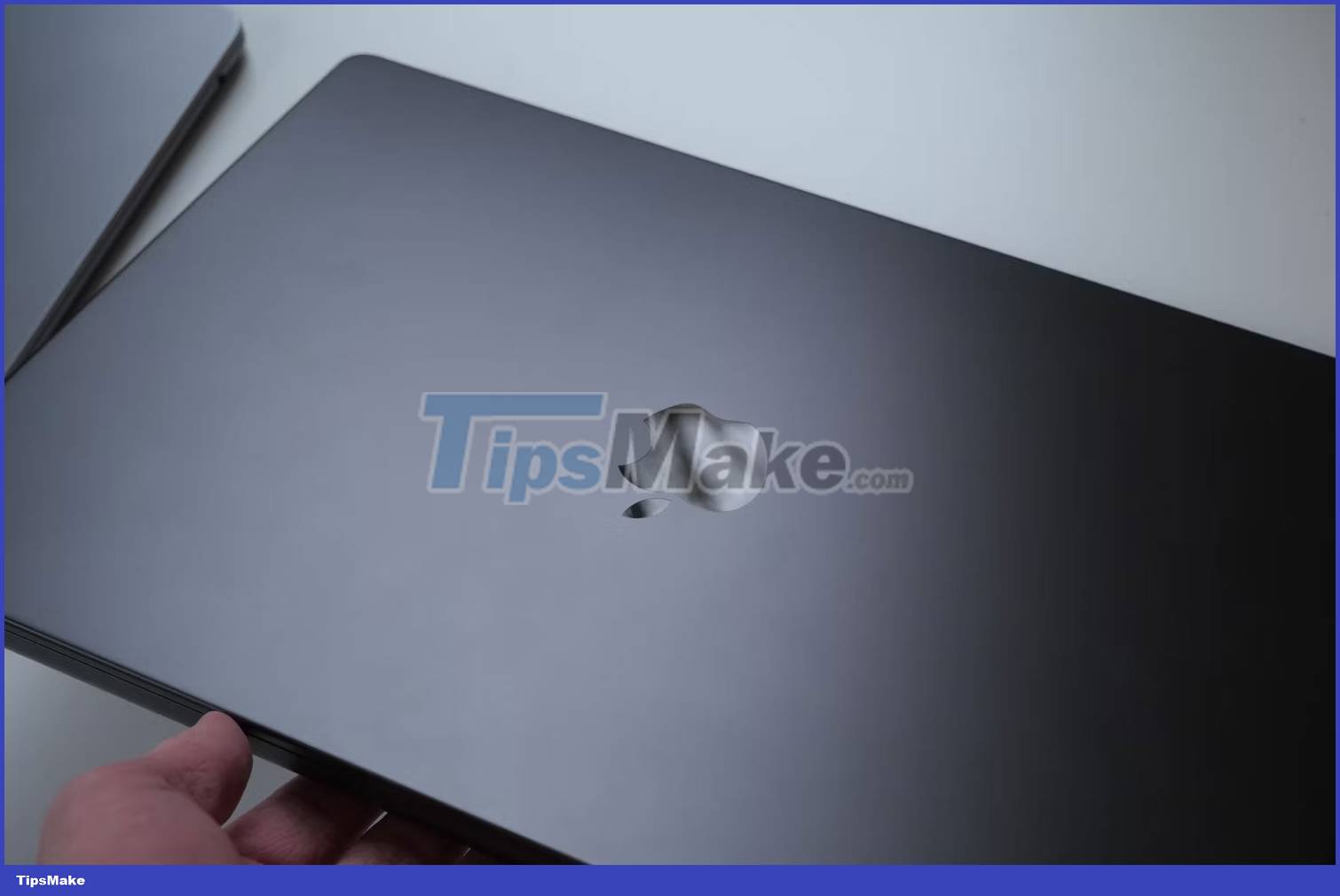
MacBook Pro M3 Pro and M3 Max have a new color: Space Black (space black). When this color was first shown live at Apple's small press event in New York City, everyone wanted to see how fingerprint-resistant it was. Apple says it has used a new anodization process that is said to help prevent fingerprints.
Apple has learned a lesson from the Midnight color it offers on the MacBook Air M2. The Space Black finish resists fingerprints much better than the Midnight MacBook Air.

Space Black may not be a pure black but it's a great color that fits the pro theme.
Great Liquid Retina XDR display

Since its 2021 redesign, the MacBook Pro has offered some of the best displays on a laptop to date, and the 2023 models are no different. This MacBook Pro has a 16.2-inch Liquid Retina XDR display. It includes two specs you won't find on another Mac in Apple's lineup: Mini LED lighting and a 120Hz refresh rate.
The MacBook Pro's display offers incredibly smooth animations and scrolling, HDR support, and higher brightness levels than the standard Liquid Retina display found on the Air. Of course, the MacBook Pro still has a notch at the top of the screen, but it's not very uncomfortable to use. The display can now reach SDR 600 nits brightness, similar to the Studio Display. Previously, the maximum level was 500 nits.
Overall, this is a great display, and you may find yourself wanting to use the MacBook Pro instead of other displays. Many people want Apple to put the display technology found in this laptop into an external display because it's great.
Perfect keyboard and trackpad combination

The days of broken butterfly keyboard keys on Apple's current laptops are long gone. Objectively, this is a less durable keyboard, and many people don't like the typing experience compared to what Apple currently has on the MacBook Pro. Newer MacBook Pro keyboards have more key travel and have proven to be more durable than butterfly keyboards.
The trackpad on the 16-inch MacBook Pro is huge, giving you plenty of surface area for navigation and gestures. And as you'd expect, the trackpad is nearly perfect. It's incredibly responsive, and using gestures and double-clicking is intuitive, just like it's been for years now on MacBooks.
Apple's Force Touch trackpad uses vibrations to replicate physical pressure because the trackpad doesn't actually move. With that and the other details mentioned above, Apple continues to have one of the best trackpad experiences on a laptop to date.
The M3 Pro is more capable

Apple's M3 silicon chip is the top feature of the late 2023 MacBook Pro refresh. With the high-end MacBook Pro, you can choose between two processors: M3 Pro and M3 Max. The base 16-inch model, includes a 12-core CPU, 18-core M3 Pro GPU chip, and 18GB of unified memory onboard.
The M3 Pro has caused controversy due to it being said to have minimal CPU performance gains, less memory bandwidth, and fewer performance cores compared to the previous M2 Pro, released in January 2023. Apple did not mentions how much faster the M3 Pro's CPU is compared to the M2 Pro, giving us reason to believe that performance hasn't increased much. However, there are some other notable improvements to the M-series chips this time around.
M3 chips are now built on a 3-nanometer process (a first for computer processors) to improve power and efficiency. Additionally, they include new features like Ray Tracing, similar to the A17 Pro in the iPhone 15 Pro, and what Apple calls Dynamic Caching, which is said to help the GPU allocate memory for tasks more efficiently.
CPU and GPU performance
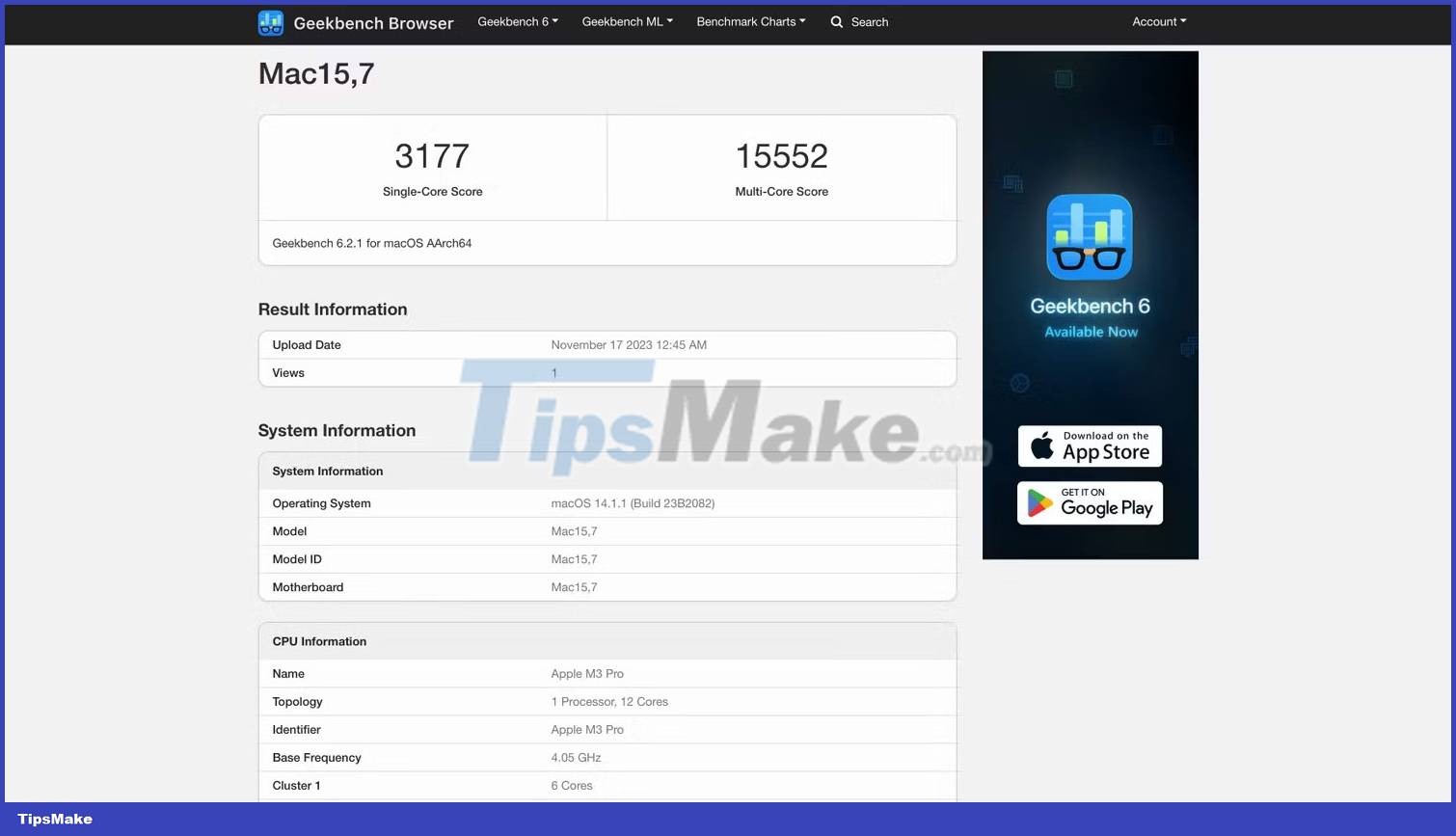
As for the CPU, the M3 Pro includes 6 performance cores and 6 performance cores. Going deeper into performance, in Geekbench 6, the M3 Pro has a single-core score of 3177 and 15552 in multi-core performance. According to Geekbench's website, the M3 Pro beats the previous M2 Pro in both single-core and multi-core performance, which is a big plus.
To compare these results, the MacBook Pro beat the M1 Max Mac Studio in the same benchmark test.

Even though the M3 Pro doesn't have as many GPU cores as the M3 Max, it still performed well in the GPU benchmark test overall. In Cinebench 2024, M3 Pro scored 6049 points, once again beating Mac Studio (3929 points).
The M3 Pro handles everything a laptop would normally be used to do. As expected, you won't encounter any stutters or issues during regular use. When working on a simple 7-minute 4K 60FPS project in Final Cut Pro, the experience was incredibly smooth. The MacBook Pro handled it perfectly because the M3 Pro chip is quite capable and Final Cut Pro is optimized for Apple silicon.
Supports external monitors

The M3 Pro also offers a feature not available on the M3 MacBook Pro or M2 MacBook Airs: the ability to connect to multiple external displays. When connecting the MacBook Pro to two Studio Display monitors, it worked great. The MacBook Pro M3 Max version can connect to up to 4 displays, so keep that in mind if you're planning to buy one.
The high-end MacBook Pro can feature an M3 Max chip (16-core CPU and 40-core GPU), 128GB of unified memory, and up to an 8TB SSD, which means an extremely powerful and capable laptop. dynamic. Of course, it'll cost you a lot: $7,199 before tax for the 16-inch model.
Diverse connection ports

For a professional laptop, having many connection ports is considered necessary. Thankfully, Apple reversed its move to go USB-C only with the MacBook Pro starting in 2016. The 2023 16-inch MacBook Pro offers 7 ports: MagSafe, 3 Thunderbolt 4 USB-C ports, headphone jack, HDMI output and SDXC card slot.
You don't need to rely on dongles to connect simple peripherals to your laptop with the MacBook Pro, unless you need to use something with USB-A, which is still absent on Apple's MacBooks.
Photographers can simply pull the SD card out of their camera and place it directly into their MacBook Pro to access photos. The HDMI port on the MacBook Pro allows you to connect the laptop to a variety of displays, including TVs. The HDMI port is 2.1, which means the laptop can connect to displays up to 8K or 4K displays up to 240Hz.
Therefore, you could theoretically have the same refresh rate on your MacBook screen and a 120Hz external display. And thanks to MagSafe, you can charge your laptop without having to worry about someone accidentally touching the charging cord and dropping your computer.
While it's also possible to charge via the USB-C port, it's recommended to use MagSafe because you can charge it quickly and avoid damaging your computer. MacBook Pro includes the essential ports that professional users need on a regular basis, eliminating the additional cost and hassle of carrying dongles to perform basic laptop functions.
Battery life is commendable

Surely you have heard at least once that Apple silicon has significantly changed the battery life of the MacBook compared to the Intel version. In 2020, many people were really impressed by the improvement in battery life when using the MacBook Pro M1 for the first time. According to Apple, the 16-inch MacBook Pro will have up to 22 hours of Apple TV video playback and up to 15 hours of wireless web browsing, although that doesn't tell the whole story of what you can expect.
Despite its full-featured display and powerful chipset, the 16-inch MacBook Pro still has excellent battery life. During simple laptop use, on a single charge, you can use the MacBook Pro for about two days before needing to plug in the charger (6% battery remaining). Of course, if you use a lot of power-hungry apps and have a really demanding workflow, you won't get the same level of battery life if you use the M3 Max because it's a powerful processor. than.
The 16-inch MacBook Pro M3 Pro definitely has better battery life than the 14-inch MacBook Pro M1 Pro and the 15-inch MacBook Air. And both of these devices also perform well in terms of battery.
Should I buy the 16-inch MacBook Pro 2023 M3 Pro?
The 16-inch MacBook Pro is one of the best laptops available. It holds its position as the top choice for those who need good battery life on the go. And now it comes in the awesome Space Black color to show off your computer's professionalism. Those who need to do professional work should consider the 16-inch MacBook Pro.
But don't rush to buy a new laptop if you already have a MacBook Pro M2 Pro, because the new color and processor aren't worth the hundreds of dollars you'll have to spend to upgrade.