Compare MacBook Pro and MacBook Air
Those who are interested in laptops , especially those who are choosing to buy a MacBook, must have asked the question of whether to buy a MacBook Air or a Macbook Pro. So what's the difference between these two products? What are the advantages and disadvantages of each type, which one should I buy? Let's follow the article comparing Macbook Pro and MacBook Air right here!
1. Design
The MacBook Pro and MacBook Air both carry the typical design of the MacBook product line with a luxurious monolithic metal structure and an eye-catching Apple logo, but they still possess some distinct differences.
- MacBook Air
MacBook Air is known as the ultralight laptop product line with the most beautiful and impressive design of Apple. Thanks to the beveled design, you can carry your MacBook Air with you easily and flexibly.
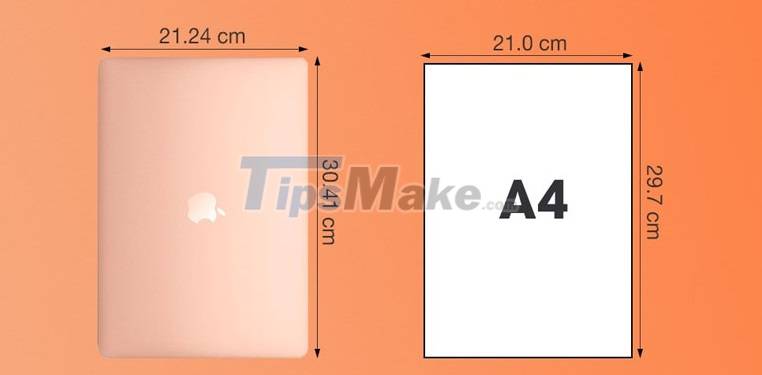
The MacBook Air lines 2008 to 2017 have a limitation that the screen resolution is quite low, only stopping at 1,440 x 960 pixels.
However, the MacBook Air lines from 2018 have also been equipped with the same brilliant, sharp Retina display with high resolution as its MacBook Pro lines.

- MacBook Pro
MacBook Pro is Apple's most advanced laptop line with a compact, ultra-luxury design with a sharp screen, for standard colors.
Compared to the MacBook Air, this product line is somewhat more 'bunker' with a heavier weight of 0.1 - 0.6 kg.

Another special feature on the MacBook Pro that the MacBook Air does not have is the Touch Bar - a small and long touch screen strip, integrated with many useful customizations, used to replace the upper row of function keys (F). end of the keyboard.

2. Performance
MacBook Pro shows superior performance compared to MacBook Air when owning discrete graphics card, more powerful processor (minimum 4 cores) and RAM (minimum 8GB) and larger hard drive ( 2 TB minimum).
This is the perfect choice for those who need to run many applications at the same time as well as handle heavy tasks such as editing video, audio or graphic design, .

Although the performance is weaker than the MacBook Pro, the MacBook Air still handles functions and daily tasks well and performs photo and video processing at a normal level.
Moreover, later generations of MacBook Air have also been greatly upgraded in performance, meeting all user needs.

3. Connection
Both the MacBook Air and MacBook Pro are equipped with Thunderbolt 3 compatible USB-C ports , capable of performing a variety of tasks, including charging and transferring data.
15-inch MacBook Pro has 4 connection ports (2 on each side). The 13-inch version has 2 or 4 ports, depending on the machine configuration.
Meanwhile, the MacBook Air has only 2 ports on the left. This limits the number of accessories when you want to use them all at once on the MacBook Air.
4. Battery capacity
In terms of capacity and battery life, the MacBook Pro is a bit "inferior" compared to the MacBook Air, but still at a pretty good level.
According to the test, the MacBook Pro can last 5 hours 3 minutes in web browsing and more than 10 hours in video playback.
Meanwhile, MacBook Air for more durable use time. This model has a battery capacity that allows light web browsing for 8 hours and 10 hours of video playback.
This is arguably the best battery life of any laptop on the market at the moment.
For the 2018 MacBook Air, Apple has made several improvements that allow for easier battery replacement. In the long run, this could give the MacBook Air a slightly longer lifespan than the MacBook Pro.

5. Touch Bar and speaker, mic
As mentioned above, the Touch Bar has only been integrated on the Macbook Pro, not yet on the MacBook Air.
Regarding speakers and mic, it can be said that the Macbook Pro is geared towards more professional sound than the Macbook Air.
If the Macbook Air uses stereo speakers and three beam-directional mics, the MacBook Pro has high-dynamic-range audio speakers with a mic that can achieve studio-quality quality.

6. Convenience
One of the key elements in Apple's product design philosophy is portability and convenience.
Until now, MacBook Air still leads in the ranking of thinnest and lightest laptops with a weight of only about 1.25kg and a thickness of 4 - 16mm (0.61 inches).
You can easily put this laptop in your pocket and take it anywhere.
Although not as thin and light as the MacBook Air, the MacBook Pro also has a compact design (0.59 inches thick and 11.97 inches wide).

7. MacBook Air vs MacBook Pro comparison table
| Criteria | MacBook Pro | MacBook Air |
|---|---|---|
| Design | Big, heavier than MacBook Air | Ultra-compact bevel design |
| Performance | Minimum 8GB RAM, Minimum 2TB Hard Drive, Minimum 4 Core Processor | Lower RAM, 1 TB hard drive, minimum 2 core processor |
| Connection | Thunderbolt 3 compatible USB-C port (2 or 4 ports) | Thunderbolt 3 compatible USB-C port (2 ports) |
| Battery capacity | Over 10 hours of video playback and 5 hours and 3 minutes of web browsing | 8 hours with web browsing and 10 hours of video playback |
| Touch bar | Yes | Are not |
| Speaker and mic | The speaker has high dynamic range sound, the mic can achieve studio-quality quality | Speaker with stereo sound and three beam-directed mics |
| Convenient | Slightly heavier than the MacBook Air, about 15mm (0.59 inch) thick | Weighs about 1.25kg, thickness from 4 - 16mm (0.61 inch) |
8. Some Frequently Asked Questions
What is the price of MacBook Air and MacBook Pro?
MacBook Pro costs more than MacBook Air depending on product line, time of purchase. From time to time, the price is changed to match the market.
Should I buy a MacBook Air or a MacBook Pro?
Based on your needs, economic conditions, and personal preferences, you can choose a MacBook that's right for you.
MacBook Pro will be a preferred choice for those looking for models with Touch Bar support. However, this model will cost slightly more than the MacBook Air. Especially for those who have a need to use powerful performance, the MacBook Pro will be a bright choice.
If you just need to meet word processing, presentations, programming, then MacBook Air is very suitable for you.
Just now are the differences between MacBook Air and MacBook Pro, hope they are helpful to you in considering choosing between these two product lines!