Revealing the Samsung Experience 10 new interface customized with Android 9 Pie
Recently, the latest images of the all-new Samsung Experience 10 are customized on Android 9 Pie with many dramatic changes that have been revealed. Since this is not a major update, the interface may not be complete, but we can clearly see the new interface of the Galaxy S9 after updating Android 9.0.
Add dark mode
Samsung offers Experience 10 a new dack mode called Night Theme. This mode makes the whole background color turn black, while changing the font color and icons after activation.
The design for Quick Settings has also been improved with icons changed to a circle, many new options added to help users not need to open the Settings app.
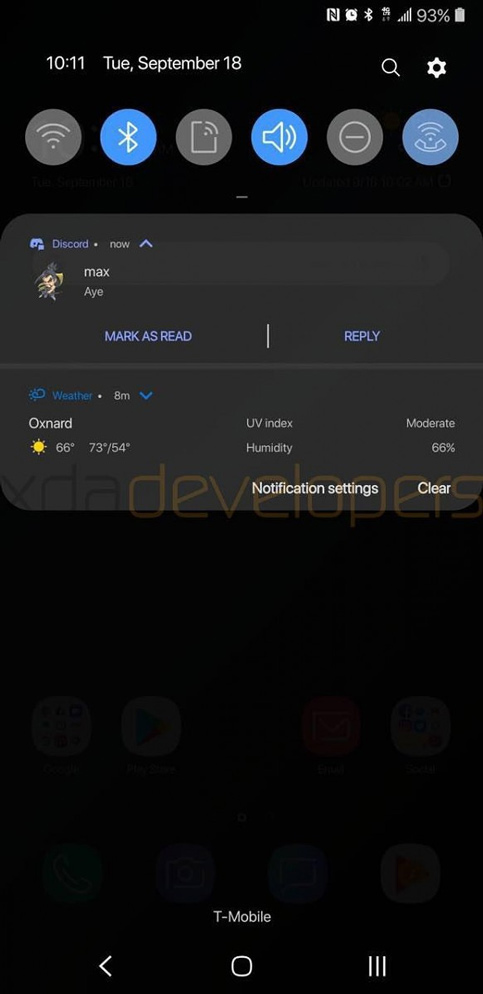
Quick options are also added to notifications to help users not need to open the application and still be able to handle tasks right at the notification center.
A navigation button below allows to open all running applications with the interface instead of displaying them vertically, which is displayed horizontally.
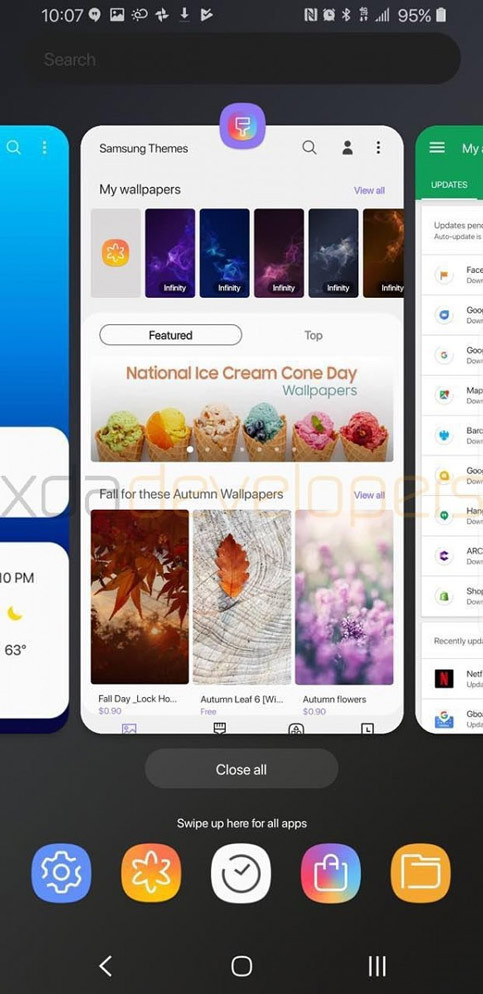
By adding the gesture navigation feature, users only need to swipe from the bottom of the screen up to correspond to the position of the Back, Home, Recents navigation buttons, without having to click on these buttons. When the navigation buttons are hidden, this feature is enabled so it is convenient for users.
In addition, another gesture control is also added such as screen capture by swiping 5 fingers .
Change the original application
In Samsung Experience 10, many of Samsung's original apps are updated. Recent contacts, dial and contacts tabs are moved down, dark mode is also added for the calling application.
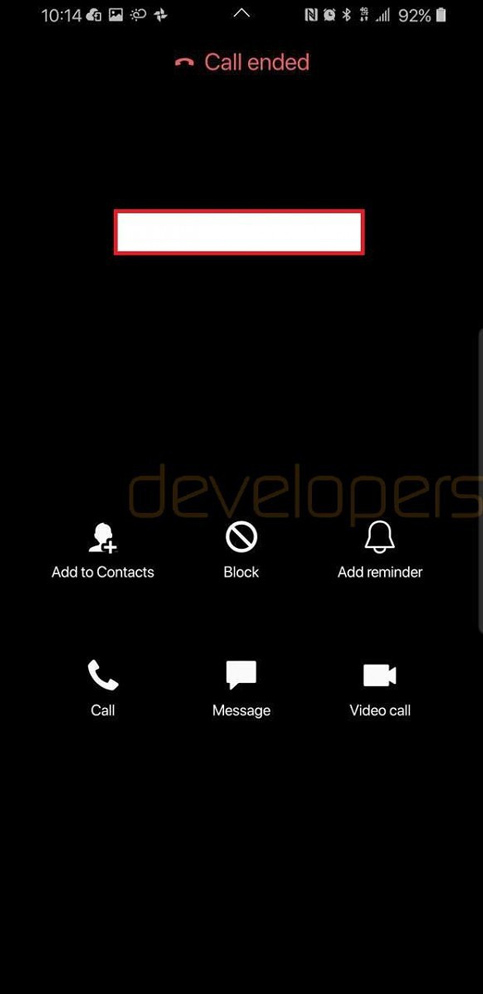
The interface of the messaging application is also changed with rounded frames and the frame for editing and sending messages is also moved downwards. In addition, Camera, Mail, Gallery, . and many other applications are also updated.
To see more clearly about the new user interface of the Galaxy S9 after updating Android 9.0, please see the images below.
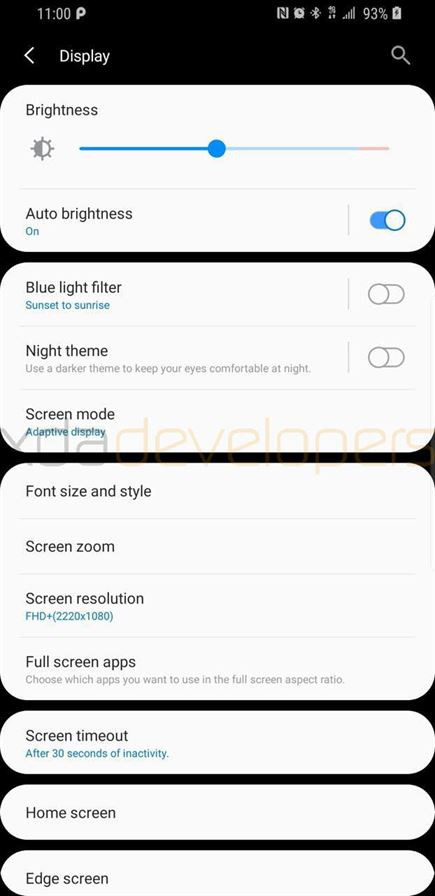
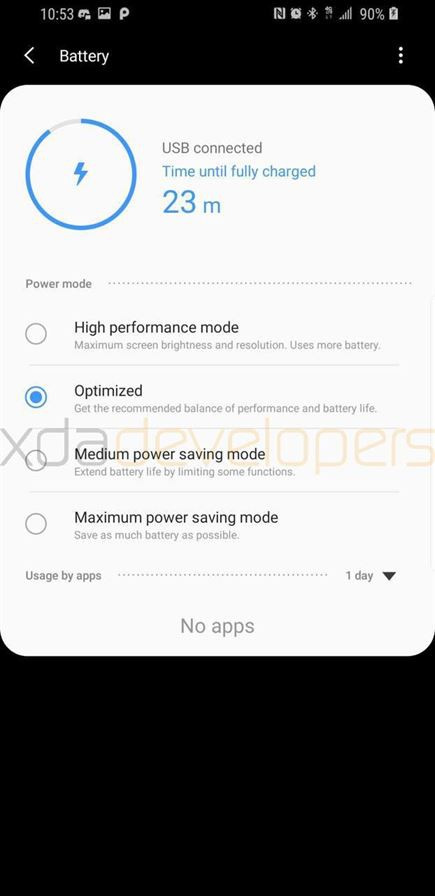
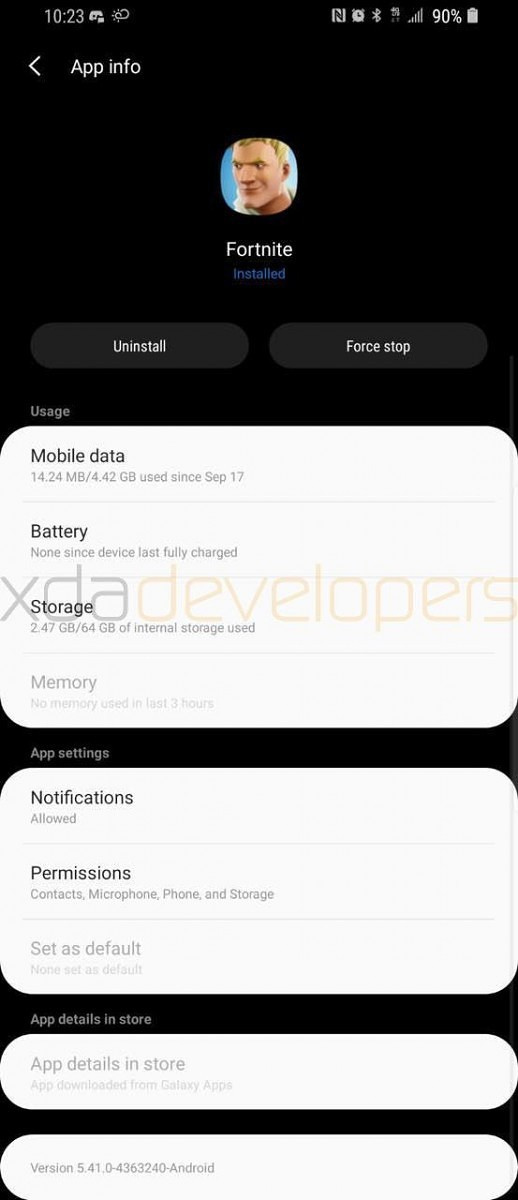
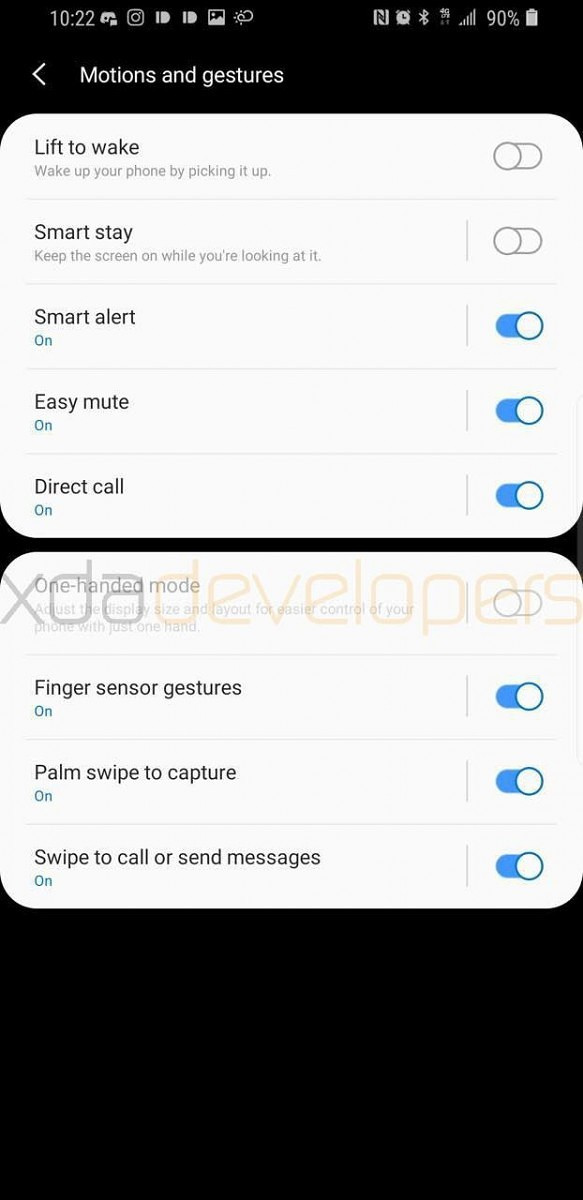
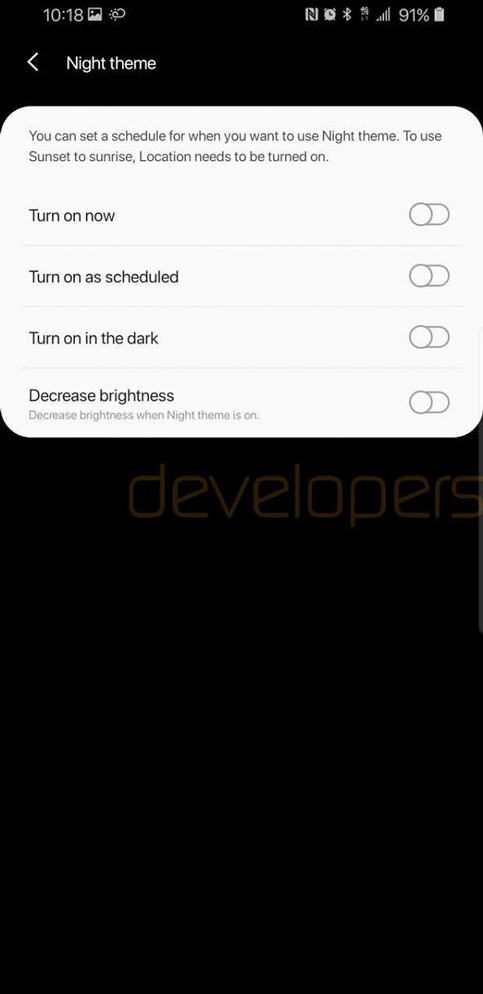
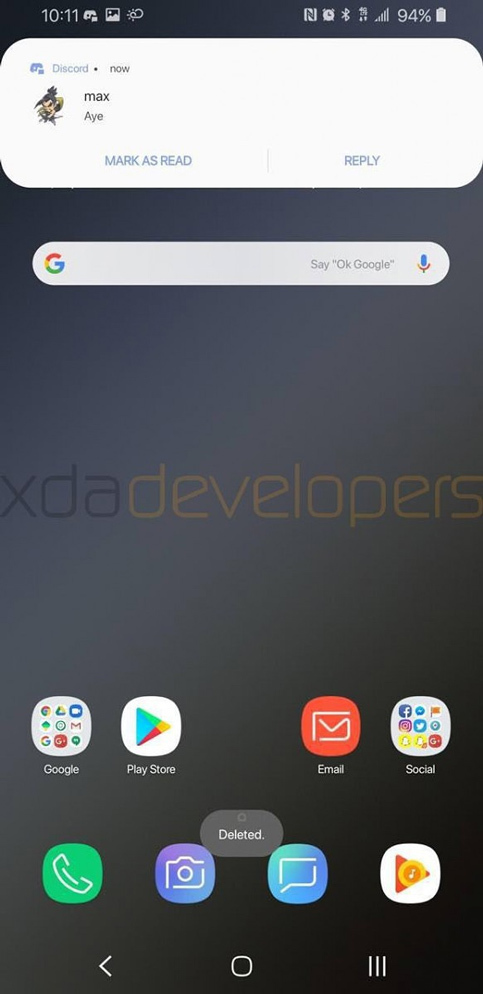

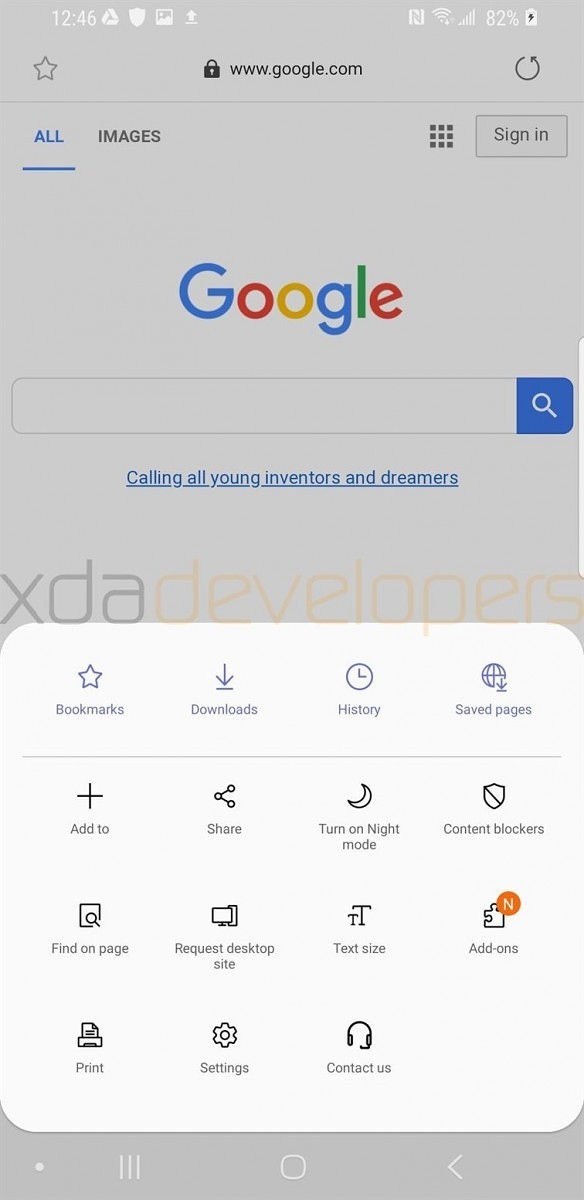
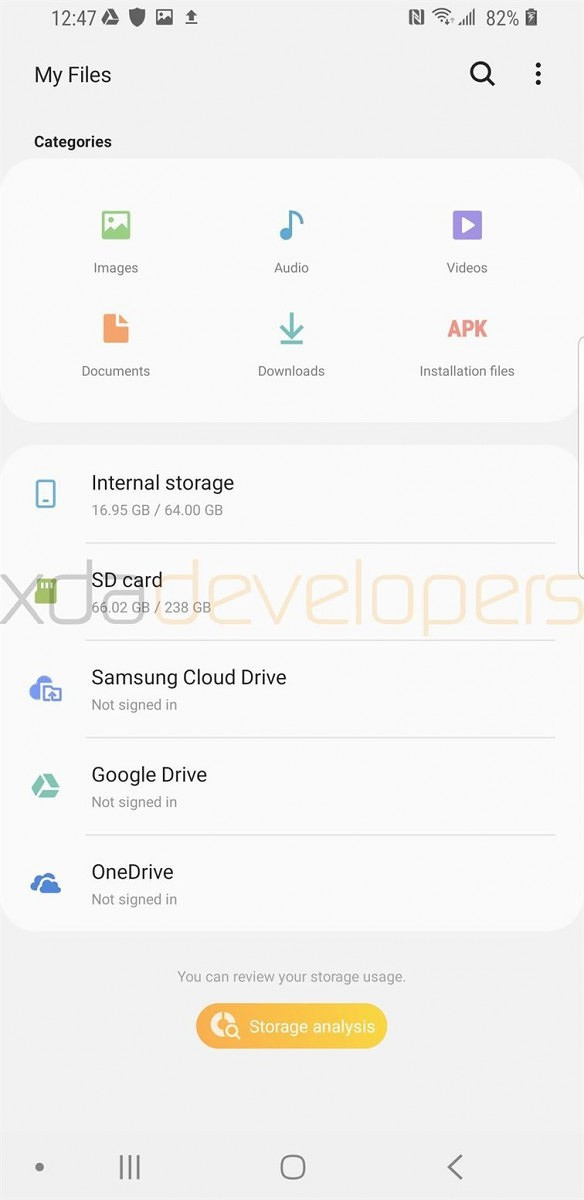
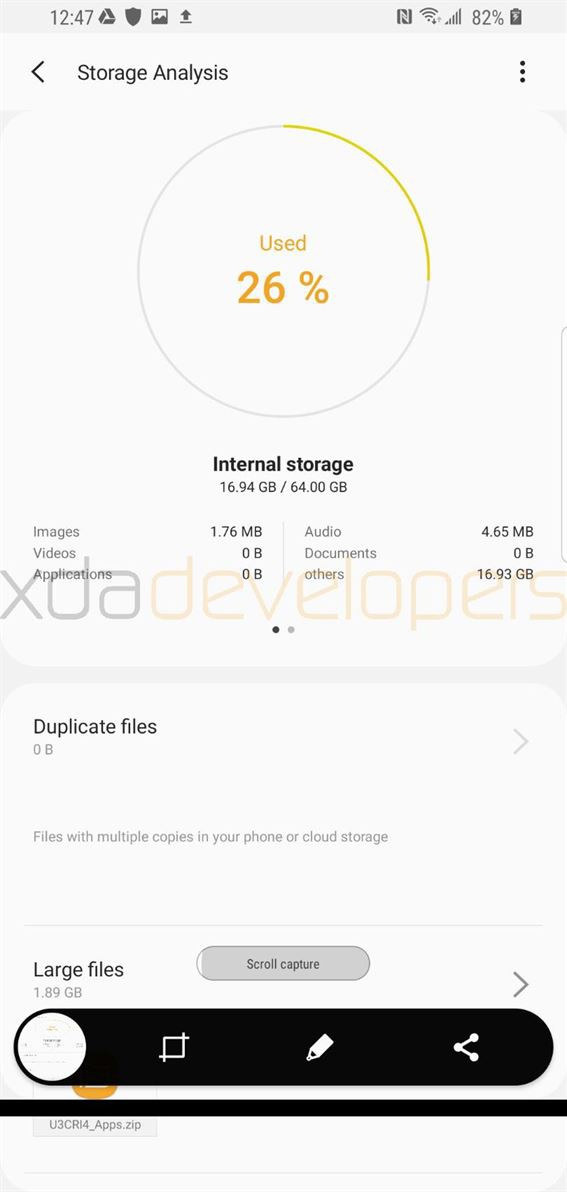

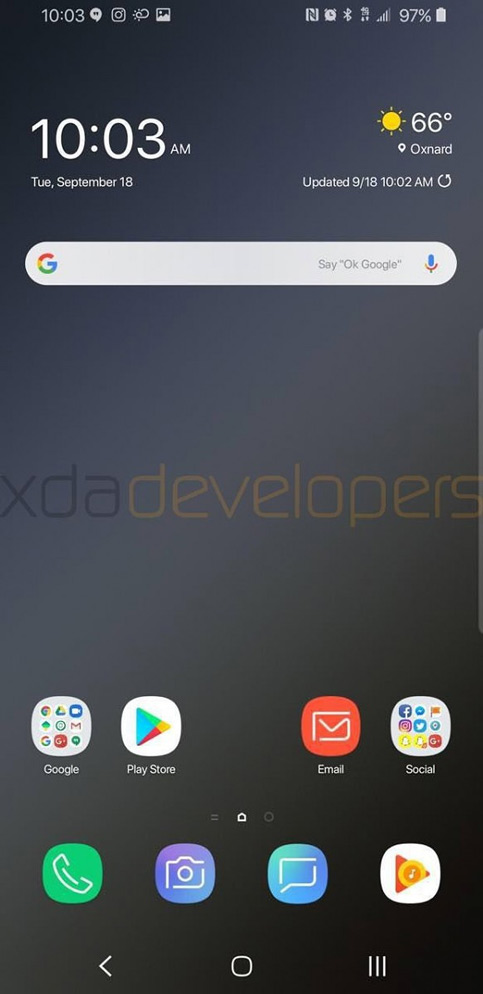
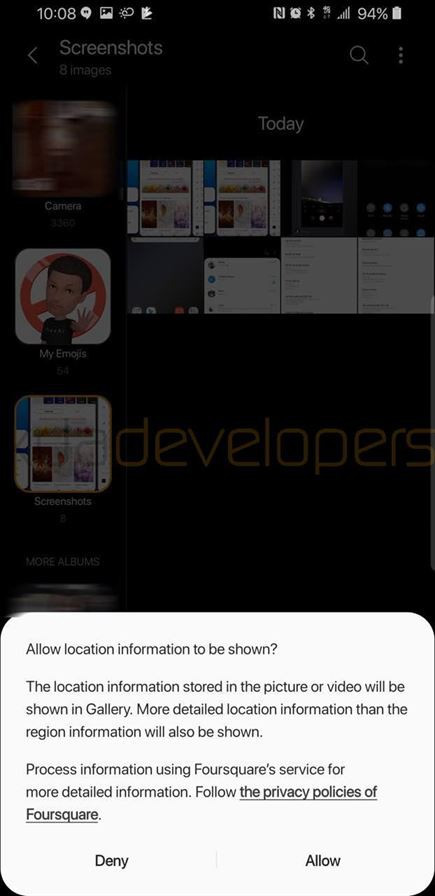
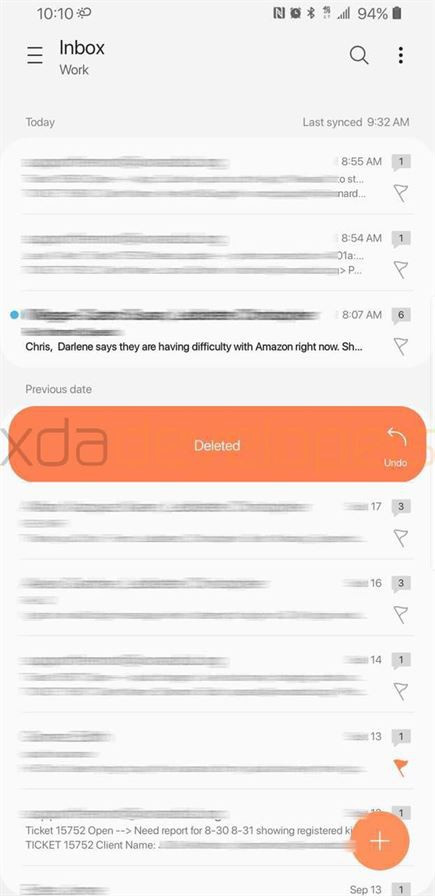
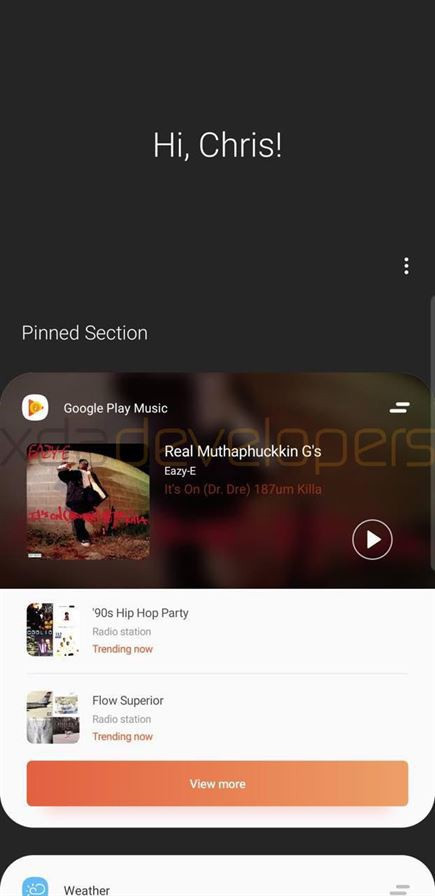
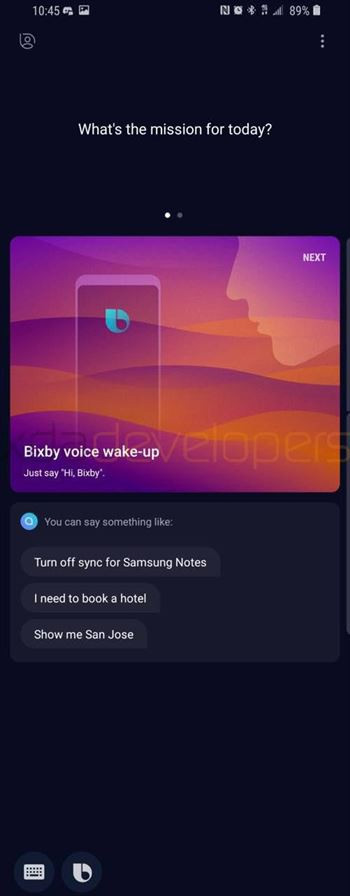
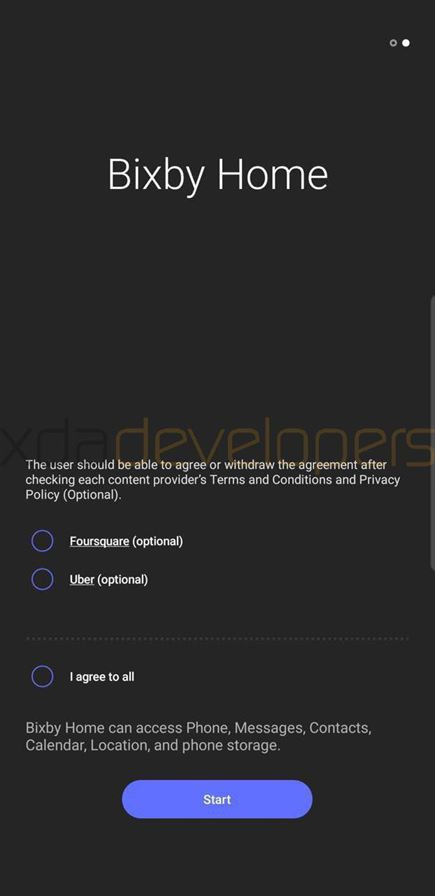
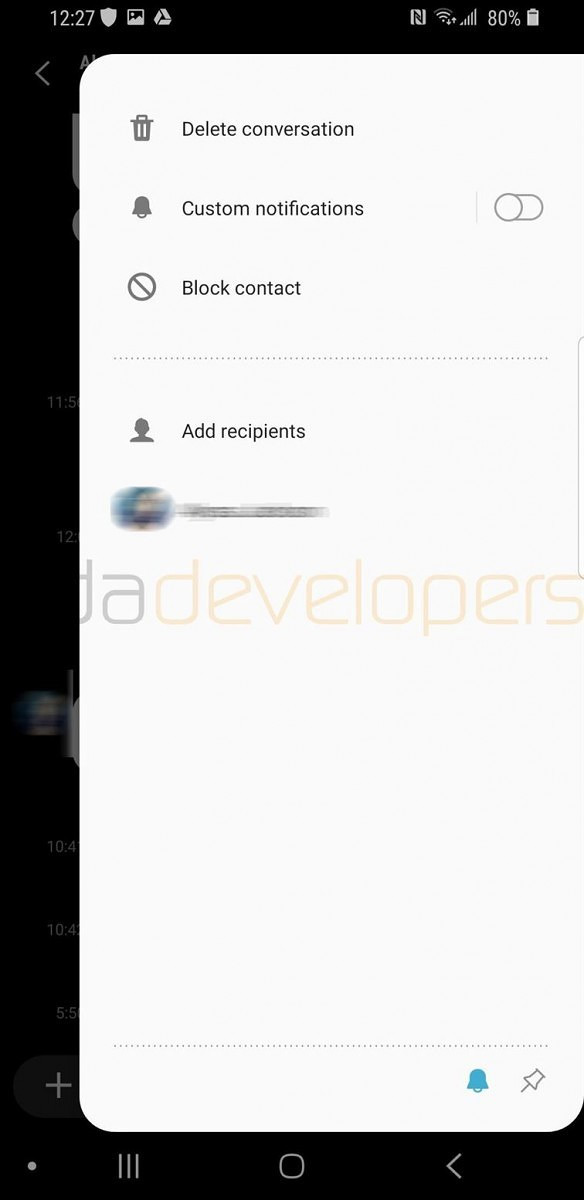
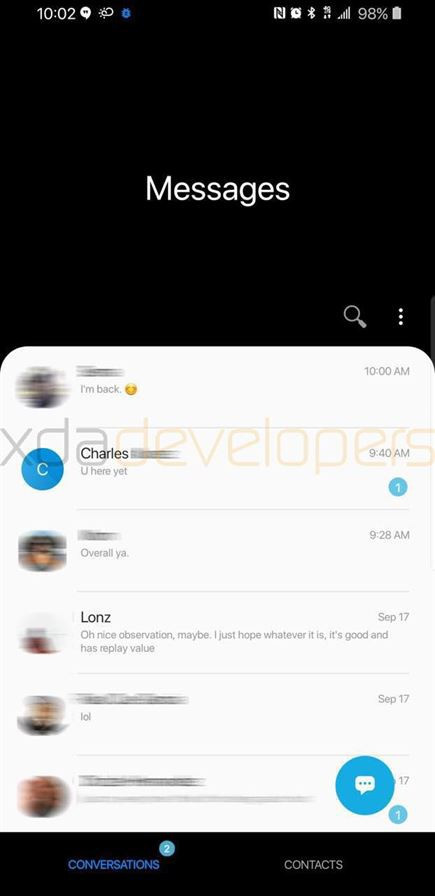
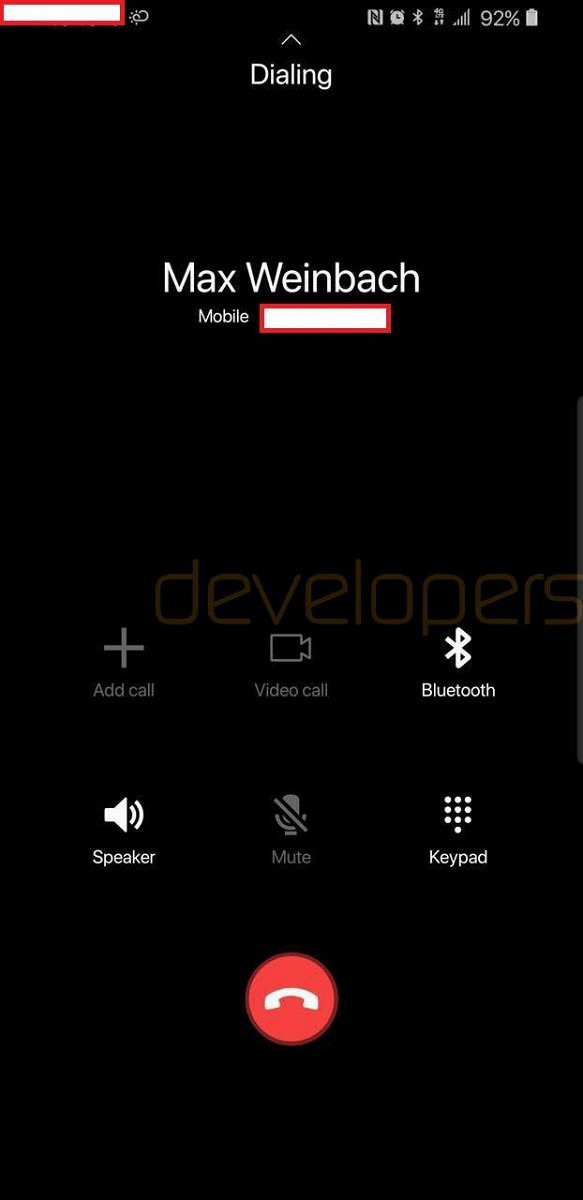
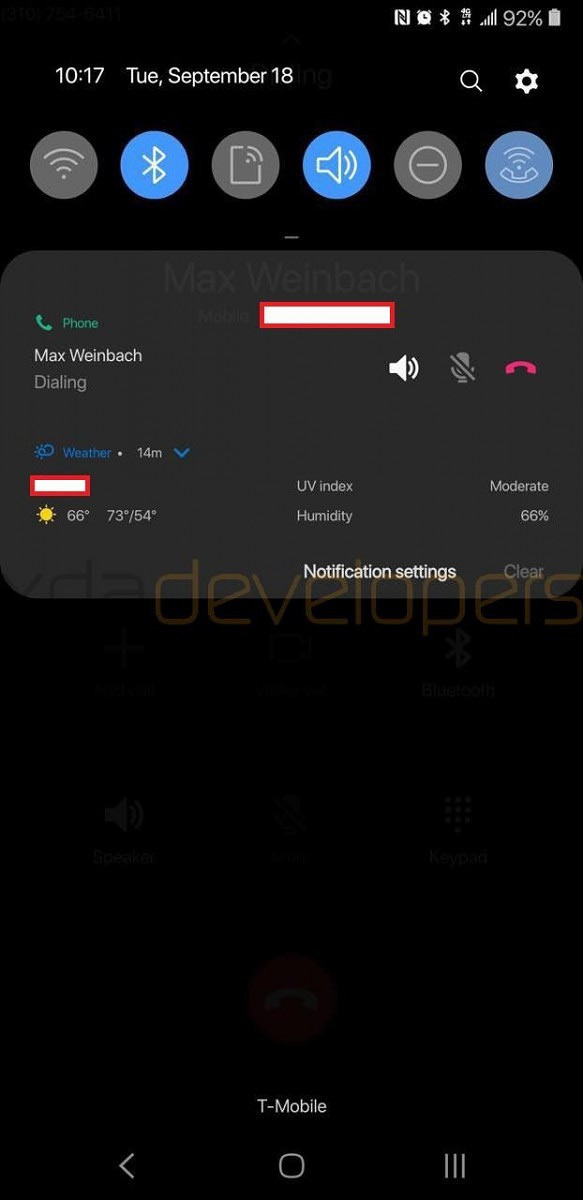
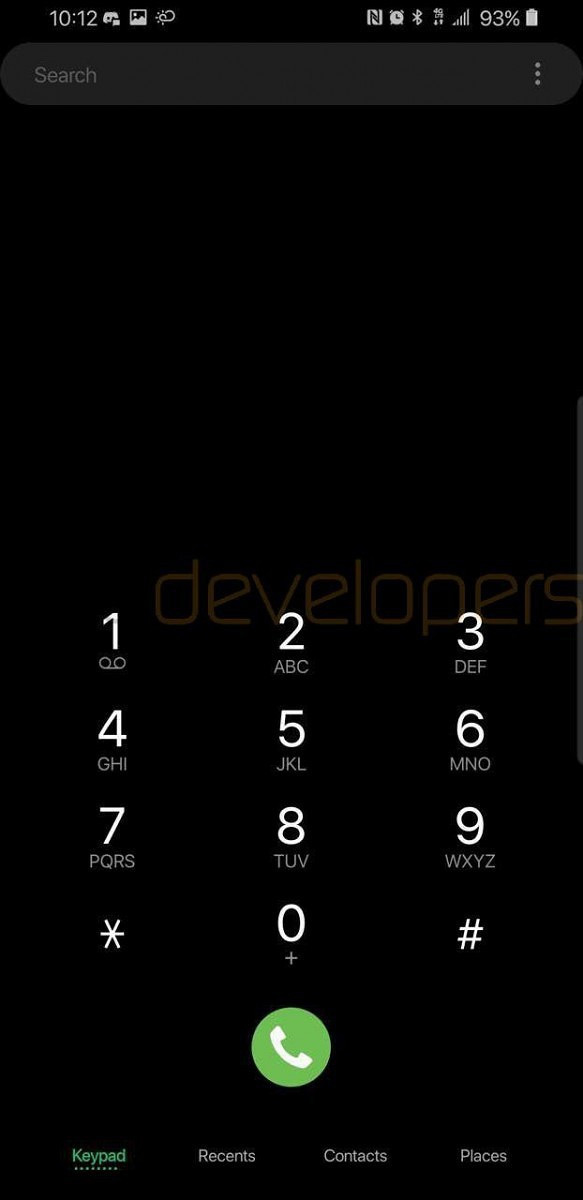
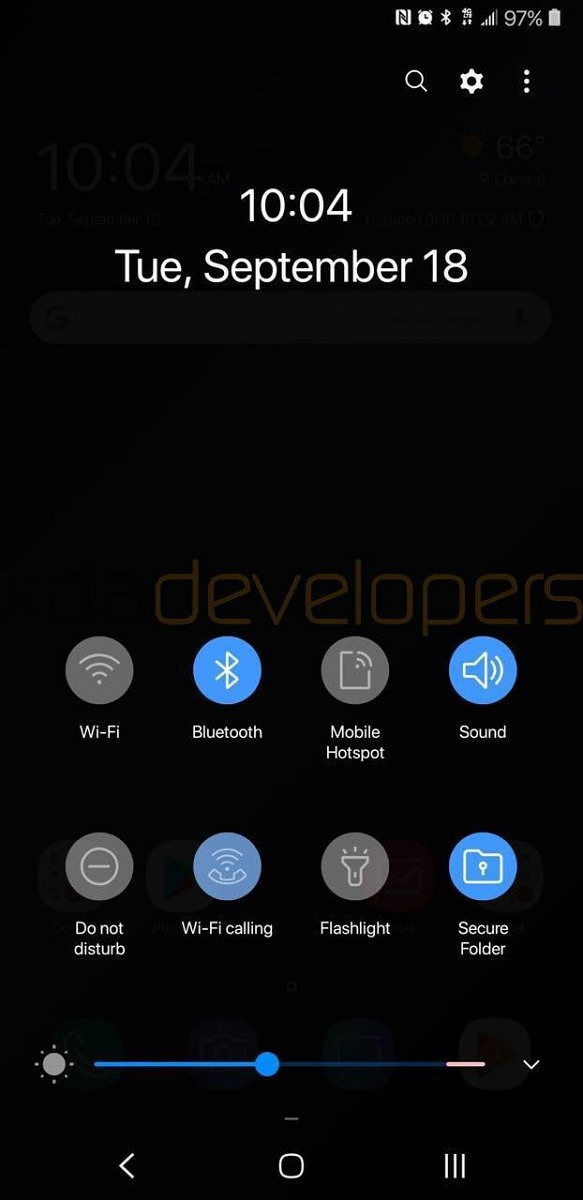
See more:
- Already have Samsung Internet 9.0 with many upgrade points, invite you to download and experience
- Samsung's new durable OLED screen passes the test of being hammered
- Compare battery life Galaxy Note 9 with some other flagship models: Galaxy S9 + / iPhone X / Huawei P20 Pro and OnePlus 6
You should read it
- ★ How to activate the Edge theme of the Edge browser on Android
- ★ How to activate Dark Theme on YouTube for iPhone
- ★ Experience the main Dark Mode mode on Android 9 Pie
- ★ How to enable Night Mode on Samsung Galaxy S8
- ★ Dark Theme mode for YouTube application has been updated on Android for all users