Remove 'reserve system' partition in Windows 7
Copy bootmgr from 100MB active partition or recovery partition to C: is extremely simple with EasyBCD. You can download EasyBCD here. The bootmgr will not be moved from the original location - it will only be copied to the C: partition directory. C: partition will be activated and 100MB partition will be deactivated.
The steps to take are very simple and explained in the following 2 pictures. When opening EasyBCD , the first thing you need to do is find the BCD Backup / Repair section, then click on the Change boot drive item and then click Perform Action .

After you have done the 3 steps above, you will see an image like the one below, all you need to do is click OK .
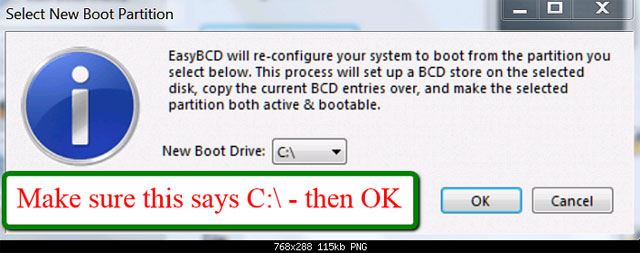
Good luck!
Discover more
Windows 7 tips
Share by
Lesley Montoya
Update 26 May 2019
You should read it
- ★ Fix 'Setup was unable to create a new system partition or locate an existing system partition'
- ★ Create partition during Windows 7 installation process
- ★ 4 ways to quickly check the partition type on Windows 11
- ★ Learn about 100MB partition when installing Windows 7/8 / 8.1
- ★ How to restore Windows 10 copyright after deleting the installation partition