Redeem feature Night Light for Android 8.0 Oreo on Nexus
Unfortunately for those who use Android 8.0 Oreo version on Nexus devices because it lacks some features. One of the features that Pixel owns, but the Nexus doesn't have is "Night Light". Night Light is a very handy feature that filters the blue light emitted from the smartphone screen. This is a very handy feature because warm colors will make your eyes more comfortable especially at night. In addition, research shows that blue light affects your sleep, so people who use smartphones at night will have trouble sleeping. Today, the Night Light feature is available in most smart devices including laptops (macOS and Windows) and smartphones (iOS and Android).
- How to change the square icon on Anroid 8.0 Oreo for Nexus devices
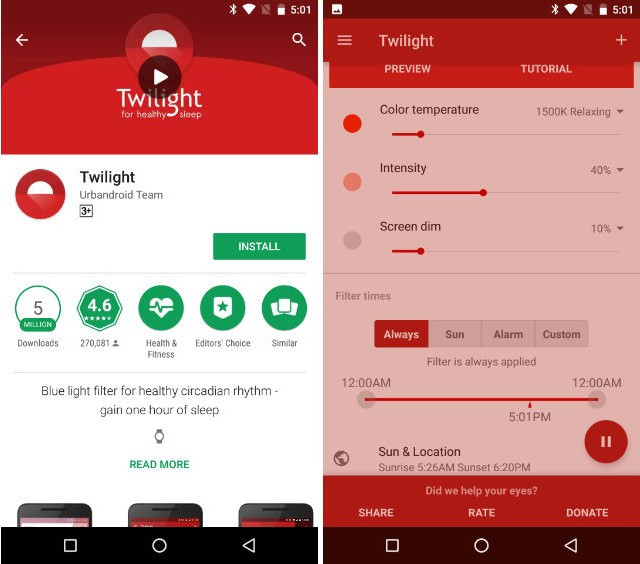
Thankfully, there are a few third-party applications that can help you regain that feature. If your device is not rooted, you should choose Twilight (Free). However, if your device is rooted, "f.lux" (Free) will give you more control.
- Summary of some root ways of Android devices
Leaving Night Light mode also saves you battery. In addition, you can also make some changes to extend battery life. Currently, some users are complaining about screen timeout after updating the device to Android Oreo. If the problem persists, you will have to wait for a correct update to fix this problem in the next operating system. In the meantime, you can extend the smartphone's battery life by using the battery optimization options provided in Android Oreo.
1. To manage battery settings, go to Settings> Battery and you will find all the options here.

2. Here you have the option to turn on the battery saver, set the sleep time and limit the application's background process using the "Force Stop" button.

Note: Battery saving settings for all Android 8.0 Oreo devices.
I wish you all success!