Raspberry Pi Foundation introduces Code Editor, a simple and useful online code editing tool
The Raspberry Pi Foundation has officially launched Code Editor, an online programming tool that allows you to write, edit, and test code extremely quickly, all done online through a web browser. . Code Editor does not require any setup at all. All you need to do is just start the website, write (or paste) some code and execute the provided. This tool has a very minimalistic and fundamental interface, so it will be very suitable for 'pagans' who want to explore programming, as well as for students and students to self-study coding at home.
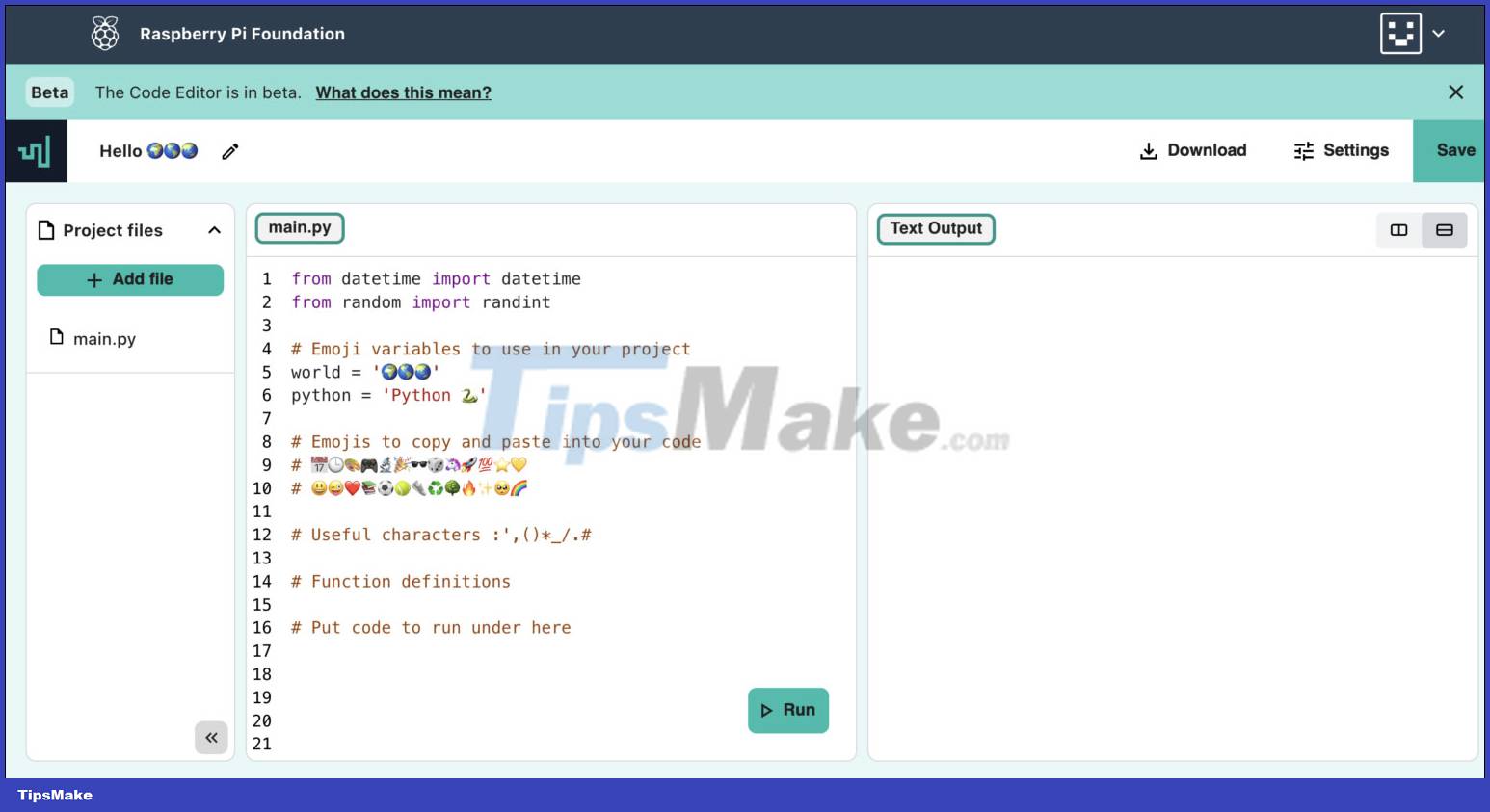
Currently, Code Editor only works with Python. However, other popular languages, such as HTML, CSS, and JavaScript, will also be added in the near future. Along with Python, these three languages are considered essential for web development and are often mentioned in select lists of programming languages for beginners. This makes sense since it's a beginner-friendly tool, after all. It can also be useful even if you just want to learn how to code yourself, and want a sandbox to try out coding.
Talking about the tool, the Raspberry Pi team said in a blog post: 'We are also planning to add features like project collaboration and sharing, which we know young people about. will love. We want Code Editor to be a safe, accessible, and age-appropriate tool.
You can access and try out Code Editor on the Raspberry Pi Foundation's website HERE.