Quickly create a Facebook account with your phone number
For many gmail users, you usually set up facebook with gmail account, but there are many people who want to set up facebook account by phone number.
Creating a nick with your Facebook phone number makes it easy to remember and to recover your account when you are locked or forgot your password. But you do not know how to create a Facebook nick with your phone number on your computer?
The following article shows you how to create a facebook nick using your phone number on your computer.
Step 1: You access the page https://en-us.facebook.com/
Step 2: At the Register , enter the following information:
(1): Last name.
(2): Name.
(3): The phone number you need to register (please enter the correct phone number to receive a confirmation code).
(4): Re- enter the mobile phone number to be registered.
(5): Enter the password.
(6): Select the date of birth.
(7): Select gender.
Then you choose Register to create a facebook nick with your phone number.

Step 3: After you register, the phone number you register will receive a confirmation code from Facebook sent to. You enter the confirmation code in the white box and click Continue to confirm.
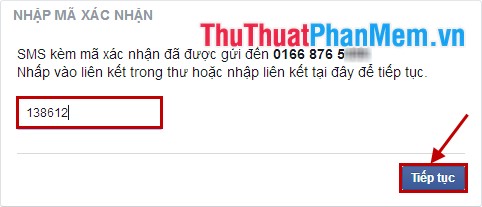
Step 4: So you have completed the registration of facebook with your phone number on the computer. But facebook will ask you to perform 2 steps to add friends and avatar for your facebook, you can skip if you do not want.
Step 1: Add friends.Facebook suggests friends you can know through your phone number, you can add friends or skip and click Next to move on to Step 2 .

Step 2: Add a profile picture.
If you want to add your avatar, click OK otherwise you can click Skip .

So you have created a facebook account with your phone number on the computer, you just need to add friends you know and use facebook. Username facebook account is your phone number will be easier to remember. Good luck!